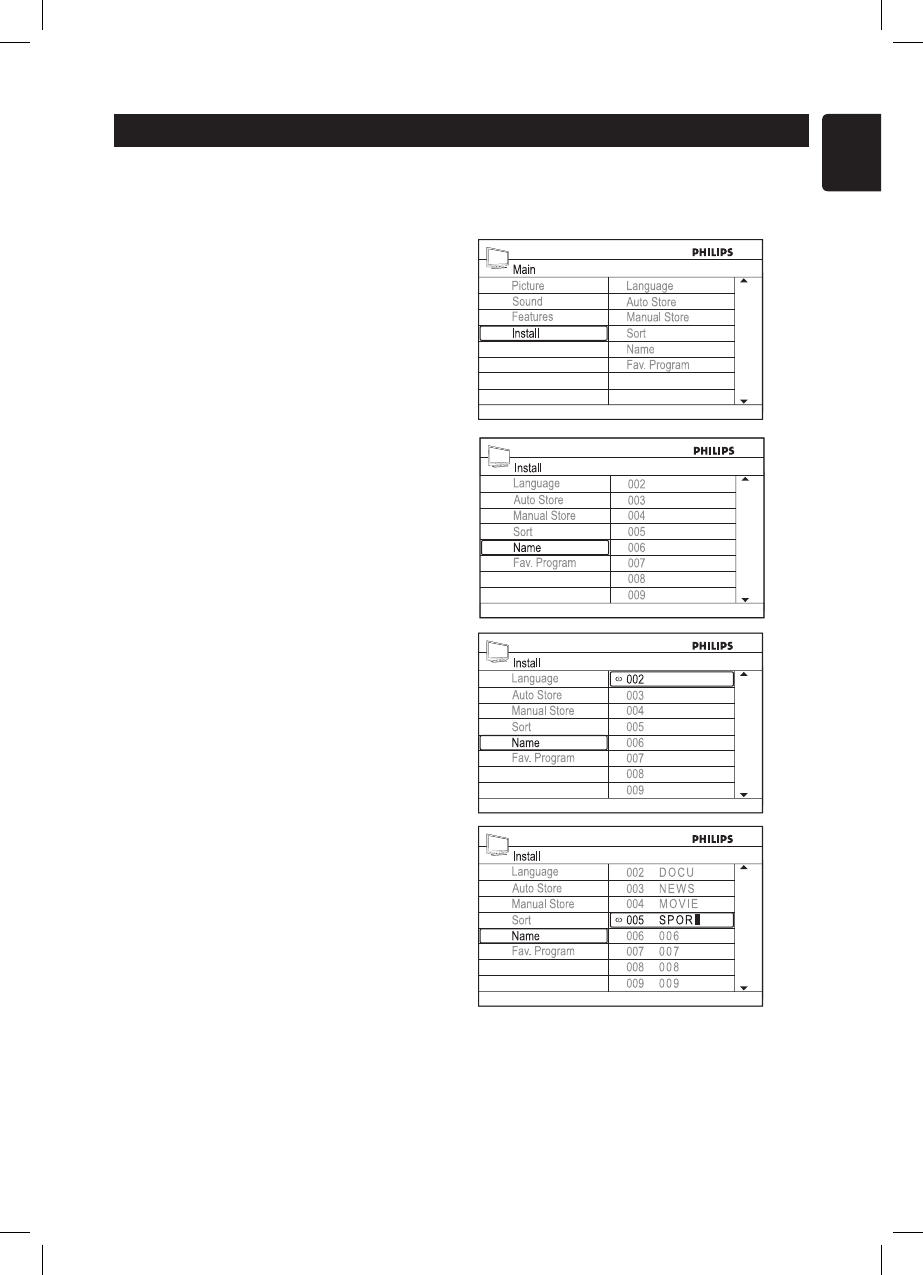
13
English
Naming your channels
You can assign a short name for your channels with the Name feature.
& Press h button to display the on-
screen menus.
é Press ï button to highlight Install.
“ Press u button to select Install.
‘ Press ï button to highlight Name.
( Press u button to select Name.
§ Press ï button to highlight the channel
number you want to name.
è Press Æ button to start the process.
! Press Î or ï button to cycle through
the list (A-Z, 0-9) to select the characters
or numbers to use for the channel name.
You can use up to a combination of 5
characters or numbers for naming your
channels.
ç Press Í button to end the process.
Repeat steps § to ç to name more
channels, otherwise proceed to step à.
à Press h button to exit the on-screen
menus.


















