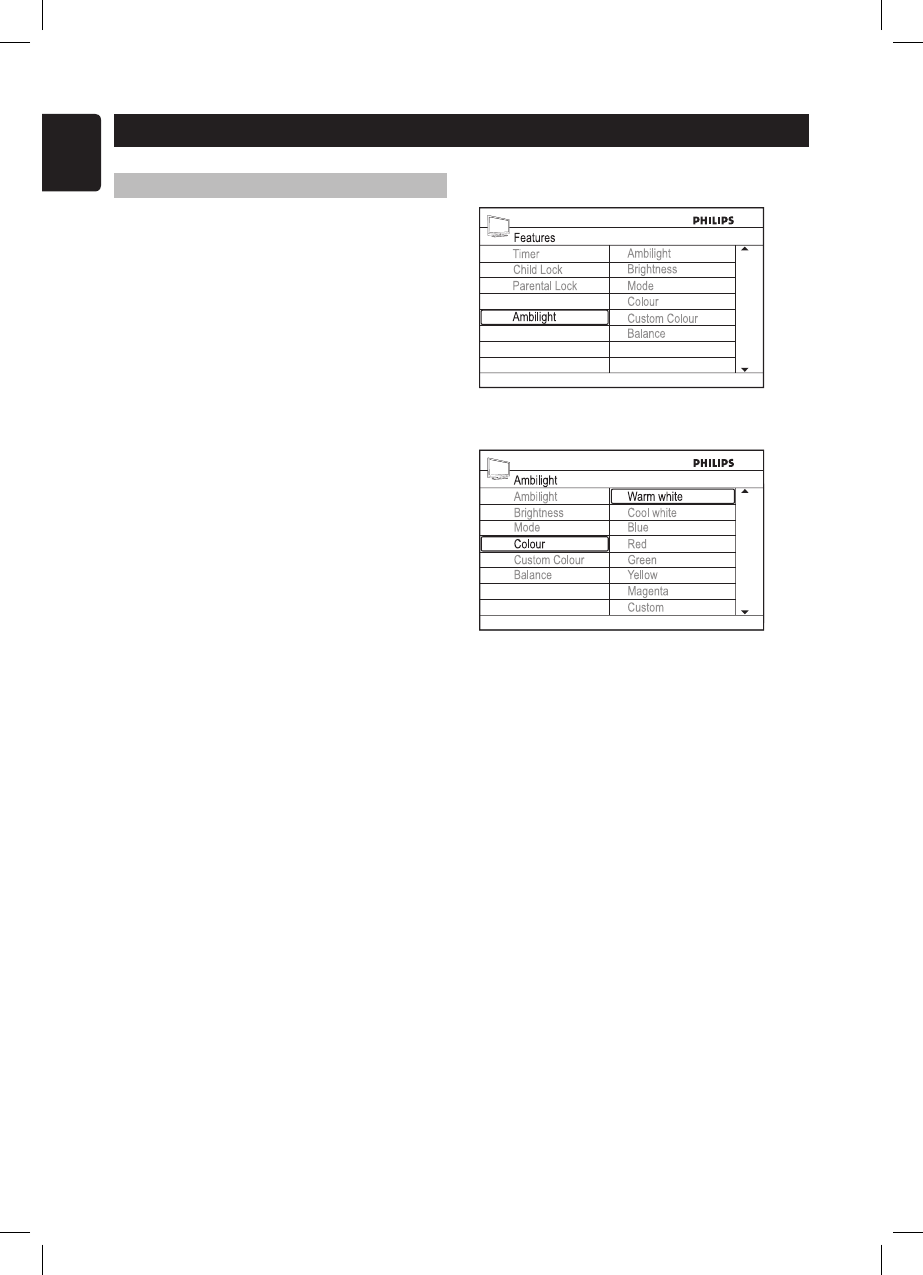
28
English
Settings for Ambilight
Selecting Ambilight colour
Repeat steps & to ‘ from the previous
section of “Switching on Ambilight”.
( Press u button to select Ambilight.
§ Press ï button to highlight Colour.
è Press u button to select Colour.
! Press Î or ï button to select.
ç Press u button to confirm setting.
List of colours available:
Warm white
Cool white
Blue
Red
Green
Yellow
Magenta
Custom – This is the settings selected
in the “Custom Colour” menu.
à Proceed to other settings, otherwise
press h button to exit the on-screen
menus.
•
•
•
•
•
•
•
•
Active Control
(Applicable on selected models)


















