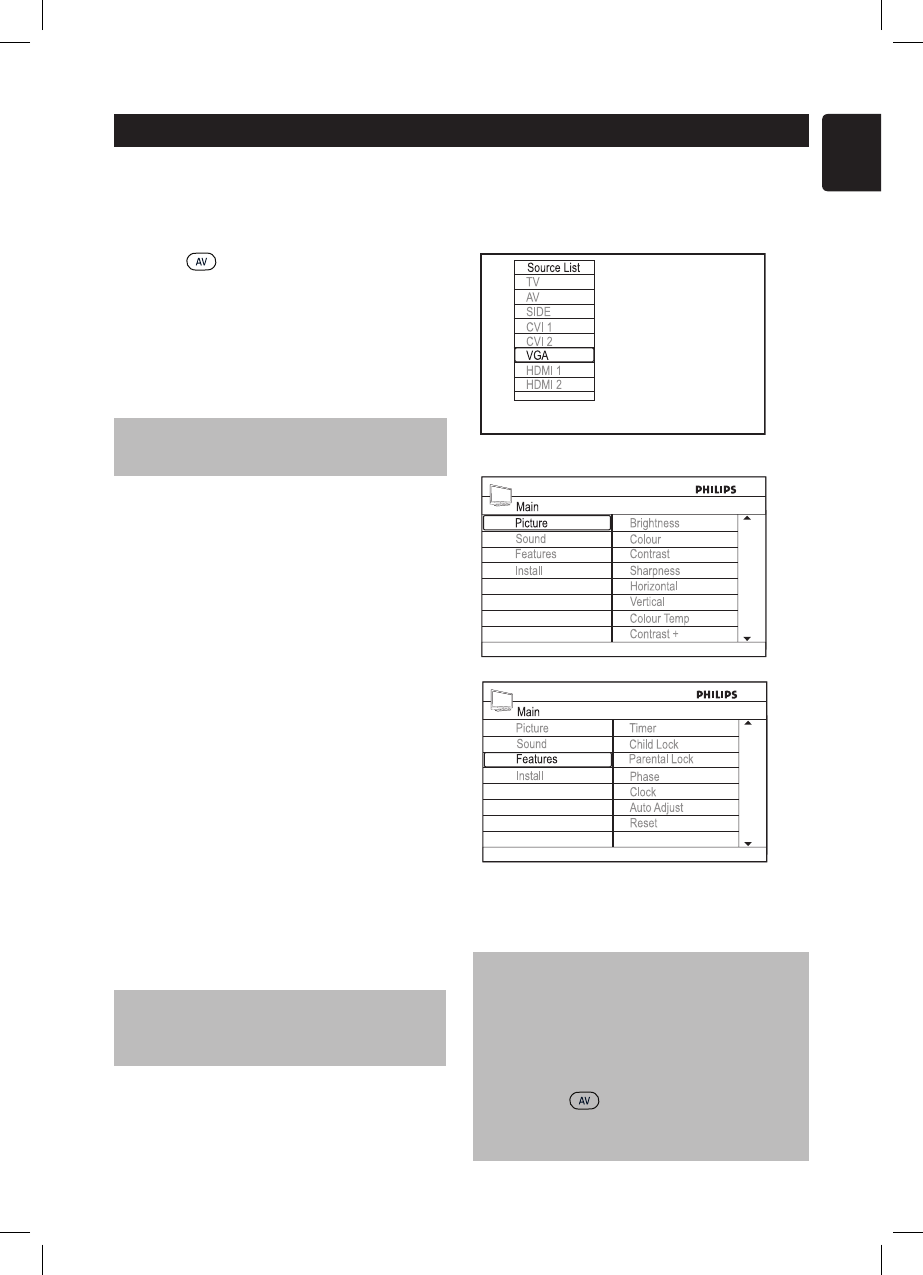
33
English
& Press button to call up the source
list.
é Press ï button to highlight VGA.
“ Press u button to select VGA.
Setting the picture, sound
and features in VGA mode
Most of the picture, sound and features
settings are the same as those in the TV
mode. The additional items are:
Picture settings:
Horizontal – To adjust the picture to the
left or right.
Vertical – To adjust the picture upwards or
downwards.
Feature settings:
Phase / Clock – To match the TV’s and
computer’s display settings.
Auto Adjust – To synchronise the TV and
computer’s Phase/Clock rate automatically.
The geometry will also be adjusted.
Reset – To set back to the factory default
setting.
Using the TV as a computer monitor
The TV is equipped with a VGA port for you to use as a computer monitor. Connect your
computer to the TV via the VGA cable (not supplied). Refer to the Quick Connect Guide for
connecting the computer to your TV.
NOTE:
The best supported format is 1024 X 768
@ 60 Hz.
NOTE:
If you are using the DVI output from
your computer to connect to the TV, use
a DVI to HDMI adapter cable. The audio
cable needs to be connected to the L /
R Audio jacks (AV) of the TV.
Press the
key to display Source List
and use the Î ï key to select HDMI 1
or HDMI 2.
•
•


















