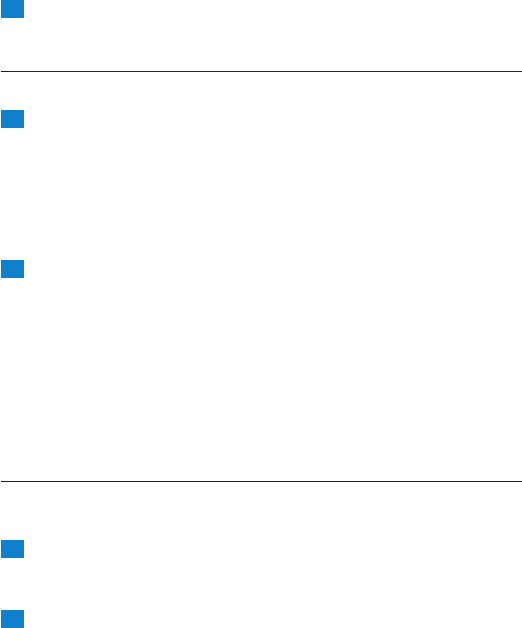
Putthelidonthekettleandturnthelidclockwiseuntilthelineontopof
thekettleisalignedwiththelineonthelidthatindicates
the‘close’position.
4 Placethekettleonitsbaseandputthepluginthewallsocket.
Theapplianceisnowreadyforuse.
Boiling water
Toboilwater,youonlyhavetodoonething:
1 Presstheon/offbutton.(Fig.6)
Thelightringaroundtheon/offbuttonlightsupandthe100°C
lightstartstoashtoindicatethatthekettleisheatingupwaterto
boilingpoint(Fig.7).
Whilethewaterheatsup,thecurrenttemperatureisshownbythe
numberoflightsthatareon.The100°Clightcontinuesto
ash(Fig.8).
2 Thekettlebringsthewatertotheboil.
Whenthewaterboils,youhearanaudiblesignalandthekettle
switchesoffautomatically.
Thelightaroundtheon/offbuttongoesoffandthe100°Clight
staysonfor120secondstoletyouknowthewaterhasjust
boiled(Fig.9).
Note: You can stop the heating process at any time by pressing the on/off
button or removing the kettle from the base. If you remove the kettle from
the base when it is operating, all settings are lost.
Setting the water temperature
WiththeSETTEMPbuttononthekettle,youcanheatupthewaterto
differenttemperatures:100°C(boilingwater),80°C,60°Cor40°C.
1 Makesurethekettleisempty.Thenllitwithcoldwater.
Tomakesurethekettleaccuratelyheatsupthewatertotheset
temperature,llthekettlewithatleast0.5lwater.
2 PresstheSETTEMPbuttononeormoretimestosetthedesired
temperature(Fig.10).
,
,
,
,
,
ENGLISH 9


















