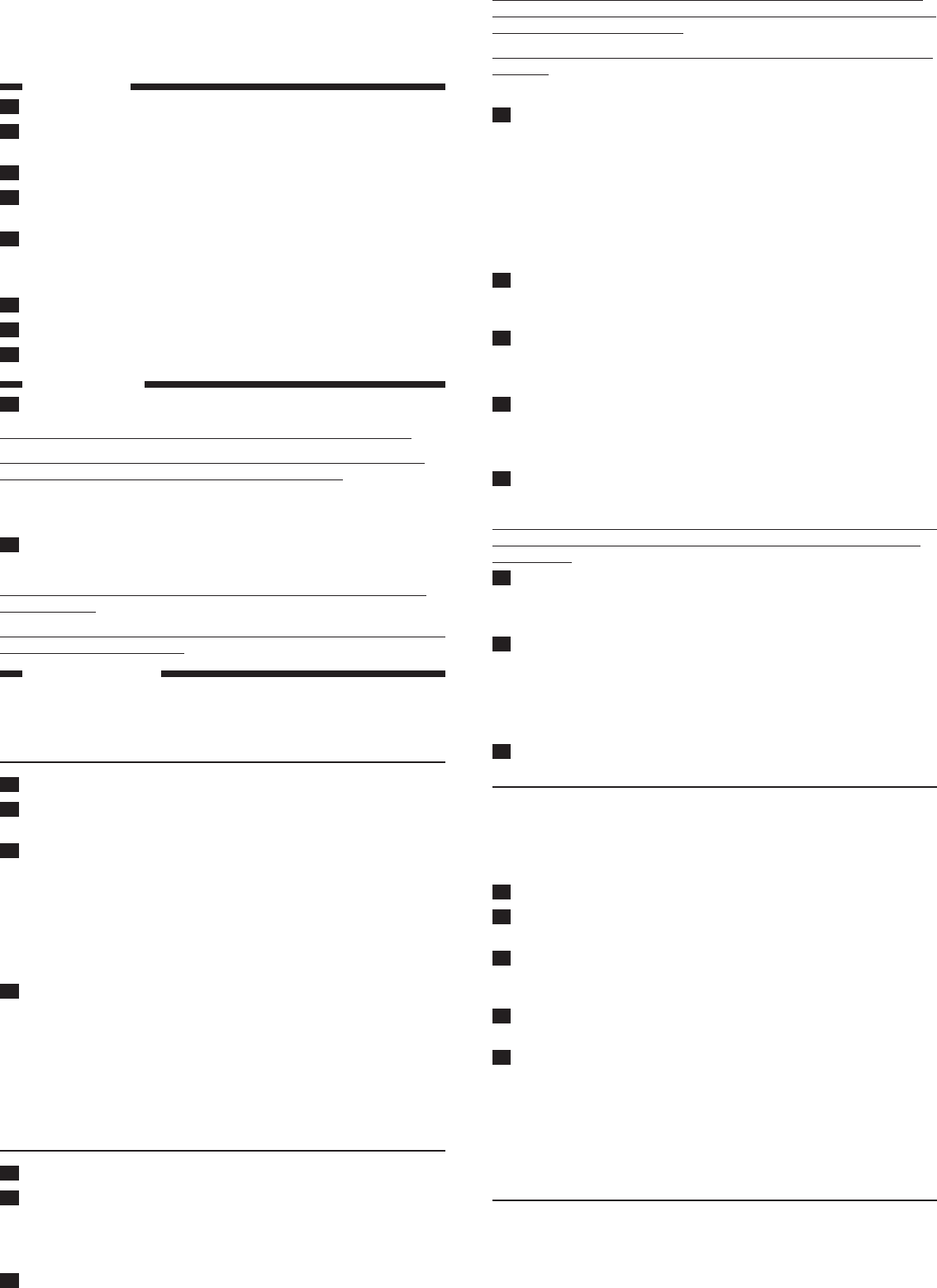
Never use the pan without the basket in it. If you heat up the appliance
without basket, use oven gloves to open the drawer. The edges and inside
of the drawer become very hot.
Caution: Do not touch the pan during and some time after use, as it gets
very hot.
4 Press the timer increase or decrease button to set the timer to
the required cooking time. See section ‘Settings’ in this chapter to
determine the correct cooking time. (Fig. 12)
Tip: Press the timer increase or decrease button longer to put the time forward
or backward more quickly.
Note: If you have not preheated the appliance, add 3 minutes to the cooking time.
Note: If you do not set the required cooking time within 5 minutes, the
appliance switches off automatically for safety reasons.
5 Press the START/STOP button to start the cooking process. (Fig. 13)
, The display starts counting down the set cooking time.
, Excess oil from the ingredients is collected on the bottom of the pan.
6 When the appliance starts to beep, the set cooking time has elapsed.
Note: You can also stop the cooking process manually. To do this, press the
START/STOP button (Fig. 8).
7 Open the drawer by pulling at the handle and check if the ingredients
are ready. (Fig. 14)
If the ingredients are not ready yet, simply slide the drawer back into the
airfryer by the handle and add a few extra minutes to the set time.
8 To remove small ingredients (e.g. fries), lift the basket out of the pan
by the handle. (Fig. 15)
After the cooking process, the pan, the basket and the ingredients are hot.
Depending on the type of ingredients in the airfryer, steam may escape
from the pan.
9 Empty the basket into a bowl or onto a plate. (Fig. 16)
Tip: To remove large or fragile ingredients, use a pair of tongs to lift the
ingredients out of the basket (Fig. 17).
10 When a batch of ingredients is ready, the airfryer is instantly ready
for preparing another batch.
Note: Repeat steps 1 to 9 if you want to prepare another batch.
Note: If you prepare another batch within 30 minutes, it is not necessary to
preheat the appliance again.
11 Press the power on/off button to switch off the airfryer.
Preset button
You can program the appliance to prepare your favourite ingredients at a
specic temperature for a specic length of time.
Note: The appliance can only memorise one temperature and one cooking time.
To set your favourite settings:
1 Press the power on/off button to switch on the appliance. (Fig. 6)
2 Press the preset button (star symbol). (Fig. 18)
, The display shows the current saved settings.
3 Press the temperature increase or decrease button to set the desired
temperature. (Fig. 7)
, The star symbol starts ashing.
4 Press the timer increase or decrease button to set the desired
time. (Fig. 12)
5 Press the preset button (star symbol). (Fig. 18)
, You hear a beep and the star symbol lights up continuously to
indicate that the settings have been saved.
From now on, the appliance memorises your favourite settings. Just press
the preset button to recall the saved settings. Press the START/STOP button
to start the program.
Note: If you want to change the saved settings, simply perform steps 1 to 5 again.
Settings
The table below helps you to select the basic settings for the ingredients
you want to prepare.
Note: Keep in mind that these settings are indications. As ingredients differ in
origin, size, shape as well as brand, we cannot guarantee the best setting for
your ingredients.
Electromagnetic elds (EMF)
This Philips appliance complies with all standards regarding electromagnetic
elds (EMF). If handled properly and according to the instructions in this
user manual, the appliance is safe to use based on scientic evidence
available today.
Before first use
1 Remove all packaging material.
2 Remove the foil from the control panel and any stickers or labels
from the appliance.
3 Open the drawer by pulling at the handle. (Fig. 3)
4 Remove the basket by lifting the handle (1). To remove the pan, tilt it
backwards and lift it off the rails (2). (Fig. 4)
5 Thoroughly clean the basket and pan with hot water, some washing-
up liquid and a non-abrasive sponge.
Note: You can also clean these parts in the dishwasher.
6 Wipe the inside and outside of the appliance with a moist cloth.
7 Place the pan in the drawer (1) and put the basket in the pan (2) (Fig. 5).
8 Slide the drawer back into the airfryer by the handle.
Preparing for use
1 Place the appliance on a stable, horizontal and level surface.
Do not place the operating appliance on non-heat-resistant surfaces.
Do not place the operating appliance near or underneath objects that
could be damaged by steam, such as walls and cupboards.
Note: Place the appliance on a worktop in such a way that the drawer can be
opened completely.
2 Pull the mains cord out of the cord storage compartment at the back
of the appliance.
This airfryer works on hot air. Do not ll the pan with oil, frying fat or
any other liquid.
Do not put anything on top of the appliance. This disrupts the airow and
affects the hot air frying result.
Using the appliance
The airfryer can prepare a large range of ingredients. The recipe booklet
included helps you get to know the appliance. You can nd more recipes at
www.philips.com/kitchen.
Preheating
1 Put the mains plug in an earthed wall socket.
2 Press the power on/off button to switch on the appliance. (Fig. 6)
, The display shows the last selected temperature.
3 Press the temperature increase or decrease button to set the
required temperature. See section ‘Settings’ in this chapter to
determine the right temperature. (Fig. 7)
Tip: Press the increase or decrease button longer to put the temperature
forward or backward more quickly.
Note: If you do not want to preheat, but want to start frying immediately, skip
step 4 and follow the instructions in section ‘Hot air frying’ in this chapter.
4 Press the START/STOP button. (Fig. 8)
, The appliance starts to heat up.
, The set temperature ashes until the set temperature has been
reached. Then the appliance beeps and the set temperature is
displayed continuously. The appliance stops beeping if you set the
required cooking time (see step 4 in section ‘Hot air frying’).
Note: You can also start the preheating process manually by setting the temperature
and then pressing the timer decrease button until ‘- -’ appears. (Fig. 9)
Hot air frying
1 Open the drawer by pulling at the handle. (Fig. 3)
2 Put the ingredients in the basket (Fig. 10).
Note: Never ll the basket beyond the MAX indication or exceed the amount
indicated in the table (see section ‘Settings’ in this chapter), as this could affect
the quality of the end result.
3 Slide the drawer back into the airfryer by the handle (Fig. 11).















