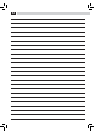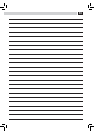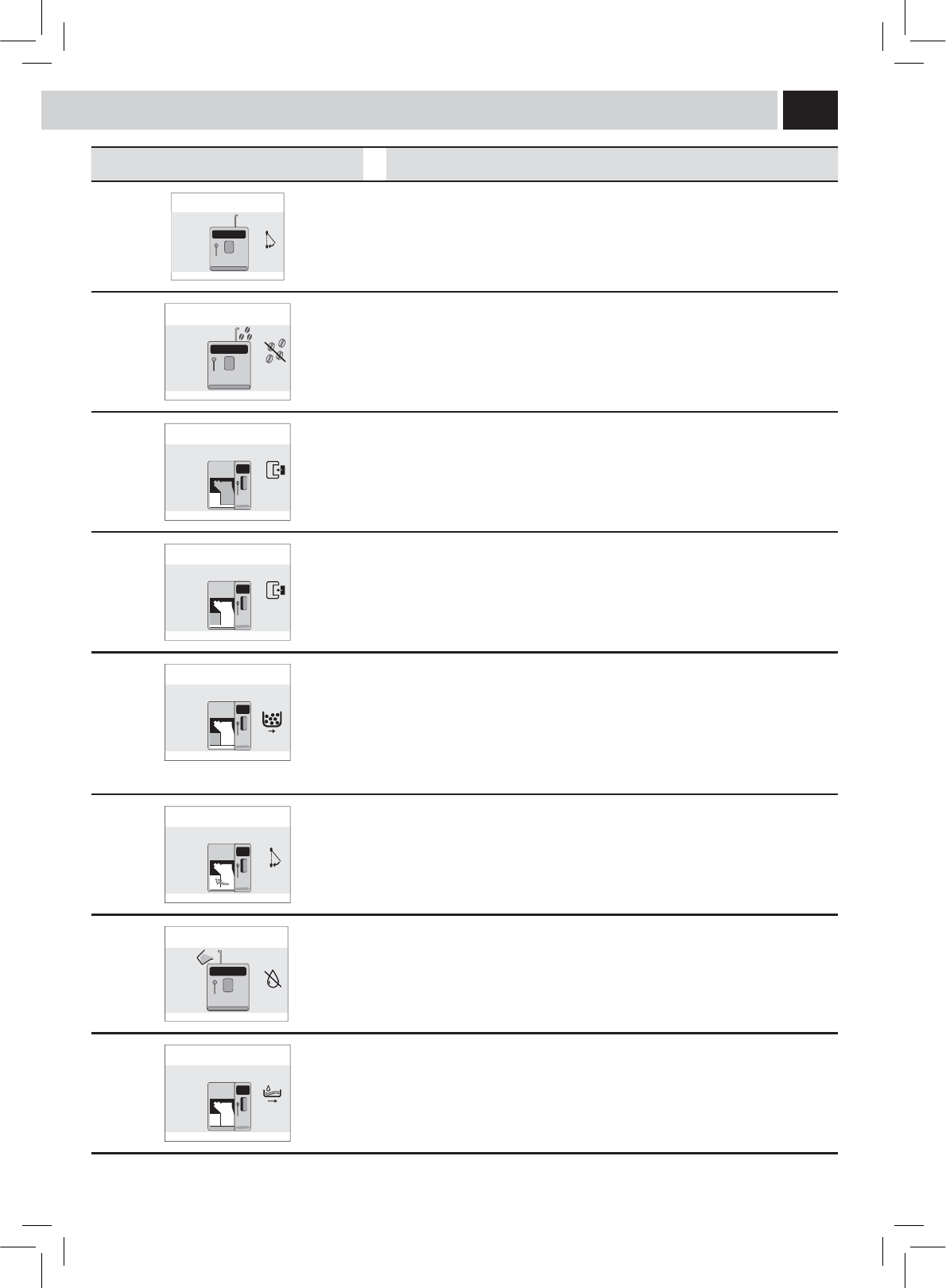
49
Help Message Displayed How to Reset the Message
CLOSE HOPPER DOOR
$MPTFPSDPSSFDUMZQMBDFUIFDPòFFCFBOIPQQFSJOOFSDPWFSUPCFBCMFUPQSFQBSF
BCFWFSBHF
ADD COFFEE
'JMMUIFDPòFFCFBOIPQQFSXJUIDPòFFCFBOT
INSERT BREW GROUP
*OTFSUUIFCSFXHSPVQCBDLJOQMBDF
INSERT GROUNDS DRAWER
*OTFSUUIFVTFEHSPVOETESBXFSBOEUIFESJQUSBZ
EMPTY COFFEE GROUNDS DRAWER
3FNPWFUIFVTFEHSPVOETESBXFSBOEFNQUZUIFDPòFFHSPVOETJOUPBTVJUBCMF
container.
Note: The used grounds drawer must be emptied only when the
machine requires it and with the machine on. If you empty the drawer
with the machine turned o it will not record the emptying operation.
CLOSE FRONT DOOR
$MPTFUIFTFSWJDFEPPSUPNBLFUIFNBDIJOFGVODUJPOBM
REFILL WAT ER TA NK
5BLFPVUUIFUBOLBOEöMMJUXJUIGSFTIESJOLBCMFXBUFSPSUPQJUVQCZNFBOTPG
the special port.
EMPTY DRIP TRAY
0QFOUIFTFSWJDFEPPSBOEFNQUZUIFESJQUSBZMPDBUFEVOEFSUIFCSFXHSPVQ
Warning: If this operation is performed when the machine is on, it will
record the used grounds drawer emptying and will reset the counter;
therefore, it is necessary to empty the co ee grounds as well.
MACHINE WARNINGS