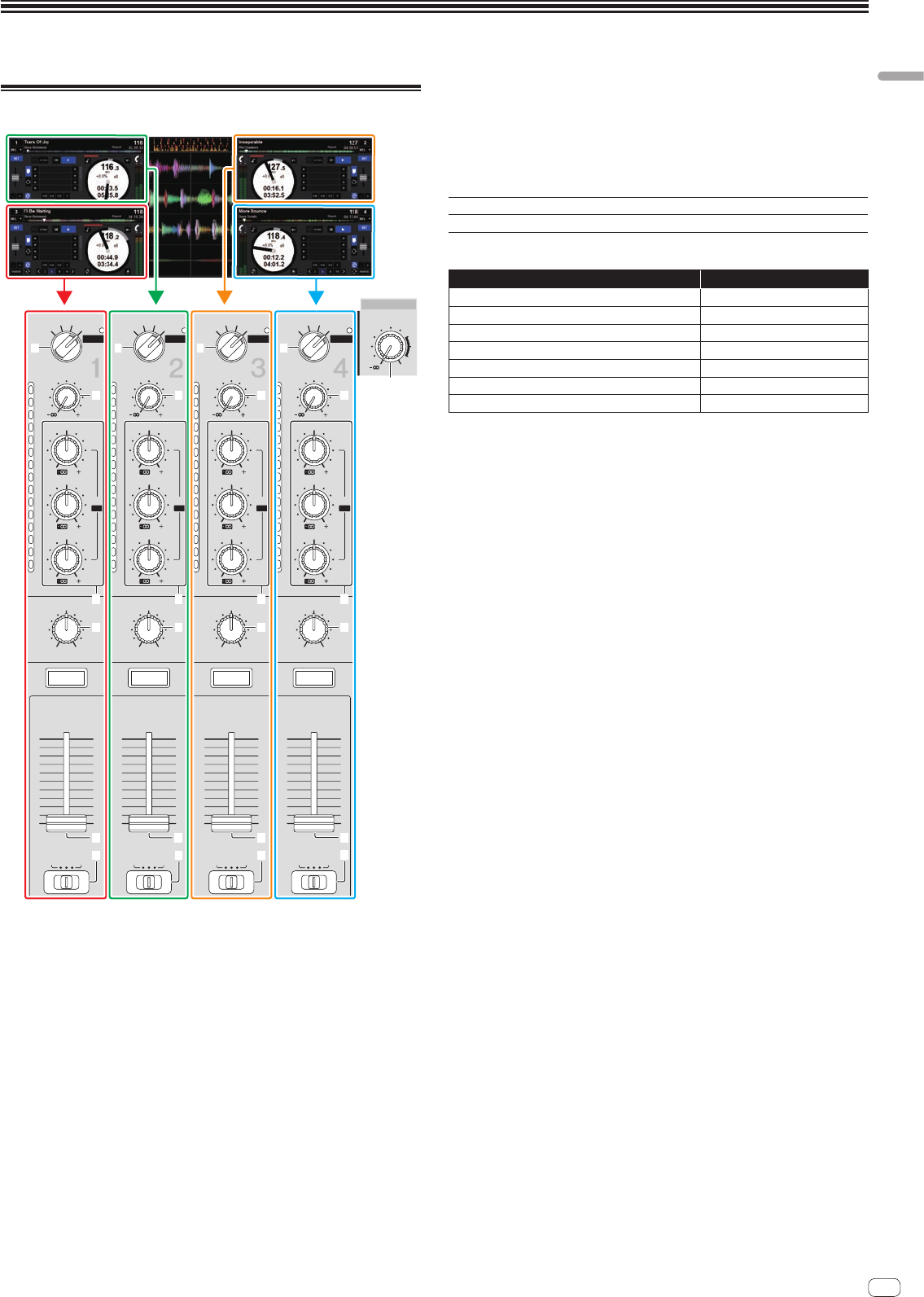
En
7
Controlling the Serato DJ software
Controlling the Serato DJ software
Before controlling the Serato DJ software
DIGITAL
CD/ LINE PHONO
HI
EQ/
CUE
BA THRU
TRIM
9
6
-
26
/
MID
6
-
26
/
LOW
6
-
26
/
COLOR
ISO
OVER
10
10
9
8
7
6
5
4
3
2
1
7
4
2
1
-
1
-
2
-
3
-
5
-
7
-
10
-
15
-
24
dB
0
HILOW
TRIM
DIGITAL
CD/ LINE PHONO
HI
EQ/
CUE
BA THRU
9
6
-
26
/
MID
6
-
26
/
LOW
6
-
26
/
COLOR
ISO
OVER
10
7
4
2
1
-
1
-
2
-
3
-
5
-
7
-
10
-
15
-
24
dB
0
HILOW
CUE
TRIM
DIGITAL
CD/ LINE PHONO
HI
EQ/
CUE
BA THRU
9
6
-
26
/
MID
6
-
26
/
LOW
6
-
26
/
COLOR
ISO
OVER
10
10
9
8
7
6
5
4
3
2
1
7
4
2
1
-
1
-
2
-
3
-
5
-
7
-
10
-
15
-
24
dB
0
HILOW
TRIM
DIGITAL
CD/ LINE PHONO
HI
EQ/
CUE
BA THRU
MONO STEREO
9
6
-
26
/
MID
6
-
26
/
LOW
6
-
26
/
COLOR
ISO
OVER
10
10
9
8
7
6
5
4
3
2
1
000
7
4
2
1
-
1
-
2
-
3
-
5
-
7
-
10
-
15
-
24
dB
dB RL
0
OVER
10
7
4
2
1
-
1
-
2
-
3
-
5
-
7
-
10
-
15
-
24
0
HILOW
EQISOLATOR
LEVEL
BALANCE
0
RL
MASTER
BOOTH MONITOR
EQ CURVE
CH FADER
0
USB
DECK
3
USB
DECK
1
USB
DECK
2
USB
DECK
4
1
2
4
5
6
3
1
2
4
5
6
3
1
2
4
5
6
3
1
7
2
4
5
6
3
1 Input selector switch
2 TRIM control
3 EQ/ISO (HI, MID, LOW) controls
4 COLOR control
5 Channel faders
6 CROSS FADER ASSIGN (A, THRU, B) selector switch
7 MASTER LEVEL control
The signals played on the Serato DJ software’s decks [DECK1] to [DECK4] are input to
this unit’s respective channels.
The combinations of the decks and the respective channels to which the sound is
input are fixed. These combinations are shown below.
Correspondence table of Serato DJ software decks and DJM-
900SRT channels
Serato DJ software deck
DECK3 DECK1 DECK2 DECK4
DJM-900SRT channel
CH1 CH2 CH3 CH4
Set the positions of the controls, etc., as shown below.
Names of controls, etc. Position
Input selector switch USB
TRIM control Turned fully counterclockwise
EQ/ISO (HI, MID, LOW) controls Center
COLOR control Center
Channel faders Moved forward
CROSS FADER ASSIGN (A, THRU, B) selector switch [THRU] position
MASTER LEVEL control Turned fully counterclockwise













