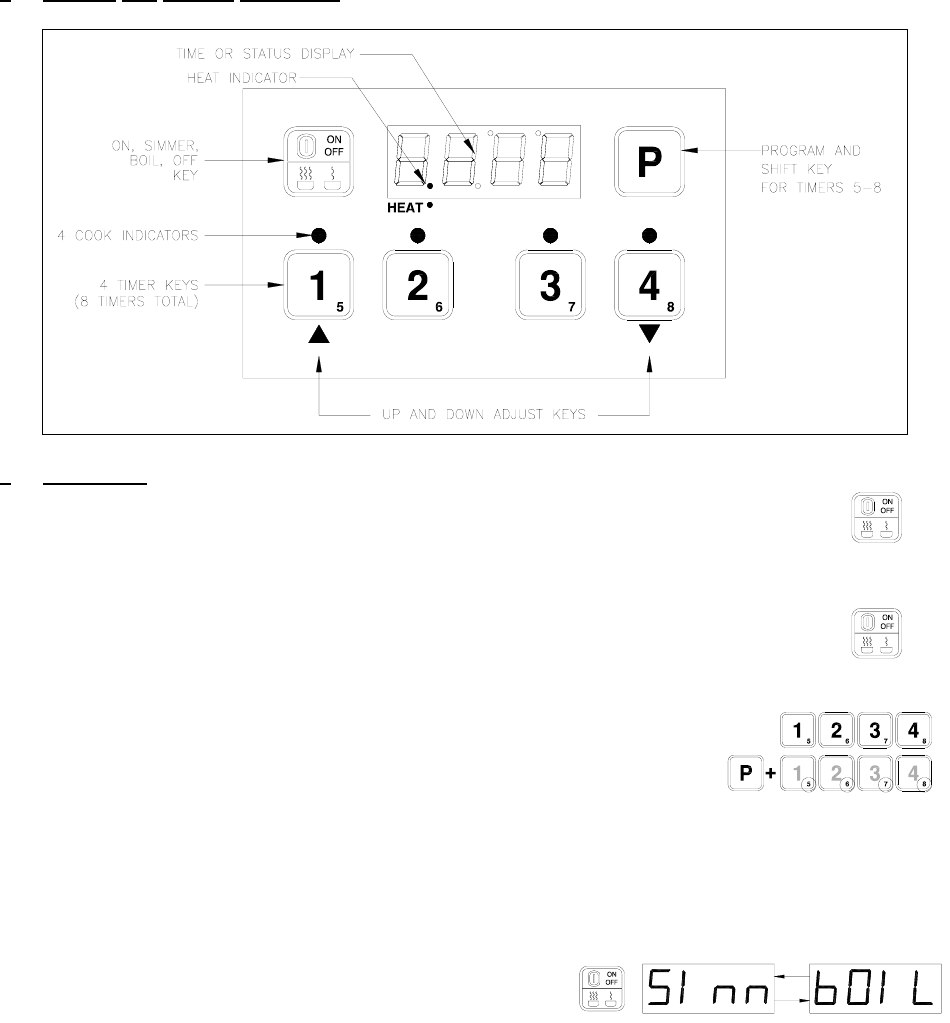
Pitco Compact Pasta Control
60143701
L20-269 Rev 0
Pg. 3 of 5
1 Keypad and Display Functions:
2 Operation:
2.1 To Turn Control ON:
When power is applied to the appliance, display will show [OFF]. Press the [ON/OFF] key. Display
will show one of three possible displays depending on the water temperature; [bOIL], [Sim], or [__°F].
2.2 To Turn Control OFF:
With display showing [bOIL], [Sim], or [__°F], press and hold the [ON/OFF] key. Display will show
[OFF].
2.3 To Start a Cook:
Press a timer key (1-4) to start a cook timer in this group.
To activate a timer in the 5-8 group, press the [P] key first, then a timer key.
Multiple timers may run together, but only one timer for a key. The shortest time
running will display in minutes and seconds format [MM:SS] with a flashing cook
indicator.
2.4 To Cancel a Cook:
Press and hold the timer key until the cook indicator light above the key is off.
2.5 To Change from Boil to Simmer, or, Simmer to Boil:
With display showing [bOIL], or [Sim], momentarily press the
[ON/OFF] key . Display will change to the alternate setting.







