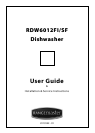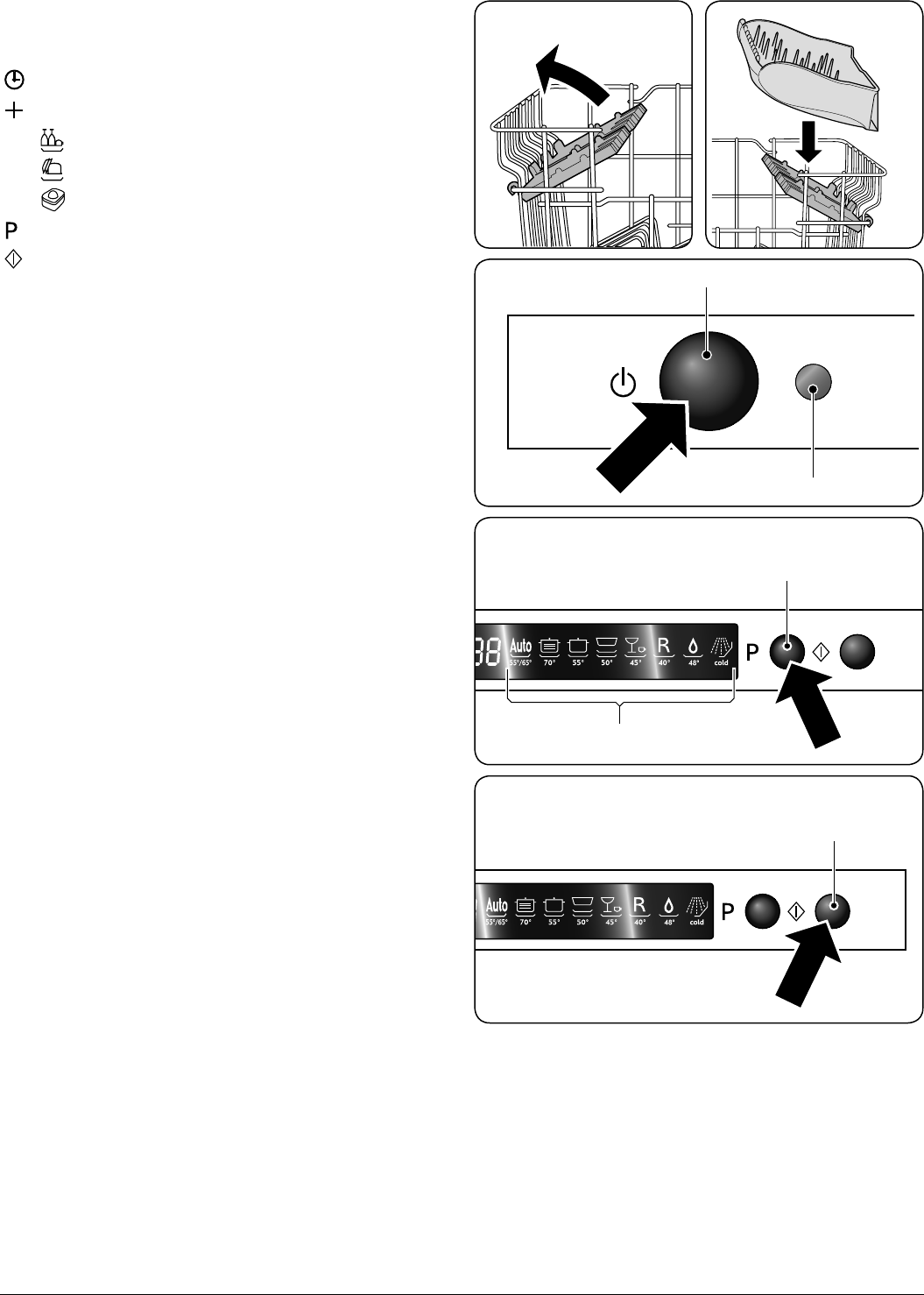
7
ArtNo.800-0304 - Using the cup rack
ArtNo.800-0305 - Knife rack
Fig.2-15 Fig.2-16
Washing Dishes
Programme overview
Time delay
Press for additional options (scroll through):
Upper rack wash function
Lower rack wash function
Combi detergent tablets function
Program select
Start/reset button
Programme selection
The most appropriate programme can be identied by
comparing the type of crockery, cutlery, etc., as well as the
amount and condition of food remains, with the details
contained in Table 2-2, the wash cycle table.
The corresponding programme sequence, duration and
consumption details are shown in the right half of the table.
Example: Use the normal programme for dishes and utensils
that are heavily soiled.
Earn savings
If only a small number of dishes have been loaded into the
dishwasher, selecting a programme that operates at the next
lowest temperature will usually be sucient.
Programme data
The stated programme data are based on standard operating
conditions. The values can vary considerably according to:
• Different amounts of dishes
• Temperature of mains water supply
• Pressure of mains water supply
• Ambient temperature
• Fluctuations in mains voltage
• Machine-related factors (e.g. temperature, water
volume)
Switching the dishwasher ON
1. Turn on the tap.
2. Open the door.
3. Set ON-OFF button to ON (Fig.2-17); the ON-OFF
indicator will light and then all of the programme
indicators will light.
4. Press the programme button ‘P’; the programme
indicator will light (Fig.2-18).
5. Press the Start/Reset button (Fig.2-19); the
corresponding programme indicator will blink.
6. Close the door and the dishwasher will start
automatically.
End of programme
Six beeps will indicate that the wash cycle has nished and all
the programme indicators light.
On/O button
On-O indicator
Programme indicator
Programme button
Start/reset button
Fig.2-17
Fig.2-18
Fig.2-19