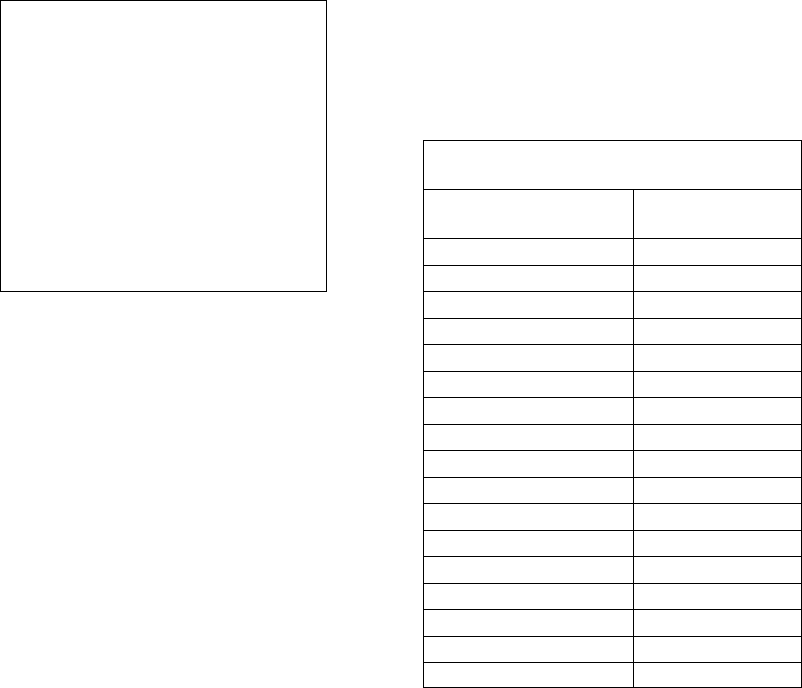
10
1. Use the number pads to set a cooking
time. You can set a cooking time from
one second to 99 minutes and 99
seconds. If you are setting a time
greater than one minute, you must
enter numbers for both minutes and
seconds.
For example, to set 20 minutes, enter
2,0,0,0.
2. If you want to set a power level other
than 100% power, touch POWER, and
then use the number pads to enter the
power level. You can set the power
level from 1 to 9.
3. Touch START/STOP to start cooking.
USE THESE SINGLE DIGIT TO
REPRESENT POWER LEVELS
Number pad % of Power
9 90%
8 80%
7 70%
6 60%
5 50%
4 40%
3 30%
2 20%
1 10%
B. Multistage Cooking
You can program oven for 4 cooking
stages. Each stage can be
programmed with a different power
level and time. To program 2-stage,
3-stage or 4-stage cooking, repeat
the one-stage cooking steps 1 and 2
and touch START. The oven will
automatically proceed to the end of
cooking stages.
NOTE:
After stage 1 time has elapsed, two
beeps sound, signaling the beginning
of stage 2.
After total time has elapsed,
4 beeps sound and END appears in
display. Touch RESET pad or open oven
door to clear END before starting
another cooking function.
SETTING “DEFROST BY WEIGHT”
1. Touch DEFROST BY WEIGHT pad.
2. Enter weight.
3. Touch START/STOP pad.
NOTE:
·Weight must be in pounds and ounces.
Ounce weights less than 10 must be
preceded by a 0. If label gives weight in
pounds only, change the fraction of a
pound to ounces using the chart on this
page.
CONVERTING FRACTIONS
OF A POUND TO OUNCES
FRACTIONS
OF A POUND
OUNCES
Less than .03 0
.03 to .09 1
.10 to .15 2
.16 to .21 3
.22 to .27 4
.28 to .34 5
.35 to .40 6
.41 to .46 7
.47 to .53 8
.54 to 59 9
.60 to .65 10
.66 to .71 11
.72 to .78 12
.79 to .84 13
.85 to .90 14
.91 to .97 15
above .97 go to next even
·Maximum weight for defrosting is

















