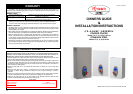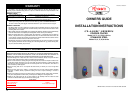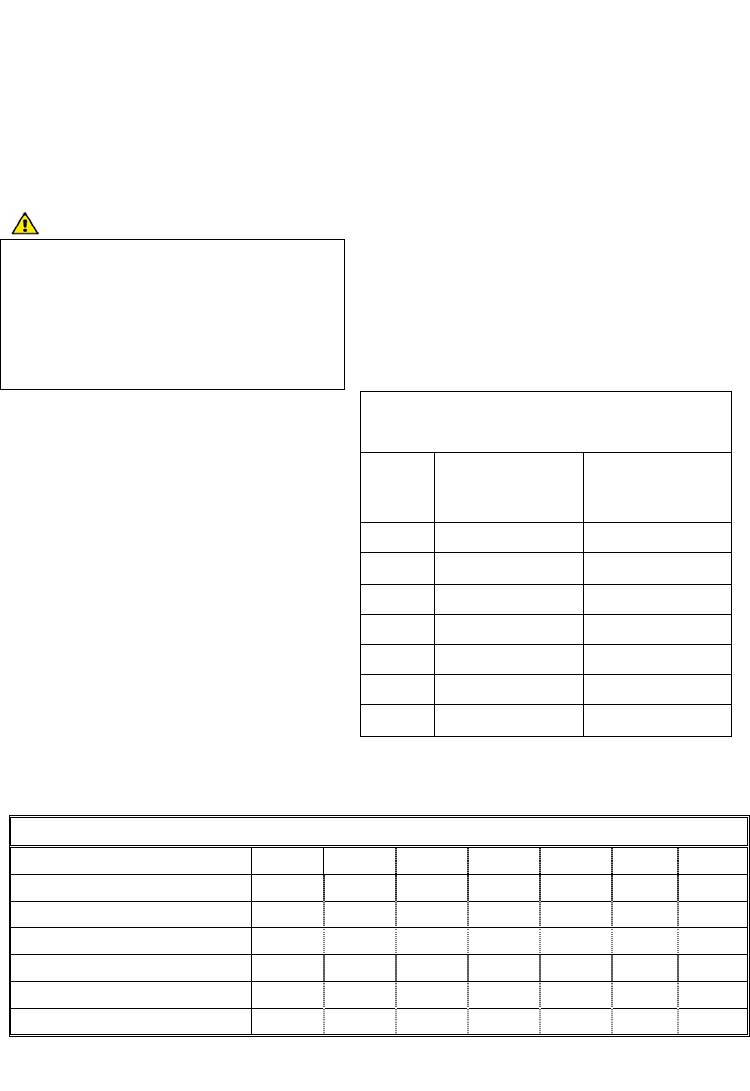
5. For Units With a Timer
B) Set Timer to STD/AUTO Mode
Timer Functions
A. Clock
B. Timer STD/AUTO
C. Set Sleep Delay Time*
D. Set ON/OFF Times*
E. Filter Life
i. Remaining Life
ii. Filter Reset
iii. Filter Life
F. Service Menu
* ON/OFF times & Sleep Delay Time
only operate in AUTO Mode.
To select a Timer Mode
Press the (Prog) button until the desired
mode is displayed on the screen. Press
the (Accept) button to confirm
selection. Pressing (Cancel) button at
any time returns the unit to the main
menu. Any functions previously
accepted will be retained.
Note: The display will revert back to
main menu from any mode if a button
has not been pressed for 1 minute.
A) Setting the Clock
Select the clock mode
(Prog>Clock>Accept)
Display Shows: “Set Clock Day”.
Press the (UP) button until the desired
day appears on the screen and press
the (Accept) button to confirm
selection.
Display Shows: “Set Clock HOUR”
Press the (UP) button until the desired
hour (24 Hour Time) appears flashing
on the screen and press the (Accept)
button to confirm selection.
Display Shows: “Set Clock MIN”
Press the (UP) button until the desired
minute appears flashing on the screen.
Press the (Accept) button to confirm
selection and the display reverts to the
main menu.
Select the Timer STD/AUTO mode
(Prog>Timer STD/AUTO>Accept)
Display Shows: “STD”
Pressing the (UP) button alternates the
“STD”/“AUTO” icons. STD operation means
that the unit operates 24 hours a day, Auto
mode reverts the unit to operate at the pre
set times on the timer. Press the (Accept)
button to confirm selection and the display
reverts to the main menu. If the timer is in
AUTO mode, pushing any Timer key will
reactivate the unit. The unit will operate
normally until the next programmed “Off”
time.
C) To Set Sleep Delay Time.
Select the Sleep on/off mode (Prog>Sleep
DelayTime>Accept)
Display Shows: “Sleep DelayTime”
“ OFF”.
The sleep function puts the unit in a
standby mode after user defined period.
The Sleep Delay will be factory set to OFF
as the default setting. Pressing the (UP)
button increases the delay time up to 6
hours. Press the (Accept) button to confirm
selection and the display reverts to the
main menu. The unit will go into “Sleep”
mode if it has not been used for the “Sleep
Delay Time” period. To exit “Sleep”, push
any Timer key.
D) To Set ON/OFF Times
Select the Timer ON/OFF mode
(Prog>Set ON/OFF times>Accept)
Note: to set the unit to be in off mode for an
entire day, set the “on” and “off” times to be
the same eg: On = 0:00 Off = 0:00
Display Shows: “SUN” “7:00 – 7:00”
“Set ON hour”.
Press the (UP) button until the desired hour
appears on the screen and press the
(Accept) button to confirm selection.
Display Shows: “SUN” “7:00 – 7:00”
“Set ON minute”.
Press the (UP) button until the desired
minute appears on the screen and press
the (Accept) button to confirm selection.
8.
H. TAP OUTLET
4. OPERATION
To prevent damage during transport the
tap is wrapped and placed inside the
carton.
When the installation is complete, first turn on
the water supply before switching on the
power. The unit is programmed to
automatically operate 24 hours a day, 7 days
a week. It is highly recommended for the user
to program the timer (if the unit supplied has
one), as this will increase the life of the unit,
The tap is connected to the tap extension
by a chrome-plated nut and tightened
using a 29 mm AF spanner.
J. ELECTRICAL REQUIREMENTS:
WARNING:
If this boiling water unit is to be installed
in a newly constructed building, ensure
that all electrical tests including
insulation tests have been performed
prior to plugging in and switching on
your new Boiling Water Unit. Failure to
do so could damage the electronics.
and consume less power (see Section 5 for
how to program the timer).
The electronic controller constantly monitors
and controls the water level and water
temperature to optimise the boiling wate
delivery.
• 220 –240 Volts AC, 50 Hz, Single Phase
• 10 Amps on 3, 5, 7.5,10 & 15 litre models
• 15 Amps on 25 litre model
• 20 Amps on 40 litre model
A flexible cord complete with a plug is
supplied on all 3, 5, 7.5, 10 and 15 Litre
models. Do not loosen the cord grip or
pull excess cord into the Lazer. If the
supply cord of this unit is damaged, it
must be replaced by the manufacturer or
a qualified service person.
The 25 and 40 litre models must be
installed with fixed wiring. A means of
disconnection from all active (phase)
conductors of the power supply must be
incorporated during installation in
accordance with the wiring rules.
Operation based on an inlet water
temperature of 18ºC
Lazer
Size
Approx Recovery
Litres / Hour
Approx. Time to heat
full Capacity
(in minutes)
3.0 L 17.5 12
5.0 L 21 15
7.5 L 21 22
10 L 21 29
15 L 21 40
25 L 33 40
40 L 41 50
SPECIFICATION
3 Litre 5 Litre 7.5 Litre 10 Litre 15 Litre 25 Litre 40 Litre
Classic Series
Approx Weight (kg) Empty 6 8 9 10 15 17 19
Approx Weight (kg) Full 10 15 19 22 34 47 67
Minimum Water Pressure kPa 50 50 50 50 75 75 100
Maximum Water Pressure kPa 1000 1000 1000 1000 1000 1000 1000
Element Size kW 1.8 2.4 2.4 2.4 2.4 3.6 4.6
5.