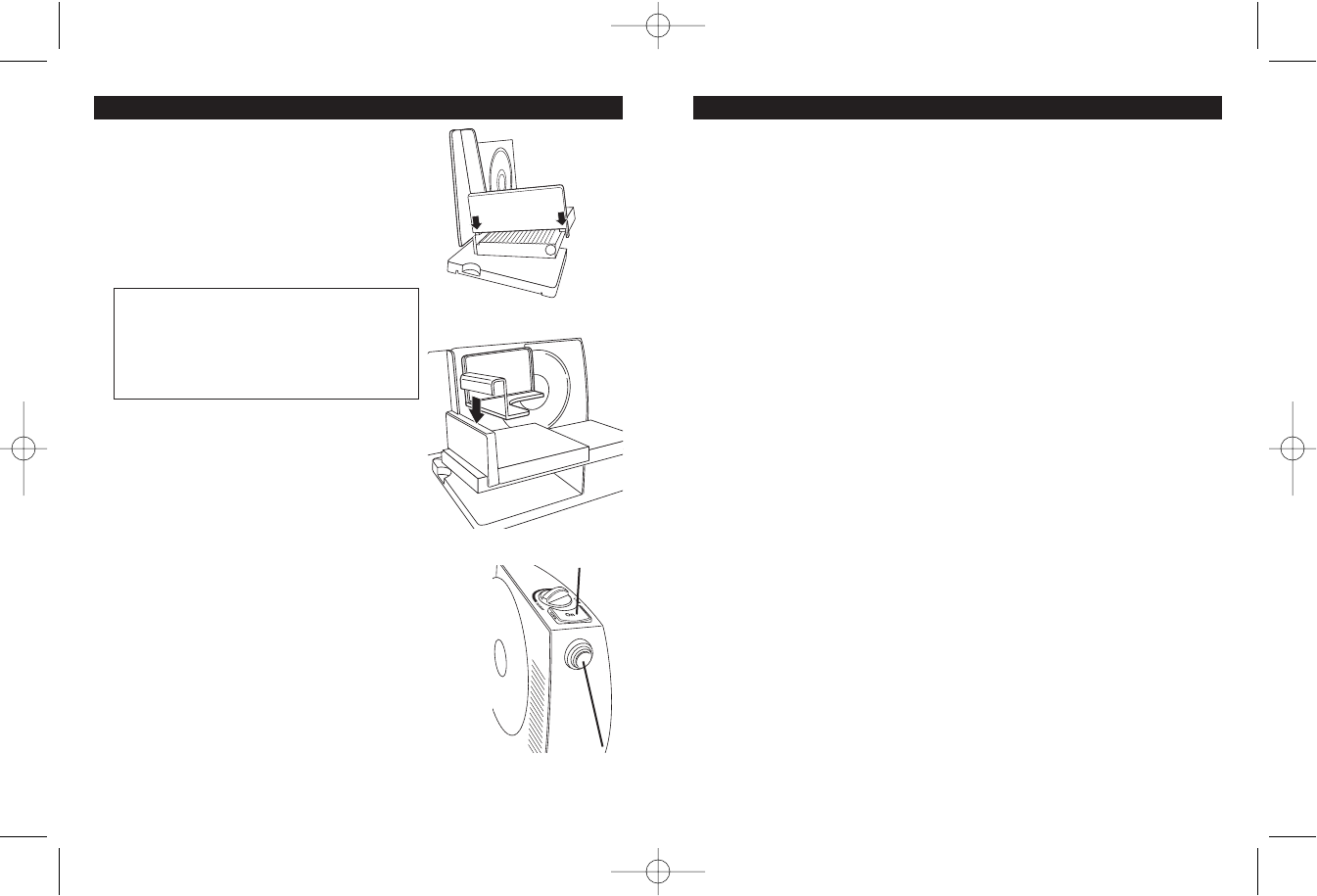
-9-
8. Fruits:
Oranges, grapefruit, cantaloupes, honeydew melons, pineapples, and
cored apples slice perfectly. Place whole fruit on Feeder and slice as
desired.
9. Breads:
Fresh bread should be cooled before slicing. Do not use excessive
pressure or squeeze the loaf. Trim or cut bread to fit comfortably on
the feeder. Move the loaf of bread smoothly through the Blade with
continuous gentle pressure.
10.Cakes or Cookies:
Your slicer is ideal for slicing pound cake or fruit cake. For wafer-like
ice box cookies, chill dough in refrigerator and slice desired thickness.
HINTS AND TIPS FOR USING YOUR SLICER
(
CONTINUED
)
CAUTION: Blade is sharp. Handle carefully.
1.
Place your Rival Food Slicer on a flat,
horizontal, hard surface. Remove all
plastic and cardboard protective material.
2.
Attach Feeder to the base (Fig 1).
3.
Attach Food Press to Feeder (Fig 2).
4.
Plug in electrical outlet.
5.
To operate, first push in the Safety Switch
on the right side of the unit, then
without releasing the Safety Switch,
press down on the On/Off Switch on the
top right corner of the unit. (Fig 3).
6.
To turn off your Slicer, press the Safety
Switch. The On/Off Switch will spring up
and Safety Switch will return to position
“OFF” automatically. The slicer will stop
in seconds.
7.
Set the desired cutting thickness by
turning the Thickness Adjustment Knob
(Fig 4). Setting 0-15 can be chosen.
NOTE: It is important to always return the
Thickness Adjustment Knob to setting ‘O’.
The Feeder should be placed in the locked
position after use.
8.
Your Rival Slicer can be used to cut meat,
ham, sausage, bread, vegetables or
cheese. Attach the Feeder and push the
food with the Food Press Plate. You will
be able to slice your food, by pushing
the Feeder forward.
-4-
HOW TO USE YOUR SLICER
O
n
/O
f
f
S
a
f
e
ty
L
o
c
k
s
w
itc
h
Figure 3
Figure 2
Figure 1
On/Off Switch
Safety
Switch
1060C05EM1 P.qxd 2/26/05 11:16 AM Page 7








