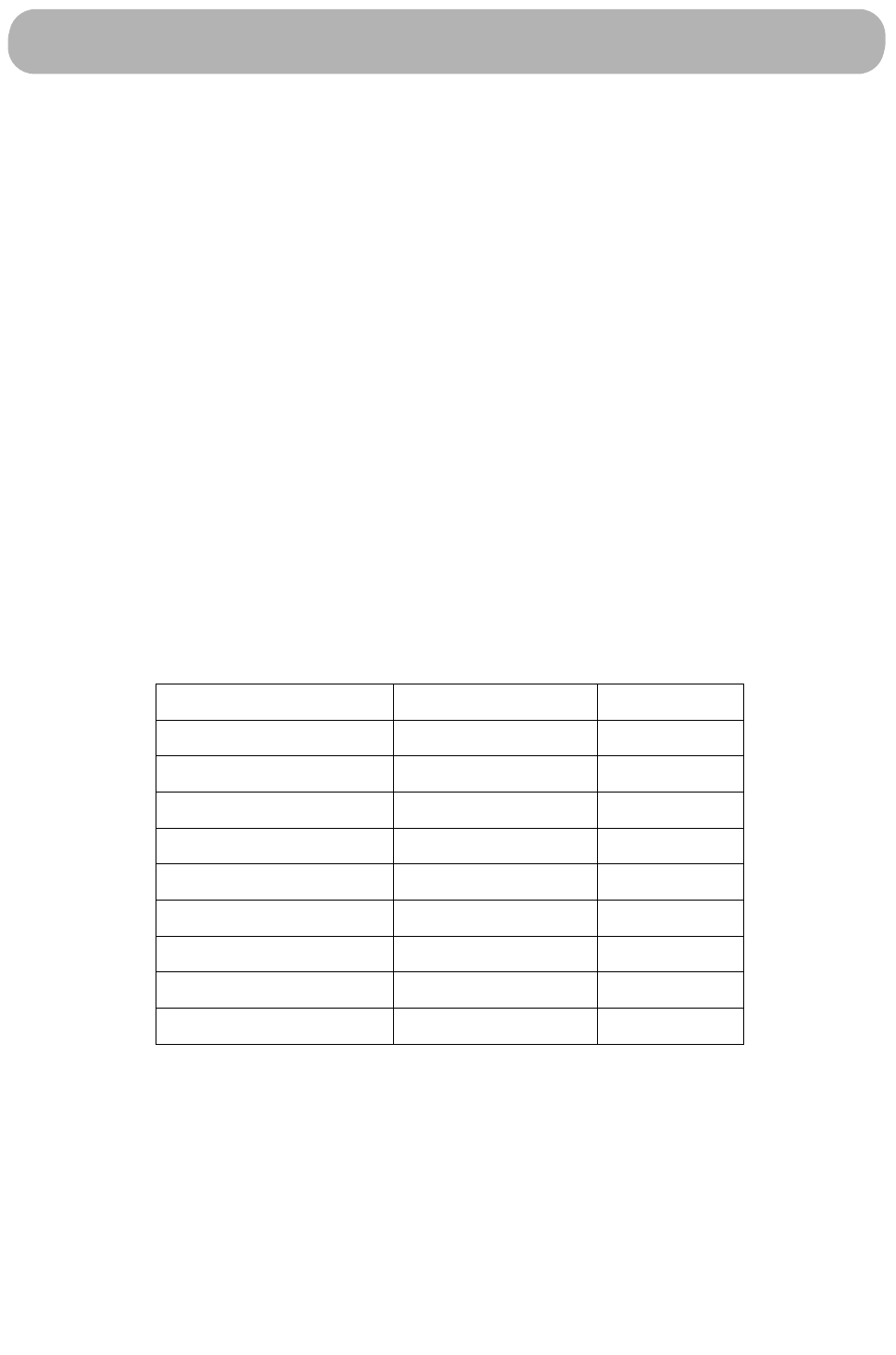
Each time you press a key pad, the oven will beep to acknowledge you have pressed it.
To stop cooking at any time, open the door or press the 'Cancel' button. Use the
numerical key pads to set the cooking time from 1 second to 99 minutes and 99
seconds. If you are setting a time greater than 1 minute, you must enter numbers for
both minutes and seconds.
Setting the clock
This is 24 hour clock. When the oven is connected to the mains socket, the display will
show '1:01'.
1 Press the 'Clock' key pad and then the 'Cancel' key pad. The display will show
':0'.
2 Press the numerical key pads to enter the time. For example, to set 4.30pm,
press the numerical key pads '1, 6, 3, 0'. The display will show '16:30'.
3 To confirm the time press the 'Clock' key pad again.
Setting a cooking time and power level
This allows you to set food to cook between 10 power levels. By pressing the 'Power'
key pad you can select 100% microwave power, the display will show P10. An
alternative power level can be chosen by pressing the numerical key pads.
Number key pad % power levels Display
9 90% P9
8 80% P8
7 70% P7
6 60% P6
5 50% P5
4 40% P4
3 30% P3
2 20% P2
1 10% P1
Please note: if '0' is pressed, the microwave will only count down the time. No power
will be present but the fan will be heard.
One stage cooking
1 To cook using this function, press the 'Time' key pad. The display will show ':0'
and the symbol '1s' (first stage cooking) will light up.
8
Control panel
How to use your microwave oven


















