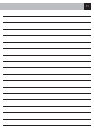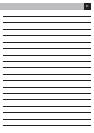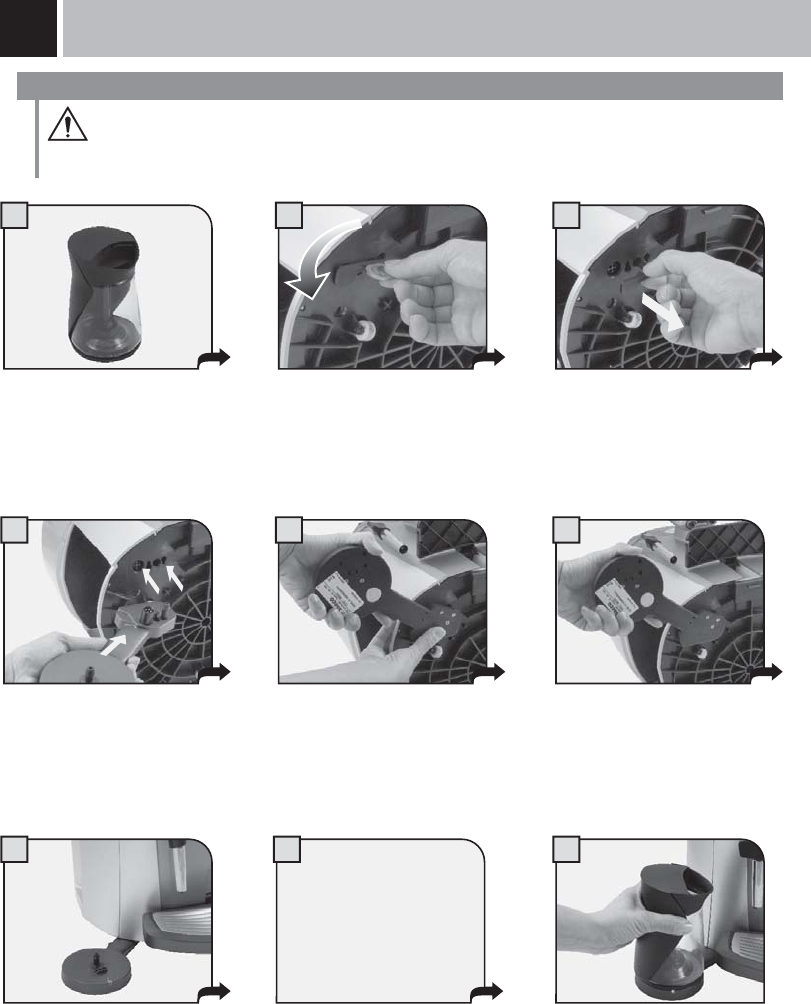
14
INSTALLATION
INSTALLING THE MILK ISLAND
Warning: Before installing the Milk Island, remove the water tank, drip tray, dregs drawer and
empty the coffee bean hopper of the espresso machine. To connect the Milk Island, turn OFF the
coffee machine, and remove the water tank, drip tray, and coffee grounds drawer. Unplug the power
cord from the socket. Place the machine on its side.
Remove the Milk Island from
the packaging. Make sure that
the carafe is intact.
Remove the cover and keep it
in a safe place.
After removing the water tank and
drip tray from the machine, gently turn
the machine onto its right side, so the
left side is up. Remove the protection
cover. Using a coin, unlock the cover
by turning it as shown in the fi gure.
Push the release button in the
direction indicated.
Release the button when the
base has been completely
inserted.
Ensure that the base is fi rmly
connected to the machine.
Hold the release button and
connect the Milk Island to the
coffee machine by inserting both
connectors into the base of the
coffee machine.
Once the support base has been
inserted properly, re-position the
coffee machine to its upright position
and replace all components that were
previously removed.
Position the carafe onto the base
by slightly rotating. Check the
LED on the base, if the light is
green the Milk Island is operating
correctly.
Milk Island is automatically
confi gured when the coffee
machine is turned on.
8
1 2 3
4 5 6
97