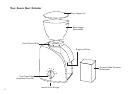Using your Saeco Burr Grinder (continued)
Grinding Beans
1. Fill the bean hopper with fresh coffee beans.
2. Replace the lid on the coffee bean hopper.
3. Make sure the ground coffee container is firmly in place.
4. Select the number of cups of coffee you will be brewing, from 1 to 10.
5. The grinder will begin grinding the beans.
6. Turn the grind control ring to select the desired grind setting (see Grind Setting Chart). Turn clockwise for a
finer grind and counter clockwise for a coarser grind.
7. The cup control dial does not turn while the unit is grinding. The timer will automatically shut off once the
right amount of coffee has been ground. The amount of ground coffee dispensed will vary depending on the
grind setting and the type of coffee used.
8. If you run out of coffee beans or want to stop the grinding process before the timer shuts off, turn the timer
dial until it points all the way up.
9. If the grinding stops before all the coffee beans are ground, turn the dial again.
10. Once the grinder is off, unplug it from the power outlet.
11. Slide out the ground coffee container and clean the ground coffee chute.
12. Scoop the desired amount of coffee into you coffee maker's filter, filter basket, etc.
13. To ensure freshness, we recommend grinding only the desired amount of coffee that will be used.
14. To avoid overheating the motor, do not grind for more than 2 minutes. Allow the motor to cool to room
temperature for at least 2 minutes before reusing.
7