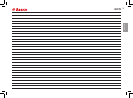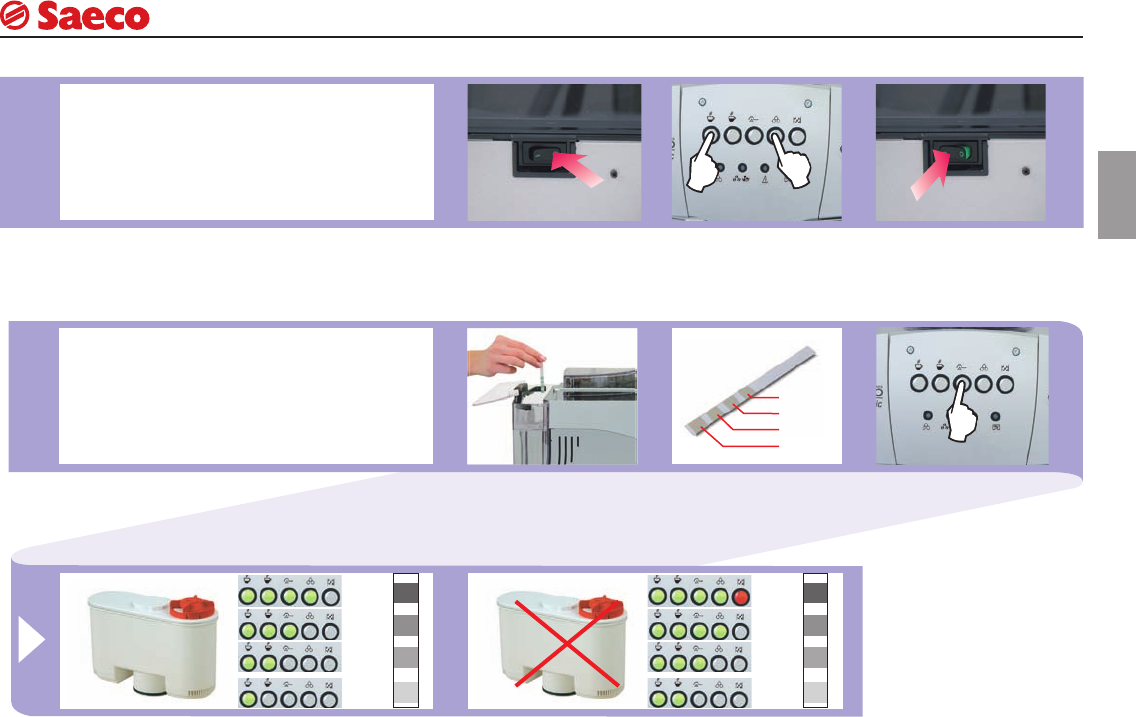
ENGLISH
PROGRAMMING MACHINE FUNCTIONS
PROGRAMMING
START
The user can change some machine operating parameters to suit his/her personal needs.
Press the buttons together. Keeping the buttons pressed
down, turn on the machine.
WATER
HARDNESS
The hardness of tap water may vary depending on the
region. For this reason, the appliance can be set according
to the water hardness in the place where it is to be used,
expressed on a scale of 1 to 4.
Turn the machine off.
Procedure for accessing machine programming mode.
The appliance is factory set on a hardness value of 3*. The
setting should be adjusted according to the level of water
hardness in the local area.
Dip the strip in water for 1
second.
Check how many squares
change colour.
and
If the “Aqua Prima” fi lter has been installed in the machine,
set the machine according to these indications.
The degree of hardness will be signalled by the indicator
lights.
If the “Aqua Prima” fi lter has NOT been installed, set the
machine according to these indications.
The degree of hardness will be signalled by the indicator
lights.
Hardness 4
Hardness 3*
Hardness 2
Hardness 1
Hardness 4
Hardness 3
Hardness 2
Hardness 1
Press the button to pro-
gram the water hardness.
Hardness 4
Hardness 3*
Hardness 2
Hardness 1
29