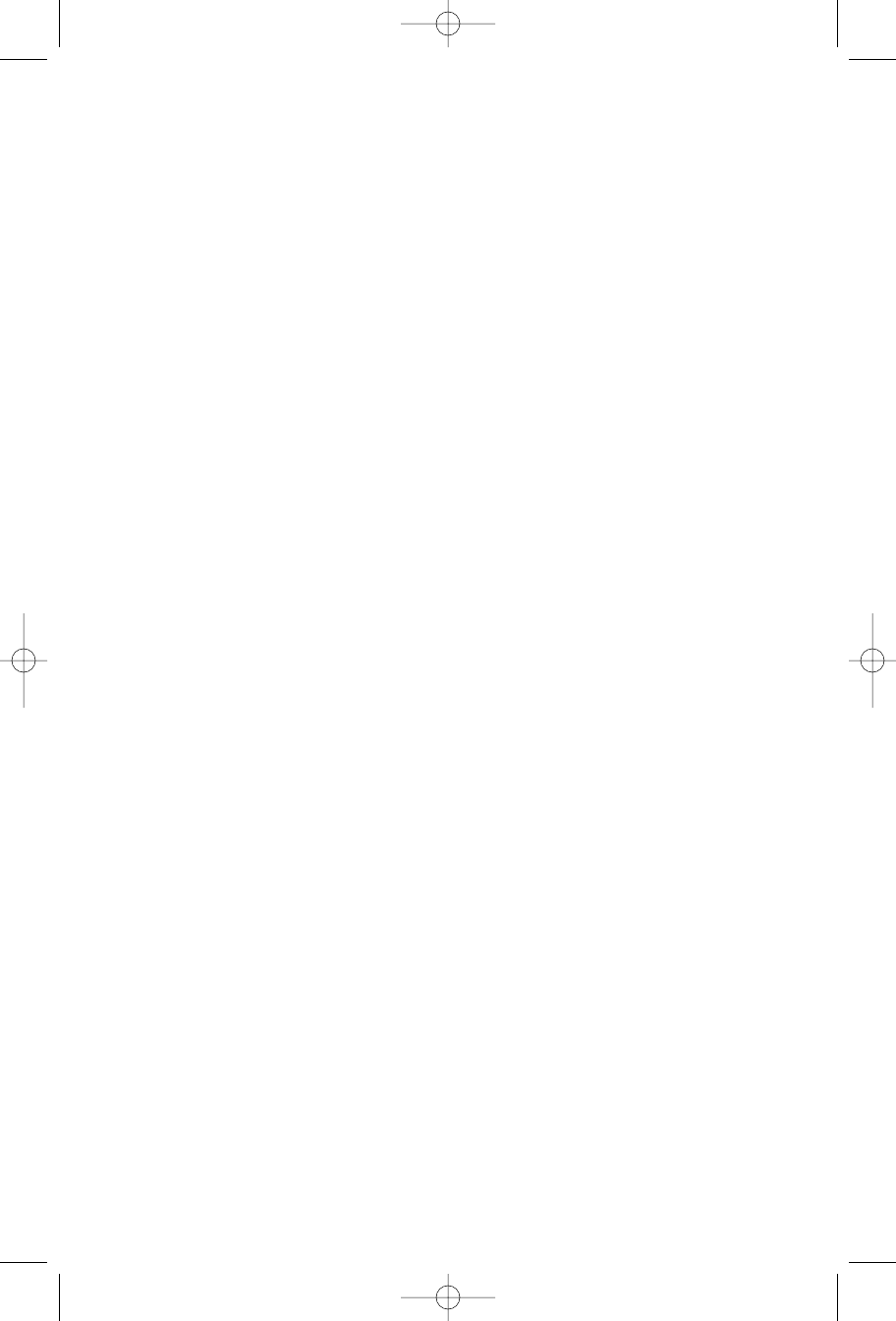
Speed Settings
Low/Stir – for mixing food such as eggs to prepare mayonnaise, creams, salad
dressings, etc.
Mix – for mixing soft foods such like vegetable soups, baby food, purées, etc.
Chop – for medium foods such as fruit milkshakes, etc.
Puree – for hard foods such as apples, carrots, celery, bread, etc.
Ice Crush – to crush ice (ideal to prepare crushed-ice drinks)
Pulse – for quick bursts of power and to crush ice
HOW TO USE
1. Place the Blender Jar securely on the Blender Base by aligning the arrow on
the Jar Base with the line on the front of the Coupler.
IMPORTANT: The blender will not operate if the Blender Jar is not properly
installed on the Coupler.
2. Plug into a 120V AC wall outlet.
3. Add ingredients and replace the Lid.
4. Press the ‘Power’ button. The red ‘Power’ LED light will flash, indicating that
the blender is turned on but no speed has been selected.
5. Press the desired blending speed. The ‘Power indicator light will glow
indicating the blender is functioning at the proper speed.
6. To stop blending re-press the activated speed button. The blending process will
stop. The red ‘Power’ light will continue to flash to let you know that the
blender is still ‘On’ and can be reactivated by pushing the desired speed button.
7. When finished blending, the blender can be completely deactivated and
stopped by pushing the ‘Power’ button.
8. Unplug from the wall outlet and remove the Blender Jar by lifting
up – do not twist.
NOTE: Wait until the Cutting Blades have stopped
before removing the Blender Jar.
IMPORTANT: This blender is equipped with an automatic safety switch that
will turn off the blender after 1-1/2 minutes of continuous use. If the blender
hasn’t been used for less than 10 minutes, it can be reactivated by pressing
the desired blending option. If the blender hasn’t been used for more than
10 minutes you will have to press the ‘Power’ button to reactivate
the blender before pressing the desired blending option.
4
SAL7-555 Booklet Blender Salton BL-1042 _EN VF.qxd 12/06/07 16:55 Page 4











