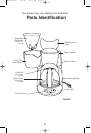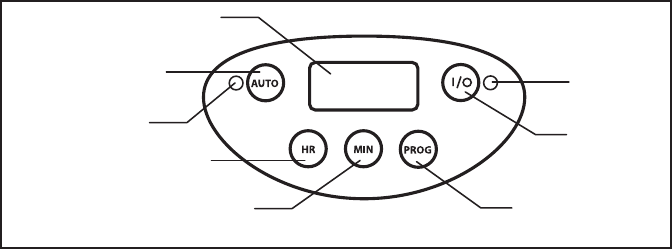
8
Brewing A Second Pot
Of Coffee
As mentioned above, it is recommended that the Coffeemaker
should be in off position for 10 minutes between cycles, in order to
allow unit to cool. While unit is in off position, dispose of used cof-
fee filter, and rinse Glass Carafe and Removable Filter Basket in
water. Place a fresh filter in Filter Basket. Repeat brewing proce-
dure.
1. To brew a second pot of coffee, turn the Coffeemaker off and
allow it to cool. Empty used coffee grounds and repeat steps
for brewing coffee.
CAUTION: Failure to allow Coffeemaker to cool may cause
water to overheat and spray hot steam. The hot steam can
cause severe burns.
Control Panel
1. Digital Display: Clock with AM/PM Indicator Program.
2.
AUTO Button: Allows you to set the Timer for AUTO BREW so
that your brewing will begin at the selected time. Press to
change AUTO BREW time.
3.
AUTO Light: Illuminates when AUTO BREW has been set, and
the Coffeemaker is ready to begin brewing at the pre-pro-
grammed time.
4.
Hour Button: Advances the HOUR: use to adjust time in hours
for Clock Display and AUTO BREW programming.
5.
MIN. Button: Advances the MINUTES: Use to adjust time in
minutes for Clock Display and AUTO BREW programming.
6.
Program Button: Allows you to set the delayed brewing time
and time of day.
Digital Display
AUTO Light
MIN Button
AUTO Button
HOUR Button
Power
Light
Power
Select
Button
Program
Button
ME12CDB-601 7/12/04 10:18 AM Page 8