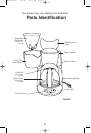9
7. Power Select Button (O/I): Press once (the Power Light will
illuminate) to begin brewing coffee immediately. Pressing the
button again will turn the Coffeemaker OFF.
8.
Power Light: Illuminates when the Coffeemaker is in opera-
tion.
Setting The Clock With AM/PM
Indicator
1. Plug the power cord into a wall outlet.The Display will flash until
time of the day is set.
NOTE: A power failure will also cause the Display to flash and
it will be necessary to reset the clock.
2. To set the clock, press the PROGRAM Button until “Set Time”
appears in upper left corner. Press the HOUR button to set cor-
rect Hour, noting AM/PM. Press the MIN Button to set correct
minutes.
Setting The Timer
1. Press the PROGRAM Button twice and display will show “Set
Timer” in upper right corner of the Digital Display. Press and
hold the HOUR Button until the correct hour is displayed for the
brew time you would like to set, noting that PM is indicated on
the left corner of the display. Indicator Display will go off in 5
seconds.
2. Press the MIN Button until the correct minute is displayed for
the the brew time you would like to set.
3. After the brew time is set, press AUTO Button once.The AUTO
light will illuminate indicating that your Coffeemaker is ready
to begin brewing at the pre-programmed time. Indicator Display
will go off in 5 seconds.
To Start Brewing Coffee
Immediately
Press the Power Select Button. The Power Light will illuminate as
the Coffeemaker begins brewing the coffee.
ME12CDB-601 7/12/04 10:18 AM Page 9