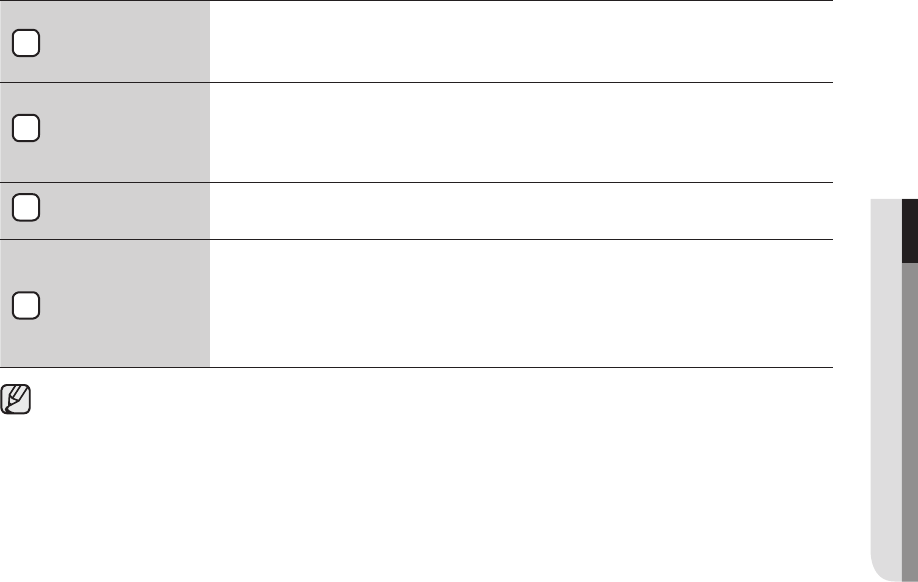
setting up your dishwasher _9
DISPLAY
Displays information (Child lock, Rinse refill).
When Rinse Refill remains illuminated, there is no rinse agent in the
dispenser. Refill the rinse aid dispenser.
CYCLE
SELECTOR
Select the appropriate wash cycle depending on the soil level of your
dishes. After you select a cycle, the Cycle On light for that cycle lights up.
If you want to cancel the selected cycle, press the selected cycle button
again.
CANCEL &
DRAIN
To cancel a cycle currently running and drain the dishwasher, hold down
both the Heavy and Delicate buttons for three (3) seconds.
POWER
When you press the Power button, the entire display turns on and off, and
then the light of the most recently finished cycle lights up.
When the cycle you selected has finished, all other indicator lights are
turned off and the “Clean” light is illuminated for 10 minutes.
Then, the Power turns off automatically.
You can select Sanitize option before starting a cycle. If you change the cycle after selecting an option,
the original cycle is reset.
01 setting up your dishwasher
5
4
6
3
DMT400_DD68-00074A.indb 9 2010-07-09 �� 11:28:11


















