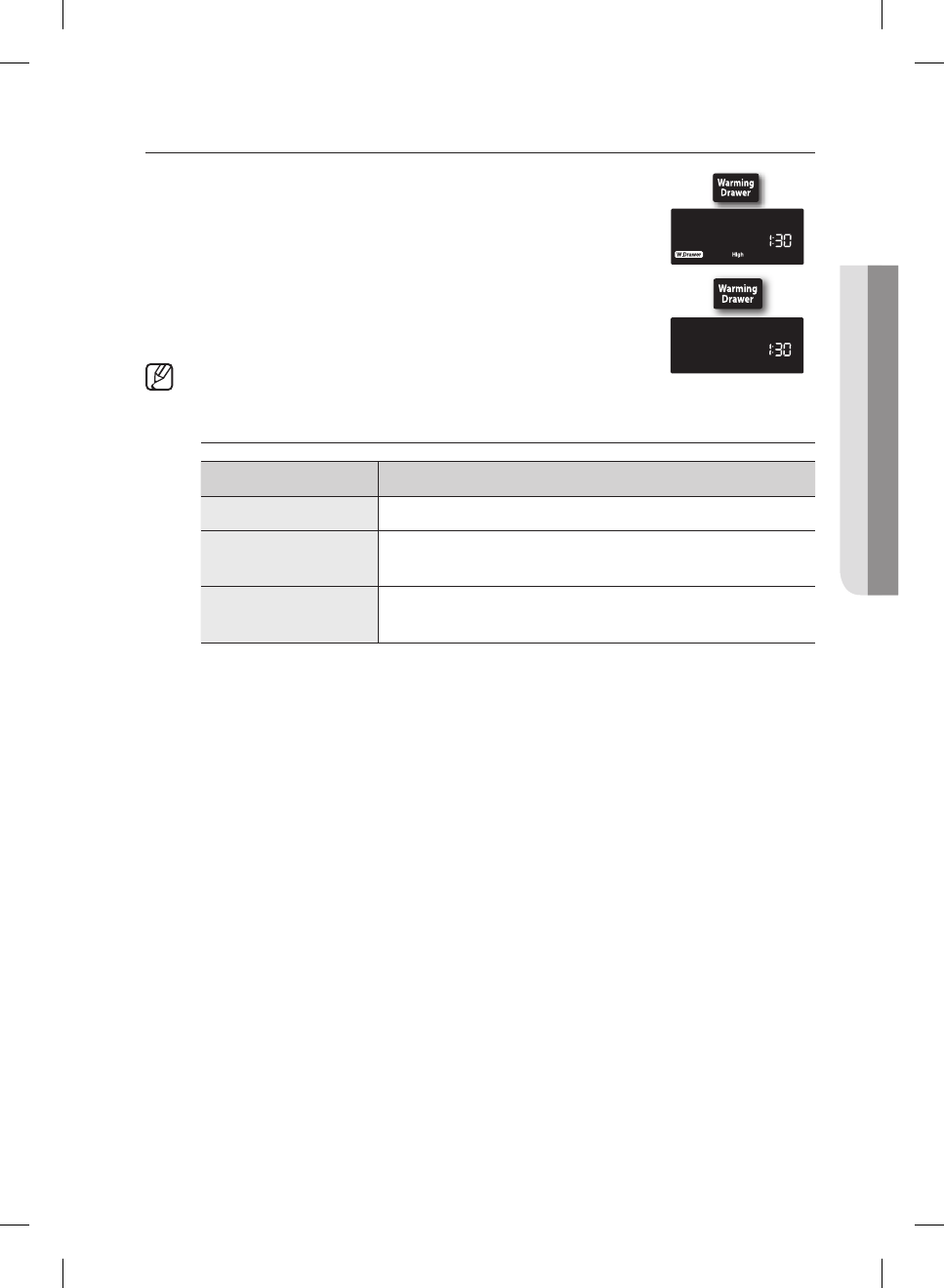
using the warming drawer _53
USING THE WARMING DRAWER
TURNING THE WARMING DRAWER ON OR OFF
1. Press the WARMING DRAWER pad once for low warming
temperature, twice for medium warming temperature, three
times for high warming temperature, or four times to shut o
the warming drawer.
Warming Drawer and the selected temperature light will show
in the display, and the warming drawer will start to heat.
2. To shut o the warming drawer, press the WARMING
DRAWER pad until the drawer shuts o.
Pressing the CLEAR/OFF pad does not turn o the warming
drawer.
Recommended settings
DRAWER SETTING TYPE OF FOOD*
LOW Soft rolls, empty dinner plates
MED
Roasts (beef, pork, lamb), casseroles, vegetables,
eggs, pastries, biscuits, hard rolls, gravies
HIGH
Poultry, pork chops, hamburgers, pizza, bacon, fried
foods
* Dierent types of food may be placed in the warming drawer at the same time.
For best results, do not leave foods in the warming drawer for longer than 1
hour. Do not leave smaller quantities or heat-sensitive foods, such as eggs, for
longer than 30 minutes.
(IB)FX710BGS,FX510BGS,NX583G0VB_DG68-00356A-06_EN.indd 53 2013-05-07 �� 6:24:24


















