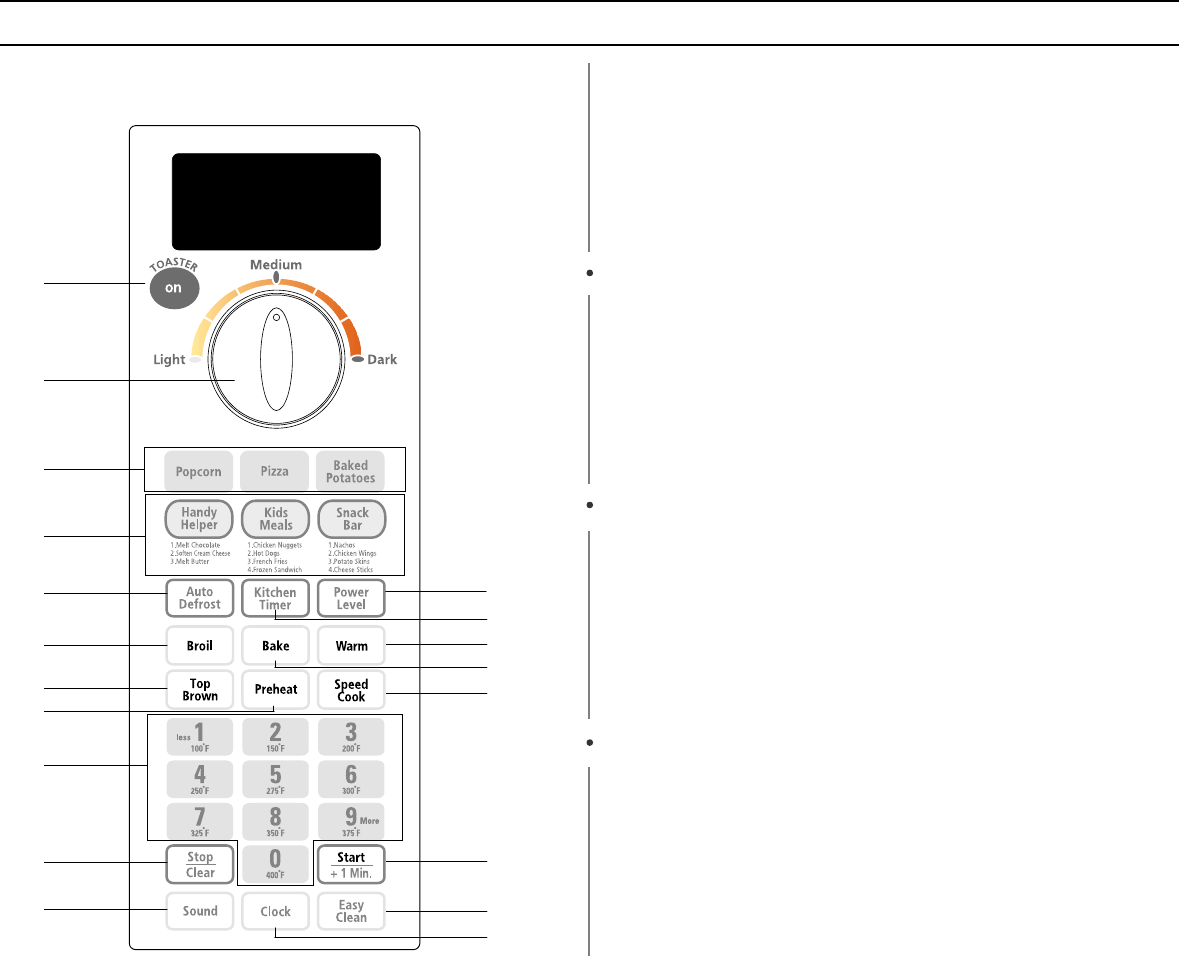
7
Your New Toast & Bake Microwave oven
Control Panel Buttons
1. Toaster Start Button p. 13
Press to start toasting after setting Adjustment Knob.
2. Toasting Adjustment Knob p. 13
Adjust to select darkness.
3. Instant Cook Buttons p. 9
Instant microwave settings for frequently prepared foods.
4. Handy Helper, Kids Meals, Snack Bar p. 10
Useful microwave menus to help prepare common recipe
ingredients, popular snacks, and tasty entrées for kids.
5. Auto Defrost p. 12
Quickly thaws frozen food automatically by weight.
6. Broil p. 16
Broils meats and fish up to 45 minutes at 400 °F.
7. Top Brown p. 15
Browns toppings, open-faced sandwiches, and more.
8. Preheat p. 14
For better results, preheat to desired temperature before
cooking.
9. Number/Cooking Temperature Buttons
Sets Baking temperature, cooking time, amount, and power
level.
10. Stop/Clear p. 9
Stops oven and clears instructions.
11. Sound p. 17
End Signal can be turned off and on.
12. Power Level p. 12
Press to select power level for up to two (2) stages of
microwave cooking.
13. Kitchen Timer p. 13
Sets kitchen timer.
14. Warm p. 15
Keeps food warm at 200 °F for up to one (1) hour.
15. Bake p. 14
Bakes at up to 400 °F. Maximum baking time is 45 minutes.
16. Speed Cook p. 16
This time-saving function cooks by combining both microwaving
and heating.
17. Start/ +1 Min p. 11
Press to start cooking. Adds one (1) minute while oven is
operating.
18. Easy Clean p. 17
Rotates side-located heaters into a horizontal position to ease
cleaning the cavity interior.
19. Clock p. 8
Sets current time.
1
2
3
4
5
6
7
8
9
1
0
1
1
1
2
1
3
1
6
1
4
1
5
1
7
1
8
1
9


















