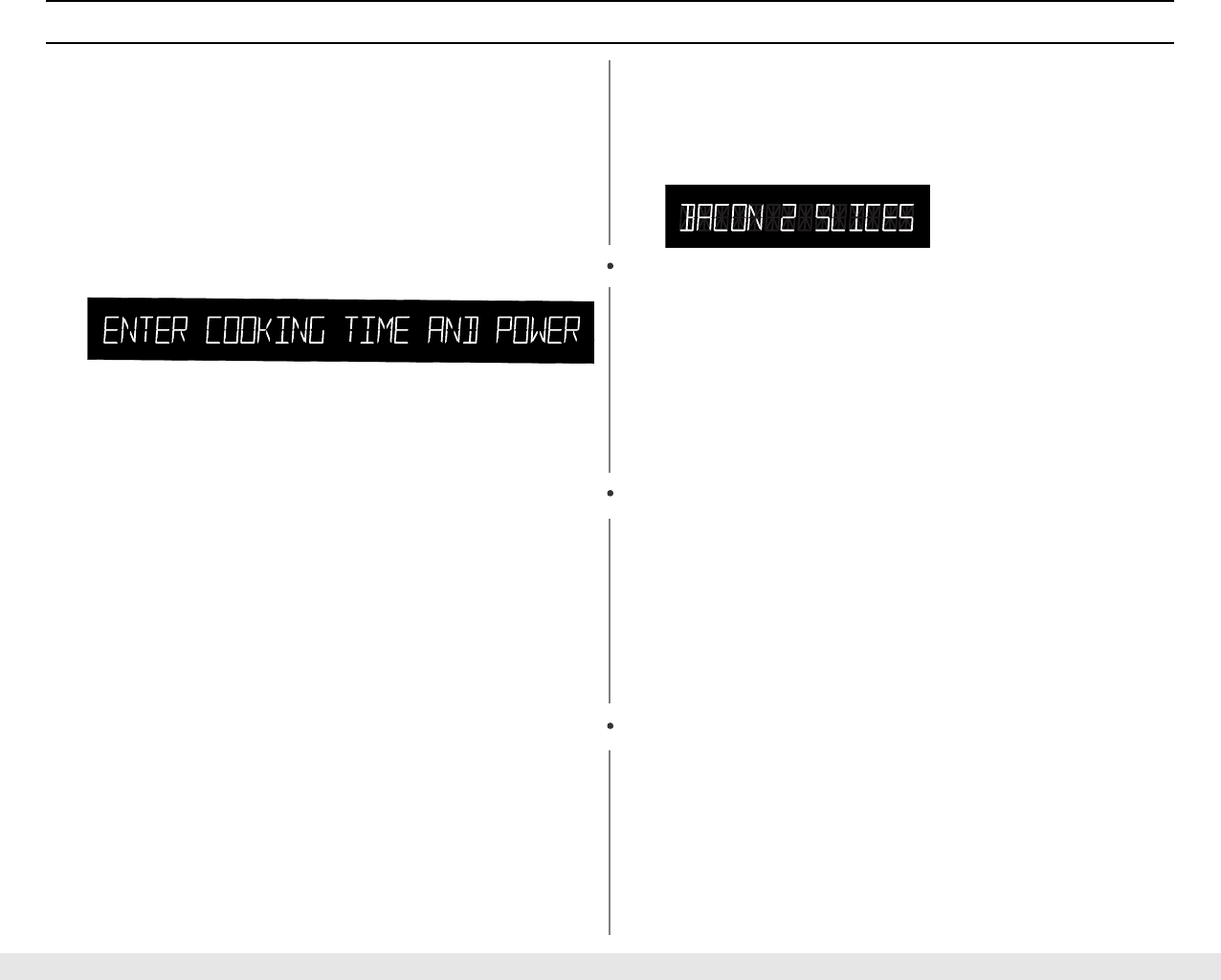
11
Operation
Setting and Using the Custom Cook Button
The Cust Cook button memeoizes the time and power setting for a par-
ticular food.
Programming the Custom Cook button
1 Press the Custom Cook button. Press the button twice to delete
the previous Custom setting. The display shows “ENTER
COOKING TIME AND POWER”..
2 Use the Number buttons to enter the amount of cooking time. The
display will show the amount of time you have set.
3 Press Power Level and use the Number buttons to enter the
power level. The display will show the power level you have set.
You can set the power level from 0 to 9
1 = Warm 6 = Simmer
2 = Low 7 = Medium High
3 = Defrost 8 = Reheat
4 = Medium Low 9 = Sauté
5 = Medium 0 =High
4 Press the Custom Cook button again. The display will read
“CUSTOM RECIPE SAVED”.
Using the Custom Cook button
Press the Custom button after memorizing a recipe, the press Start but-
ton. You can check the power level while cooking is in progress by
pressing the Power Level button.
Using the Instant Cook Buttons
1 Press the Instant Cook button corresponding to the food you are
cooking (Bacon, for example). The display will show: (“BACON 2
SLICES”):
2 Press the button repeatedly to select the serving size you want.
The display will cycle through all available serving sizes. Once you
select the correct serving size, the microwave will begin cooking
automatically.
If you don’t need to read all the menu options, simply press the
Start button to begin cooking.
If you want to check the cooking time, press the Instant Cook
button.
When the cooking times are over, the oven will beep. The oven will
then beep every minute.


















