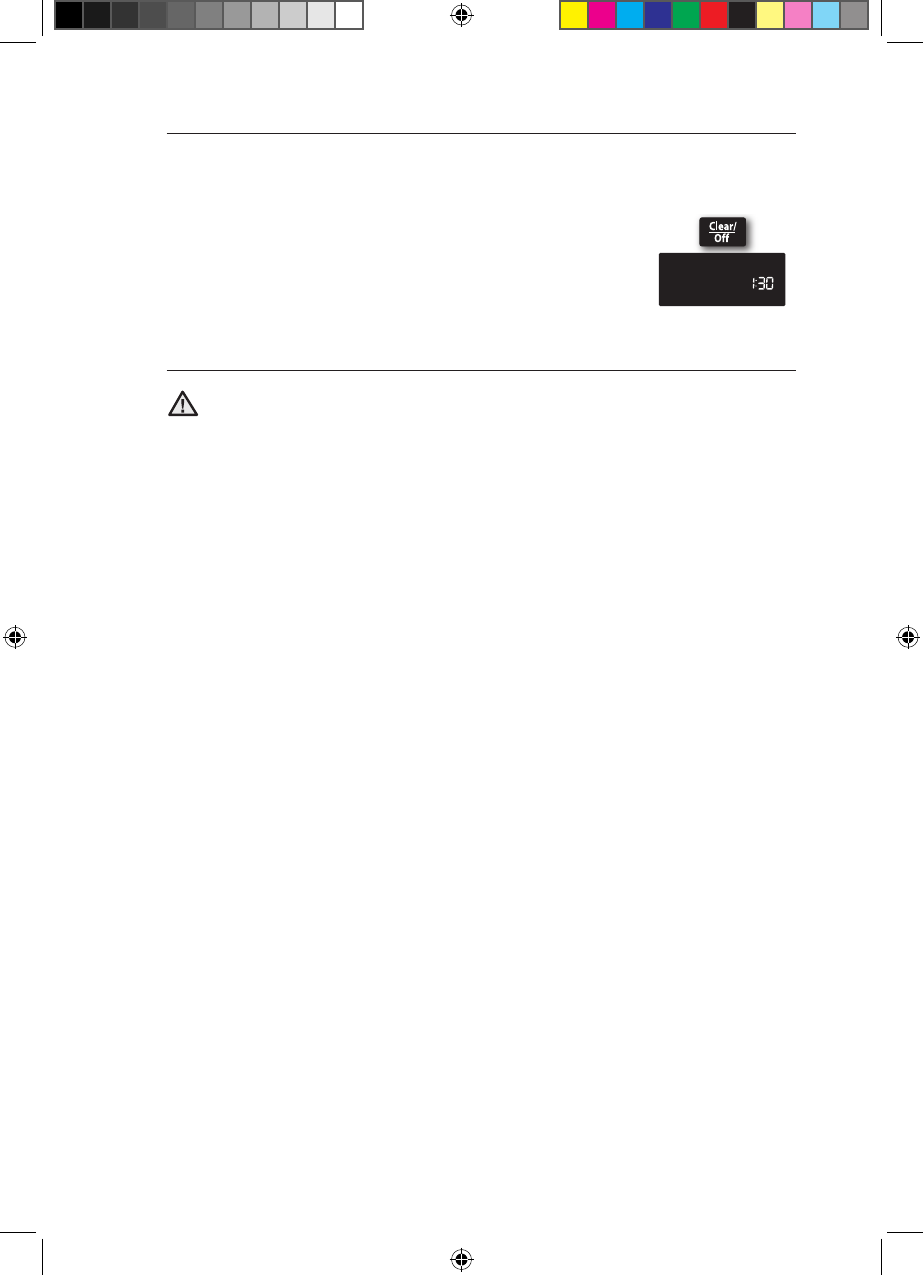
66_ maintaining your appliance
How to cancel self-cleaning
You may find it necessary to stop or interrupt the self-cleaning cycle due to
excessive smoke or fire in the oven.
• Press the CLEAR/OFF pad.
The oven will turn o. The Lock icon will blink under
the current time of day on the display. When the oven
temperature falls below 392 °F (200 °C), the oven door
unlocks and the Lock icon turns o.
After self-cleaning
Be careful opening the oven door after a self-cleaning cycle. The oven is still
very hot when the door unlocks. Escaping hot air and/or steam could burn
you.
• The internal oven temperature must be below 392 °F (200 °C), for the
automatic door lock to disengage. The door lock must be disengaged before
another cooking function can be set.
• After the oven has cooled, wipe down the oven surfaces with a damp cloth to
remove any ash residue.
• Stubborn spots can be cleaned with a soap-filled steel-wool pad. Lime
deposits can be removed with a cloth soaked in vinegar. Rinse thoroughly
after cleaning.
• If the oven is not clean after one cycle, repeat the cycle. If the oven is still hot,
HOT will appear on the display until the oven is cool enough to start a new
cycle.
CAUTION
140102_(IB)NX58F5300SS_AA_DG68-00509A-01_EN.indd 66 02/01/2014 13:49:09


















