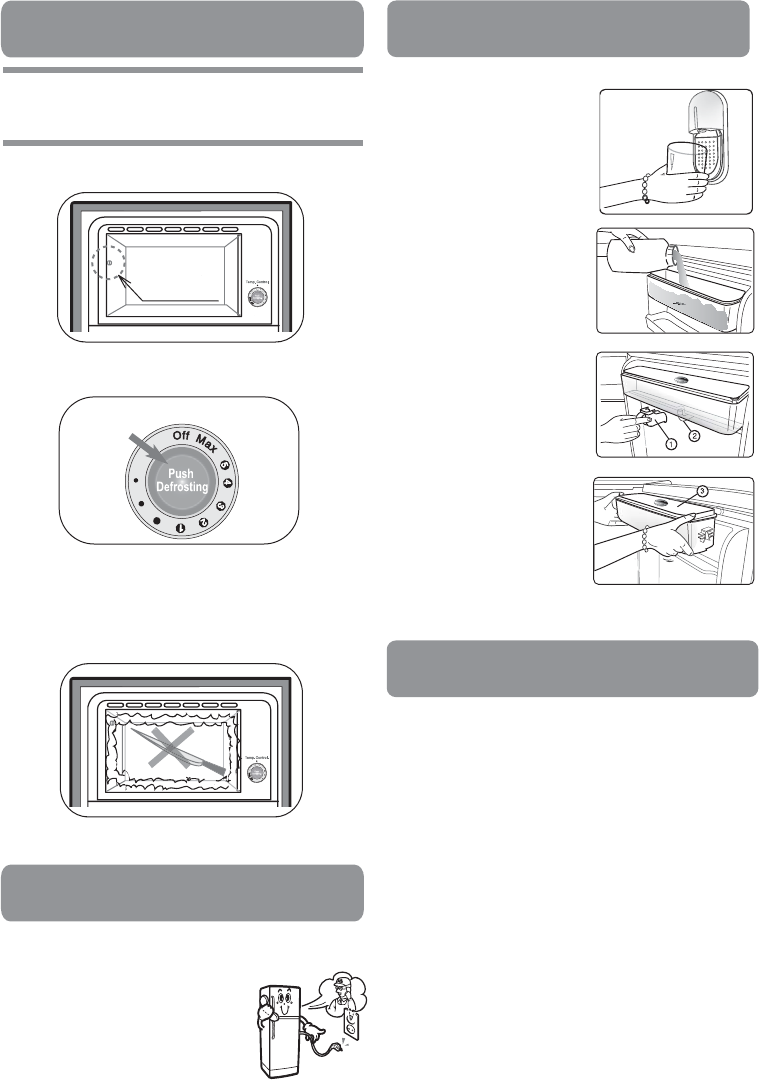
Defrosting should be often operated, as the thick
IURVWLQFKPD\FDXVHORZHIÀFLHQF\RIWKH
refrigerator.
7KHZDWHUWDQNVKRXOGEHFOHDQHGXSÀUVWO\
before use, to remove any dust or oder.
7KHZDWHUWDQNVKRXOGEHÀOOHGXSZLWKSXUH
drinking water. The water dispenser devices
might be damaged by the syrup, soft drink or hot
water.
3. If the appliance has just been installed, please let
3 or 4 glasses of water away to remove the dust
and plastic smell of the water tank.
7RSUHYHQWVRDNLQJRQWKHÁRRU\RXVKRXOGVRIWO\
push the water dispenser lever with a glass, then
pull it backward slowly and wait until the last
drop of water.
5. The accessories should be removed for cleaning
up at least once or twice a month.
DEFROSTING
1) If the thick frost is over the red level, you
should push the defrosting button.
2) As soon as the “Push Defrosting” is pushed,
the frost is gradually defrosting.
3) Do not use a knife or other metal instruments
to remove ice/frost. lt may cause damage on
the freezer.
4) After defrosting, the button will pop up and
the refrigerator operates properly.
USING THE WATER DISPENSER
(MODEL WITH WATER DISPENSER ONLY)
If drinking water is
needed, push the water
dispenser lever with a glass.
7RUHÀOOWKHZDWHUWDQN
UHPRYHWKHFDSDQGÀOOLWXS
with drinking water, then
keep the cap into place.
When you want to clean
water tank, let water out of
the tank. Remove
{ away from |
then remove the water tank
from the locking device by
lifting it up.
Remove the lid } by
pulling outward straightly.
Wash it with detergent
and warm water, then
wash with clean water.
After drying it with a clean cloth, place it correctly.
Steps to Operate the water dispenser
Check level
"Push Defrosting"
O
Do not use the refrigerator if it is not operating
correctly or has been damaged. Disconnect it
from the power supply and call
your local service center.
O
If the power cord is damaged,
avoid a hazard by replacing it
through the manufacturer or
its service agent or a similarly
qualified person.
CAUTIONS WHILE USING
Remark : After defrosting, should be clean the tray
partition(Refer to "PARTS" Page, No.3)










