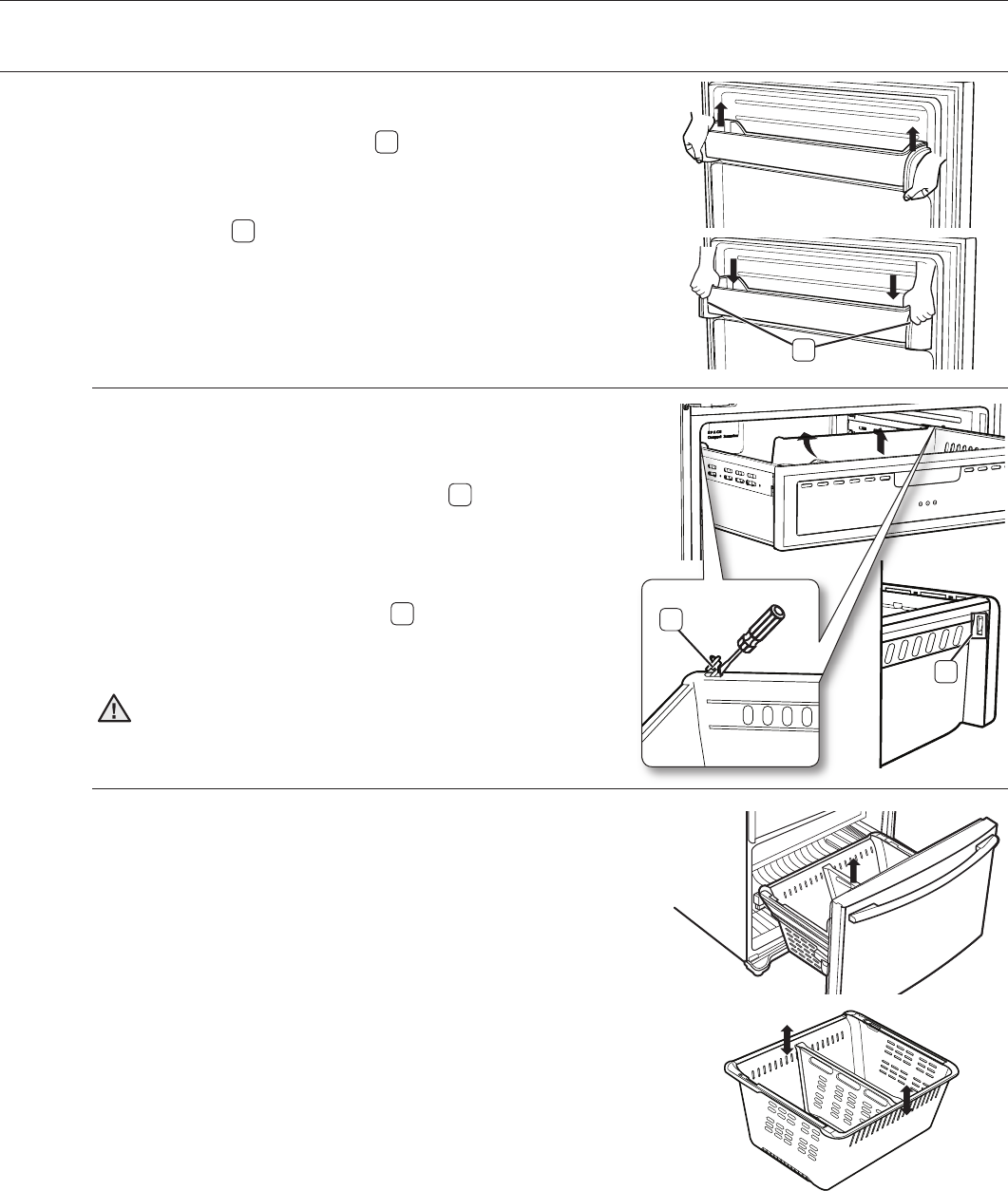
30_ Operating
1. Tilting Pocket
To remove - Pull the brackets
(
1
)
upward until you hear a
clicking sound and remove the pocket
To replace - Hook the ends of the pocket into both brackets
(
1
)
and push down until it locks into place.
2. Pull Out Drawer
To remove - Pull the drawer out to full extension.
Remove both side knobs
(
2
).
Tilt up rear of drawer and lift straight out.
To replace - Pull both rails out to full extension.
Place the drawer onto the rails and hook
supports into slots
(
3
)
located on the side of
each drawer. Replace the side knobs and push
the drawer back into place.
3. Freezer Drawer Bin
To remove the drawer - Pull drawer out to full extension.
Tilt up the rear of the bin and lift it
out to remove.
To replace the drawer - Place the bin into the rail assembly.
To remove the divider - Pull the divider straight up.
To replace the divider - Hook the top corners of divider over
the hole of the bin.
Operating the SAMSUNG French Door
Refrigerator
REMOVING THE FREEZER ACCESSORIES
1
2
3
WARNING
Please do not lose the side knobs during disassembly
as they may present a choking hazard to children.


















