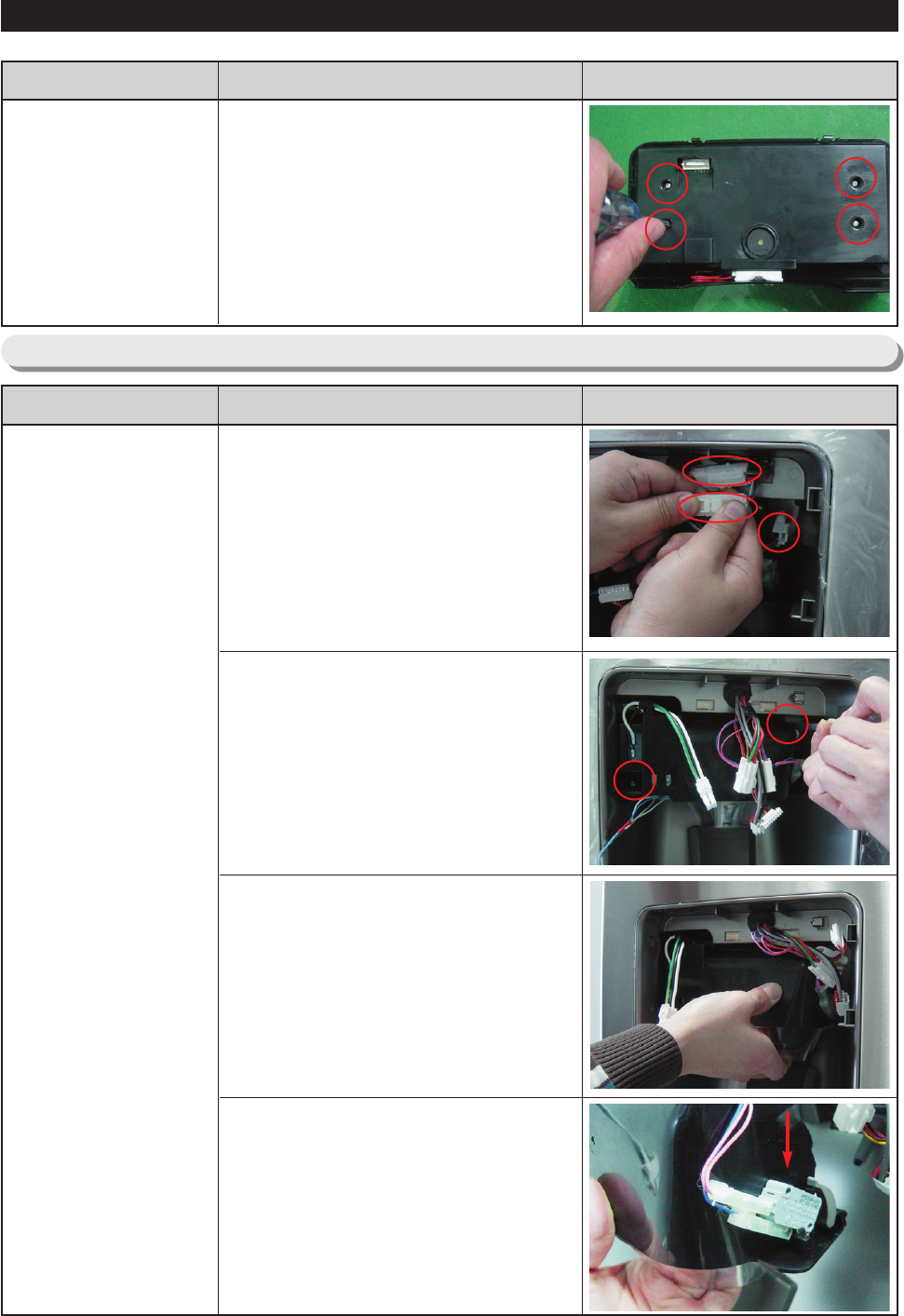
26
DISASSEMBLY AND REASSEMBLY
Cover-display
Part Name How To Do Descriptive Picture
4. Remove 4 screws of cover-
display
3-6) Water-dispenser
Water-dispenser
Part Name How To Do Descriptive Picture
1. Disengage the 3 Housing
Connect.
2. Remove 2 screws of the
CaseIce,Route Assy.
3. Pull the Case-Ice,Route Assy.
4. Push the hook and remove the
Micro Switch.


















