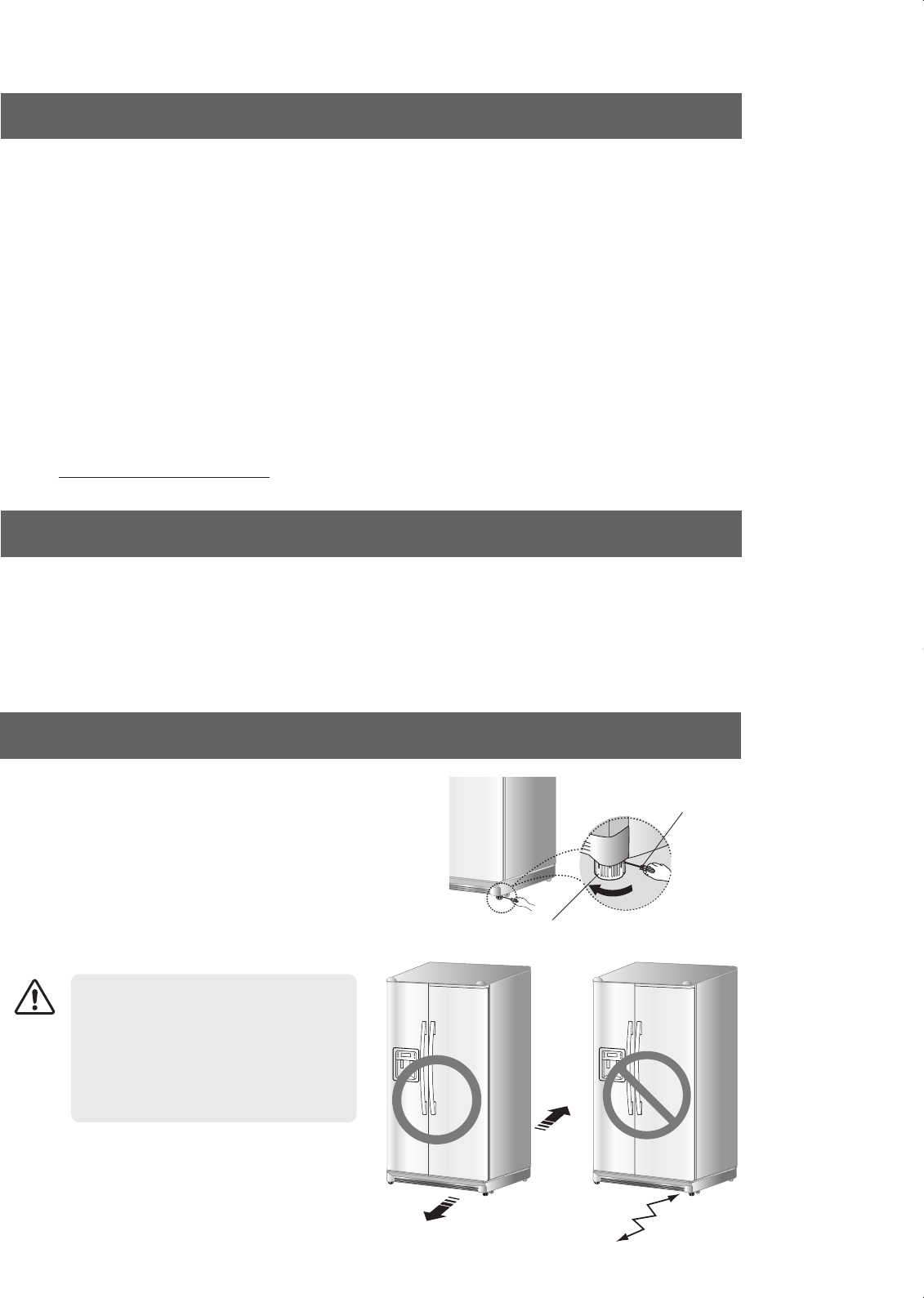
16
WATER FILTER
The water “Filter Indicator” light
•
“Filter Indicator” light lets you know when it is time to change your water filter cartridge. The light
will change from green to orange. This tells you that it is almost time to change the current cartridge.
We recommend that you replace the cartridge when the light changes to red.
(see “Install the water filter” section for more information)
•
When you install the water filter, throw away the first six glassfulls of water filter, or until water flows
clearly to flush impurities in the water supply system.
Using the dispenser without the water filter
•
You can not use the water and ice dispenser without a water filter cartridge because the water line
blocks the water supply.
Ordering Replacement Water Filter
•
For replacement waster filter you can visit your local home center or contact the Samsung Parts distributor.
blocks the water filter has the SAMSUNG logo on the box and the water filter.
Link : http://www.samsungparts.com
When moving your refrigerator
To prevent floor damage be sure the front leveling legs are in
the up position (above the floor).
Refer to ‘Leveling the refrigerator’ in the manual(at page 24)
DOORS
The refrigerator doors have a special door opening and closing feature to make sure that they close all
the way and are securely sealed.
When opening the door, it will only open to 135º. After reaching a certain point, it will remain open.
When the door is partially open, it will close automatically.
The refrigerator should be properly installed & leveled.
INSTALLATION OF THE REFRIGERATOR
When installing, servicing, or cleaning
behind the refrigerator, be sure to pull
the unit straight out and push back in
straight after finishing. Also, make
sure your floor supports the full-load
refrigerator. Otherwise, it may cause
floor damage.
CAUTION
SCREWDRIVER(-)
CONTROL LEVER


















