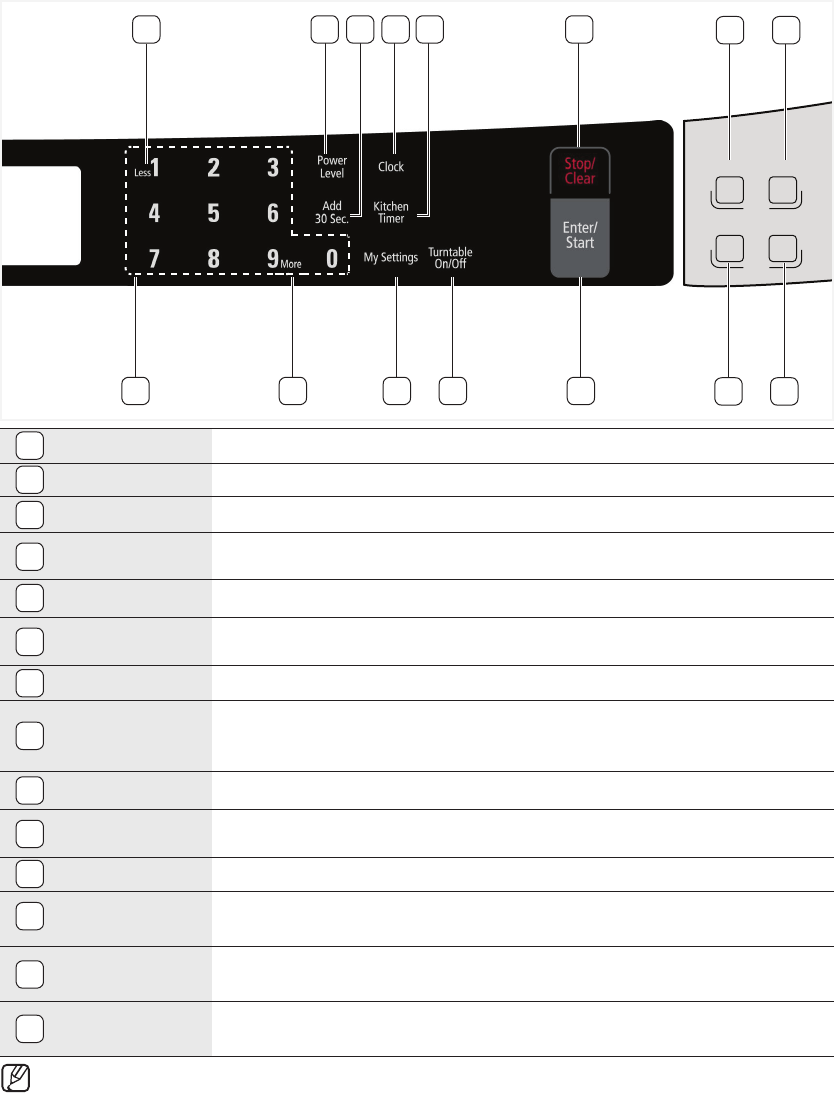
16_ setting up your new microwave oven
14
1
2
3
4
5 6 7
9
10
11 12 13 16 15 21 22 24
17 18 19 20 23
8
Timer Hi/Lo/Off
Delay Off
Light
Vent
Hi/Mid/Lo/Off
25 26
27 28
MORE(9) Press this button to add more cooking time.
NUMBER Press number buttons to enter cooking time, power level, quantity or weight.
POWER LEVEL Press this button to select a cooking power level.
ADD 30 SEC.
Press this button on to set and start cooking quickly at 100% power level. You can also
use this button while cooking is in progress to add 30 seconds to the cooking time.
CLOCK Press this button to enter the time of day.
KITCHEN TIMER Press this button to set the kitchen timer.
MY SETTINGS Press this button to change the oven’s default settings.
TURNTABLE
ON/OFF
Press this button to turn off the turntable. OFF will appear in the display.
• TurntableOn/Offisnotavailableinsensorcookanddefrostmodes.
• IfyouwanttoturnOn,Pressthisbuttonagain.
STOP/CLEAR Press this button to stop the oven or to clear all entries.
ENTER/START
Press this button to start a function. If you open the door after the oven begins to cook,
close the door and press the Enter/Start button again.
LIGHT TIMER
Press this button to set the light timer.
LIGHT HI/LO/
OFF
Press this button to turn on the cooktop light.
• Ifyoupressthebutton,lightwillbechanged(Hi»Lo»Off).
VENT DELAY
OFF
Press this button when setting the ventilation time (1, 3, 5, 10, 30 minutes).
VENT HI/MID/
LO/OFF
Press this button to turn the fan on/off.
Refer to “Using your microwave oven” on the next page for detailed information on the buttons
described in the table above.
22
23
24
25
26
27
28
21
16
17
15
18
19
20
SMH9207_XAC-03686B_EN-01.indd 16 2010-02-20 3:55:36


















