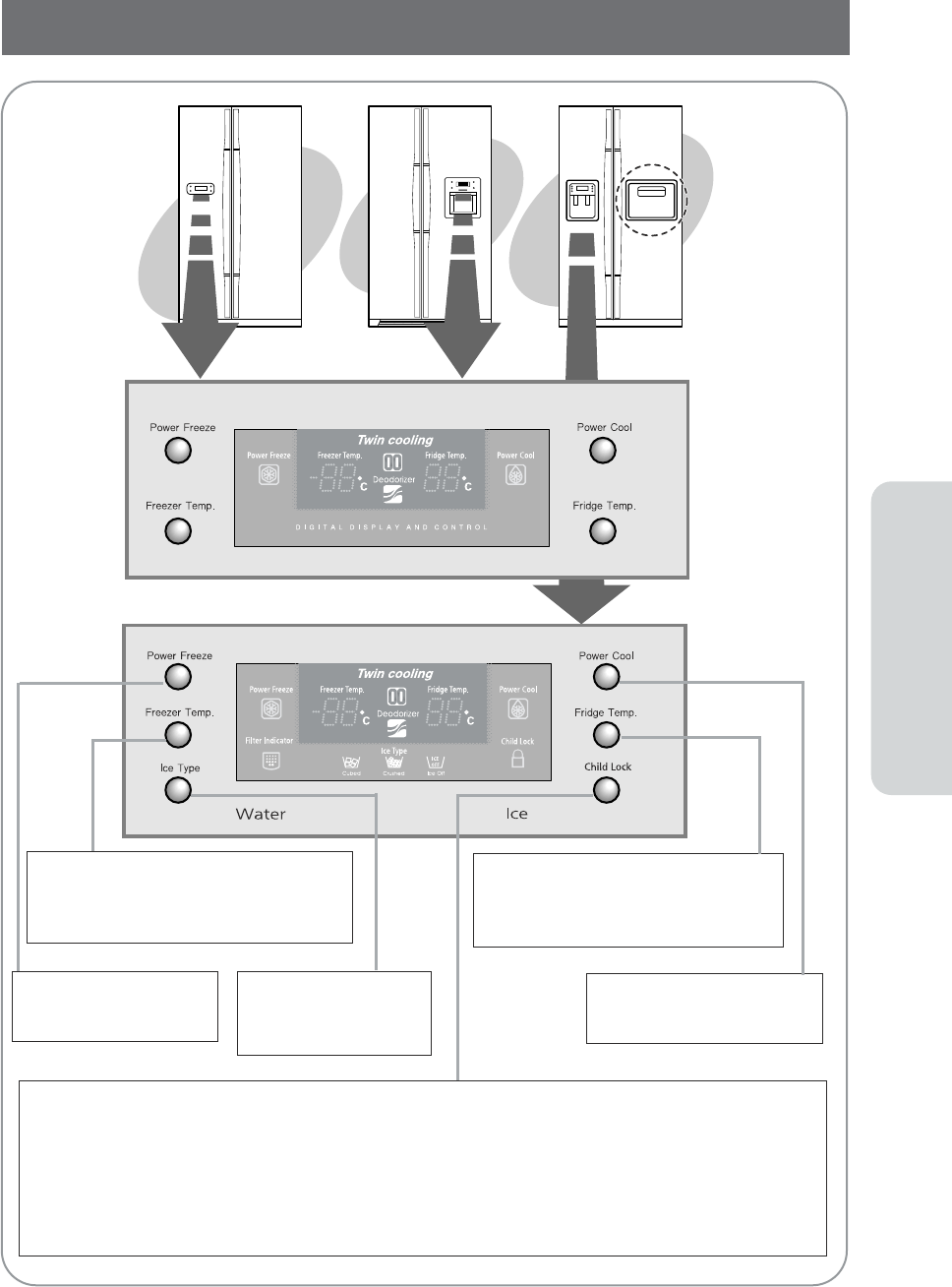
5
OPERATING INSTRUCTIONS
CONTROL PANEL
Basic Model
Dispenser Model
FREEZER TEMP. BUTTON
To set the freezer temperature, press the but-
ton repeatedly to change the set temperature
in sequence between -14°C and -25°C
FRIDGE TEMP. BUTTON
To set the fridge temperature, press the but-
ton repeatedly to change the set tempera-
ture in sequence between 7°C and 1°C.
POWER COOL BUTTON
Speeds up the cooling process in
the refrigerator
ICE TYPE BUTTON
Use this button to choose
Cubed or Crushed Ice or
Ice off.
CHILD LOCK BUTTON
When the child lock button is pressed for 3 seconds, the child lock indicator is on with an audible tone. when it is
locked, all keys can not be modified except the Ice type button. This function will prevent accidental setting that may
be caused by children or pets. To unlock the setting functions, press this button for 3 seconds again.
Also, this button has another function. When this button is pressed for 3 seconds (lock indication lamp turn on), the
heater for sweat control is off at a same time. If sweat is appeared around the cover dispenser or beverage station
with this function, press this button for 3 seconds again. then, the light will turn off and the sweat control function will
be performed. and all keys will be unlocked at a same time.
POWER FREEZE BUTTON
Speeds up the freezing
process inthe freeze.
DA99-00494B (EN)-0.7 7/22/04 12:36 PM Page 5


















