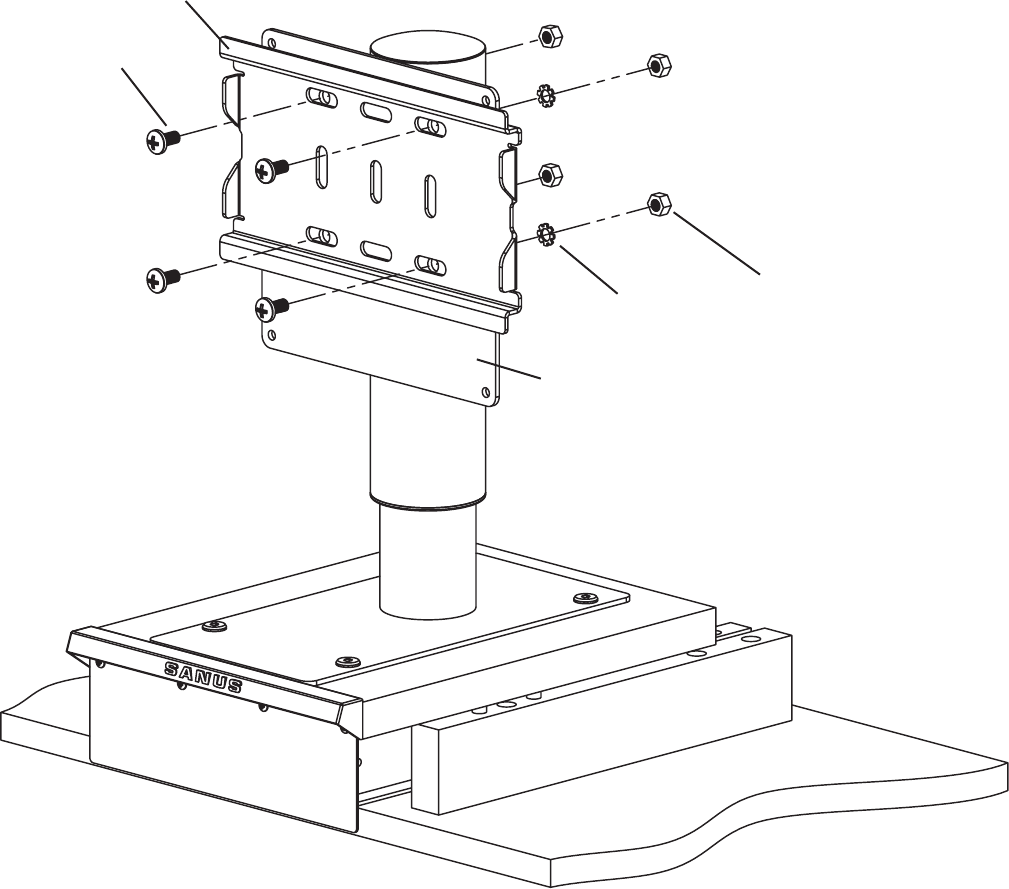
If using a VM200 for tilt compatibility with flat panel LCD sets follow Step 8.
Step 8: Attach the VM200 Wall Plate to Top Assembly
Insert a M8 Bolt (e) through the appropriate hole in the VM200 Wall Plate, the Top Assembly (m), the M8 Lock Washer (f), and thread
into a M8 Nut (d). See Diagram 8 for Assistance. Repeat the process for each remaining M8 Bolt. Proceed to tighten each M8 Nut with
a wrench.
Diagram 8
VM200 wall plate
e
d
f
m
Note: Proceed to follow the instruction manual that came with the VM200 Wall Mount to attach the Television to the wall
plate.










