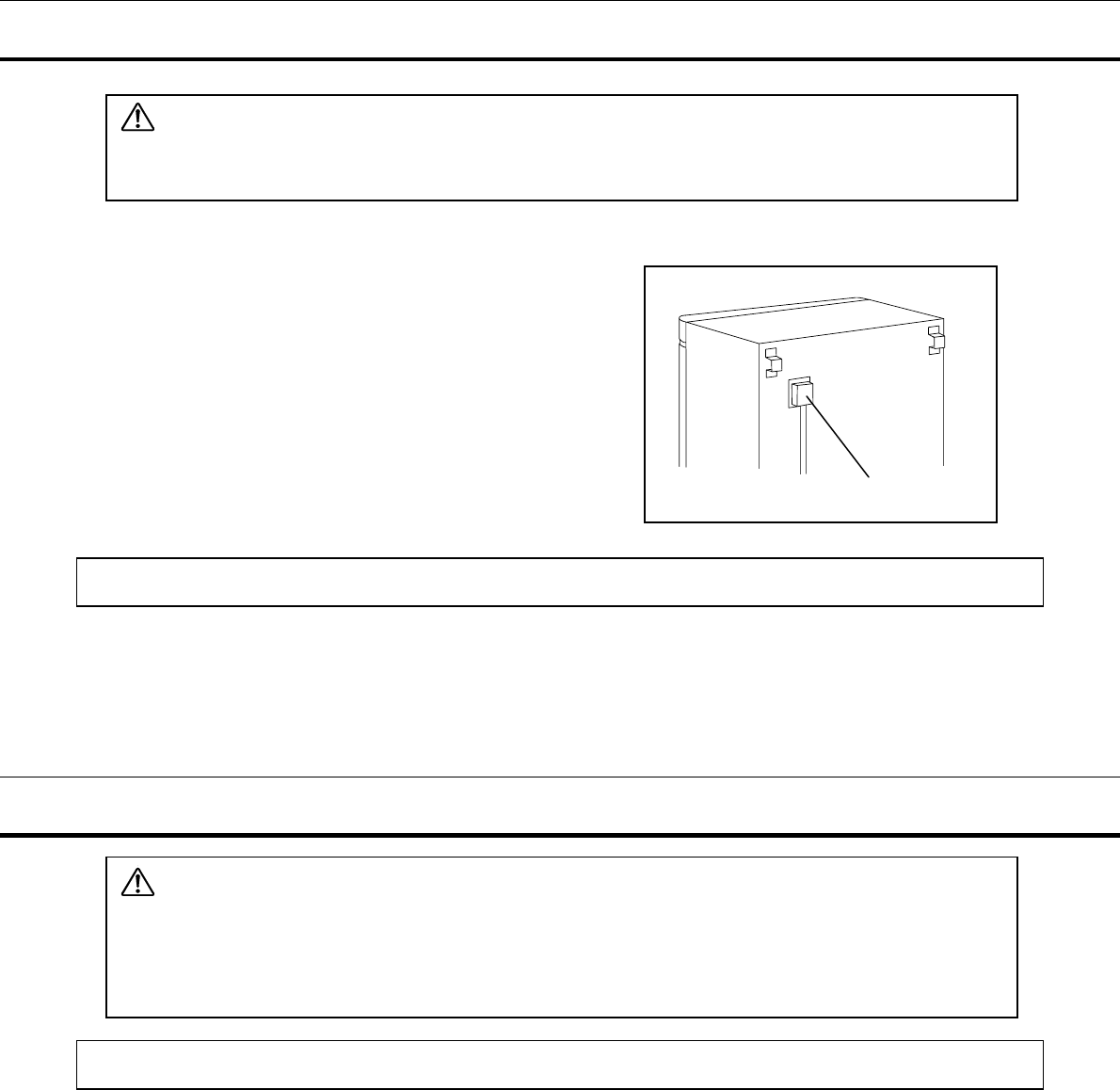
18
REMOTE ALARM TERMINAL
WARING
Always disconnect the power supply to the unit before connection of alarm equipment to remote
alarm terminals to prevent electric shock or injury.
The terminal of the remote alarm is installed in the terminal cover at rear of the cabinet. The maximum
contact rating is DC 30 V, 2 A.
Output: normal “open”
abnormal “close”
Note:
The alarm is silenced by the alarm buzzer stop key (BZ)
since the remote alarm is operated in conjunction with
alarm buzzer. The alarm is activated when the power
supply plug is disconnected. In this case, the alarm
buzzer cannot be canceled with the alarm buzzer stop
key (BZ).
Connection of remote alarm terminal
1. Remove the terminal cover at rear of the cabinet.
2. Connect the lead wire of alarm equipment to the terminal.
3. Replace the terminal cover.
MAINTENANCE
WARNING
Always disconnect the power supply to the unit prior to any repair or maintenance of the unit in
order to prevent electric shock or injury.
Ensure you do not inhale or consume medication or aerosols from around the unit at the time of
maintenance. These may be harmful to your health.
Cleaning
1. Clean the unit once a month. Regular cleaning keeps the unit looking new.
2. Use a dry cloth to wipe off small amounts of dirt on the outside and inside of the unit and all
accessories. If the unit is very dirty, use a neutral detergent.
3. After cleaning, wipe away the cleaner completely with a cloth washed in clean water.
4. Never pour water onto or into the unit. Doing so can damage the electrical insulation and may cause
electric shock or short circuit.
5. The compressor and other mechanical part are completely sealed. This unit requires absolutely no
lubrication.
Terminal cover


















