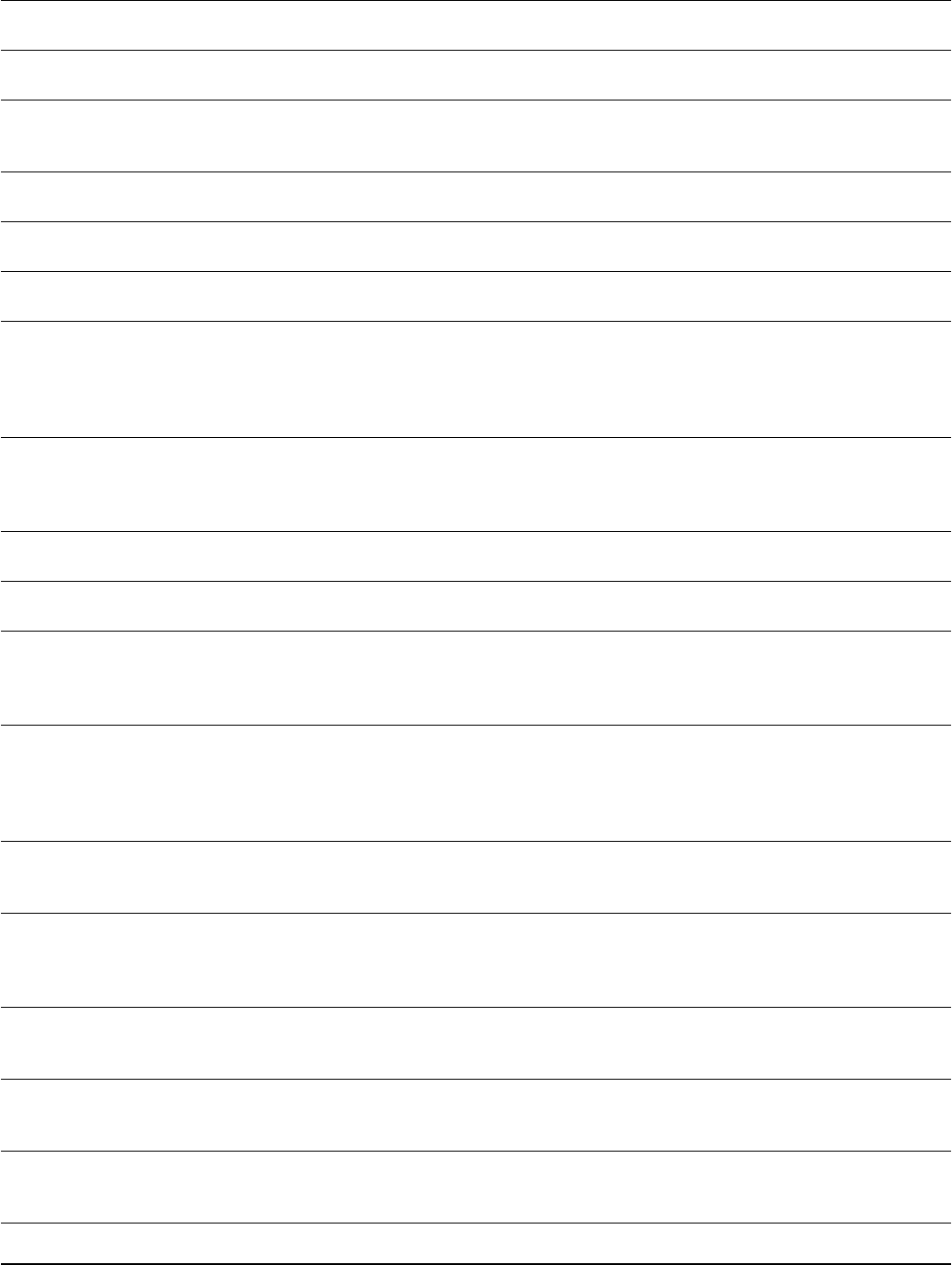
InRow RC Operation and Maintenance Manual28
External Communication Fault Critical •A hardware failure exists.
• For assistance, contact Customer Support.
Fan #n Fault Warning • A hardware failure exists.
• For assistance, contact Customer Support.
Fan #n Run Hours Violation Warning • At the display interface, reset the Fans run hours in the View Run
Hours screen after the appropriate maintenance for the device has
been performed.
Filter Sensor Fault Warning • A hardware failure exists.
• For assistance, contact Customer Support.
Fluid Calibration Active Critical • The cooling unit is in fluid calibration mode. See “Fluid Calibration
Mode:” on page 17 for more information.
Fluid Flowmeter Comm Fault Warning • Make sure the sensor is connected properly.
• If the problem persists, contact Customer Service.
Fluid Flowmeter Fault Critical • If a leak exists, fix the problem.
• Make sure the supply and return chilled water pipes are connected
properly, fluid is flowing from the chiller to the unit, and the electrical
connections to the flowmeter are correct.
• If the problem persists, contact Customer Support.
Group Communication Lost Warning • Make sure the number of cooling units in the group is configured
properly, and the A-Link connections between cooling units are correct.
• Make sure the system is receiving power and is connected properly.
• If the problem persists, contact Customer Support.
Internal Communication Fault Critical •A hardware failure exists.
• For assistance, contact Customer Support.
Leaving Fluid Temperature
Sensor Fault
Warning • Make sure the sensor is connected properly.
• If the problem persists, contact Customer Support.
No Backup Units Available Warning • Check to make sure cooling units in the group are set to
Configure Unit > General > Role Override > Auto and that cooling
units are available (not in a failed state).
• For assistance, contact Customer Support.
On Standby: Input Contact
Fault
Warning • At the display interface, make sure the Input Normal State is defined
correctly in the Set Unit Threshlds screen.
• Clear the problem that caused the input contact switch to change from
its normal state.
• If the problem persists, contact Customer Support.
Power Supply Feed A Fault Warning • Make sure the power source is connected properly and the power is
on.
• If the problem persists, contact Customer Support.
Rack Inlet #n High
Temperature Violation
Critical • Make sure the temperature sensor is connected and placed properly.
• Make sure the Rack Inlet threshold is set correctly in the Set Unit
Threshlds screen.
• If the problem persists, contact Customer Support.
Rack Inlet #n Temperature
Sensor Fault
Critical • Make sure the sensors are connected properly.
• If the problem persists, replace the sensor, or contact Customer
Support.
Return Air High Temperature
Violation
Warning • Make sure the Return Air threshold is set correctly in the Set Unit
Threshlds screen.
• If the problem persists, contact Customer Support.
Return Air Sensor Fault Critical • Make sure the sensor is connected properly.
• Replace the sensor.
• If the problem persists, contact Customer Support.
Alarm Message Severity Action Required


















