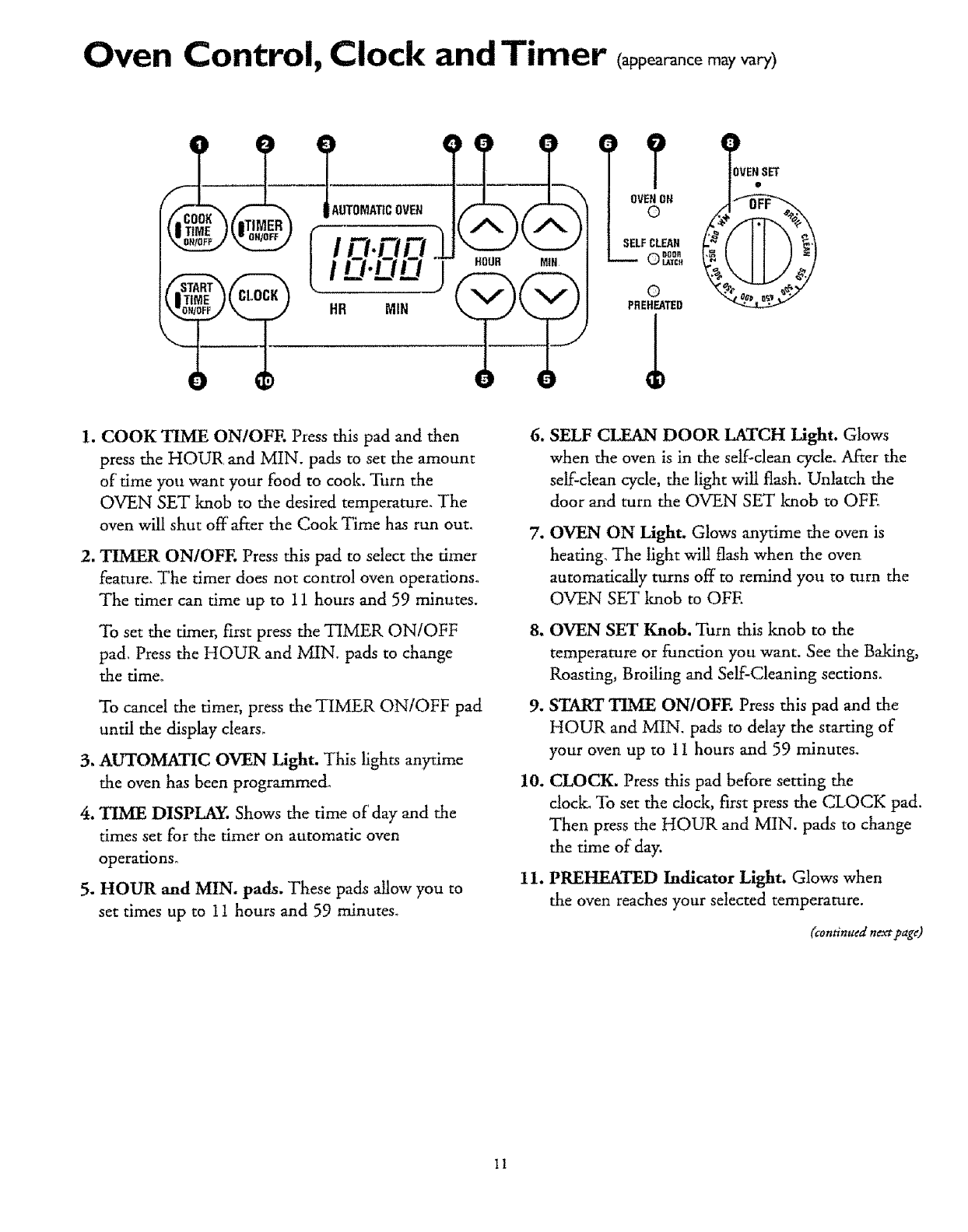
Oven Control, Clock and Timer ( ppoa oco
P q
i
UTOMAT1COVEN
,o.o<
HR MIN
HOUR MIN
'T
OVENOH
©
SELFCLEAR
DOOR
0 LA't'C_
©
PREHEATED
1
VENgSET
1. COOK TIME ON/OFE Press this pad and then
press the HOUR and MIN. pads to set the amount
of time you want your food to cook. Turn the
OVEN SET knob to the desired temperature, The
oven will shut off after the Cook Time has run out,
2. TIMER ON/OFE Press this pad to select the timer
feature, The timer does not control oven operations°
The timer can time up to 11 hours and 59 minutes.
To set the timer, first press the TIMER ON/OFF
pad, Press the HOUR and MIN, pads to change
the time°
To cancel the timer, press the TIMER ONIOFF pad
until the display clears.
3. AUTOMATIC OVEN Light. This lights anytime
the oven has been programmed.
4. TIME DISPLAY. Shows the time of day and the
times set for the timer on automatic oven
operations°
5. HOUR and MIN. pads. These pads allow you to
set times up to 1t hours and 59 minutes.
.
o
SELF CLEAN DOOR lATCH Light. Glows
when the oven is in the self-dean cycle, After the
self-clean cycle, the light wilt flash. Unlatch the
door and turn the OVEN SET lmob to OFE
OVEN ON Light. Glows anytime the oven is
heating, The light will flash when the oven
automatically turns off to remind you to turn the
OVEN SET knob to OFE
8. OVEN SET Knob. Turn this Imob to the
temperature or function you want. See the Baldng,
Roasting, Broiling and Self-Cleaning sections.
9. START TIME ON/OFE Press this pad and the
HOUR and !vllN. pads to delay the starting of
your oven up to 11 hours and 59 minutes.
10. CLOCK. Press this pad before setting the
cloclc To set the clock, first press the CLOCK pad.
Then press the HOUR and MIN. pads to change
the time of day.
11. PREHEATED Indicator Light. Glows when
the oven reaches your selected remperature.
(continued nextpage)
I1


















