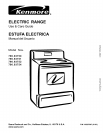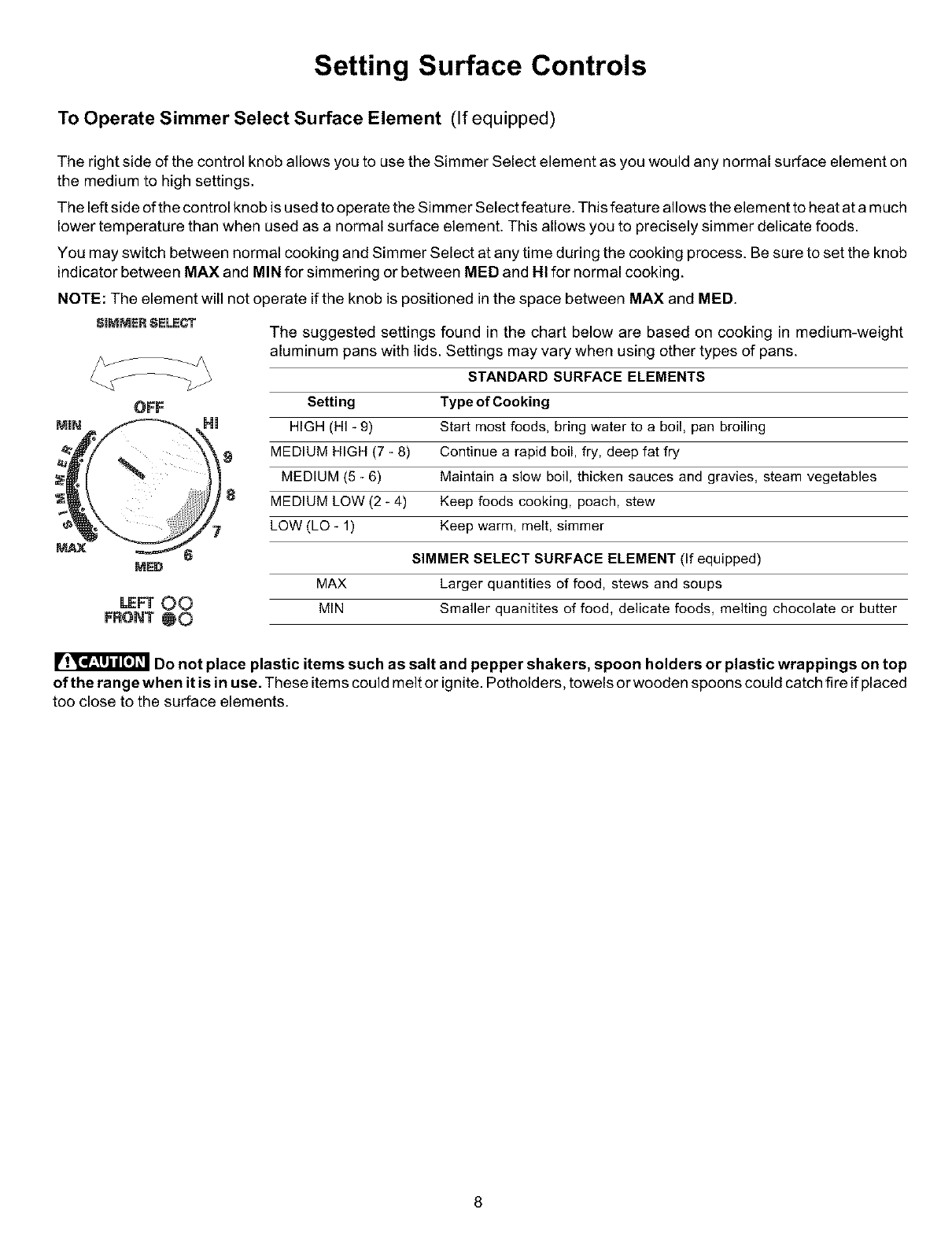
Setting Surface Controls
To Operate Simmer Select Surface Element (If equipped)
The right side of the control knob allows you to use the Simmer Select element as you would any normal surface element on
the medium to high settings.
The left side of the control knob is used to operate the Simmer Select featu re. This featu re allows the element to heat at a much
lower temperature than when used as a normal surface element. This allows you to precisely simmer delicate foods.
You may switch between normal cooking and Simmer Select at any time during the cooking process. Be sure to set the knob
indicator between MAX and MIN for simmering or between MED and HI for normal cooking.
NOTE: The element will not operate if the knob is positioned in the space between MAX and MED.
SIMMERSELECT
The suggested settings found in the chart below are based on cooking in medium-weight
aluminum pans with lids. Settings may vary when using other types of pans.
STANDARD SURFACE ELEMENTS
OFF
9
8
Setting Type of Cooking
HIGH (HI - 9) Start most foods, bring water to a boil, pan broiling
MEDIUM HIGH (7 - 8) Continue a rapid boil, fry, deep fat fry
MEDIUM (5 - 6) Maintain a slow boil, thicken sauces and gravies, steam vegetables
MEDIUM LOW (2 - 4) Keep foods cooking, poach, stew
LOW (LO - 1) Keep warm, melt, simmer
SIMMER SELECT SURFACE ELEMENT (If equipped)
MAX Larger quantities of food, stews and soups
MIN Smaller quanitites of food, delicate foods, melting chocolate or butter
Do not place plastic items such as salt and pepper shakers, spoon holders or plastic wrappings on top
of the range when it is in use. These items could melt or ignite. Potholders, towels or wooden spoons could catch fire if placed
too close to the surface elements.
8