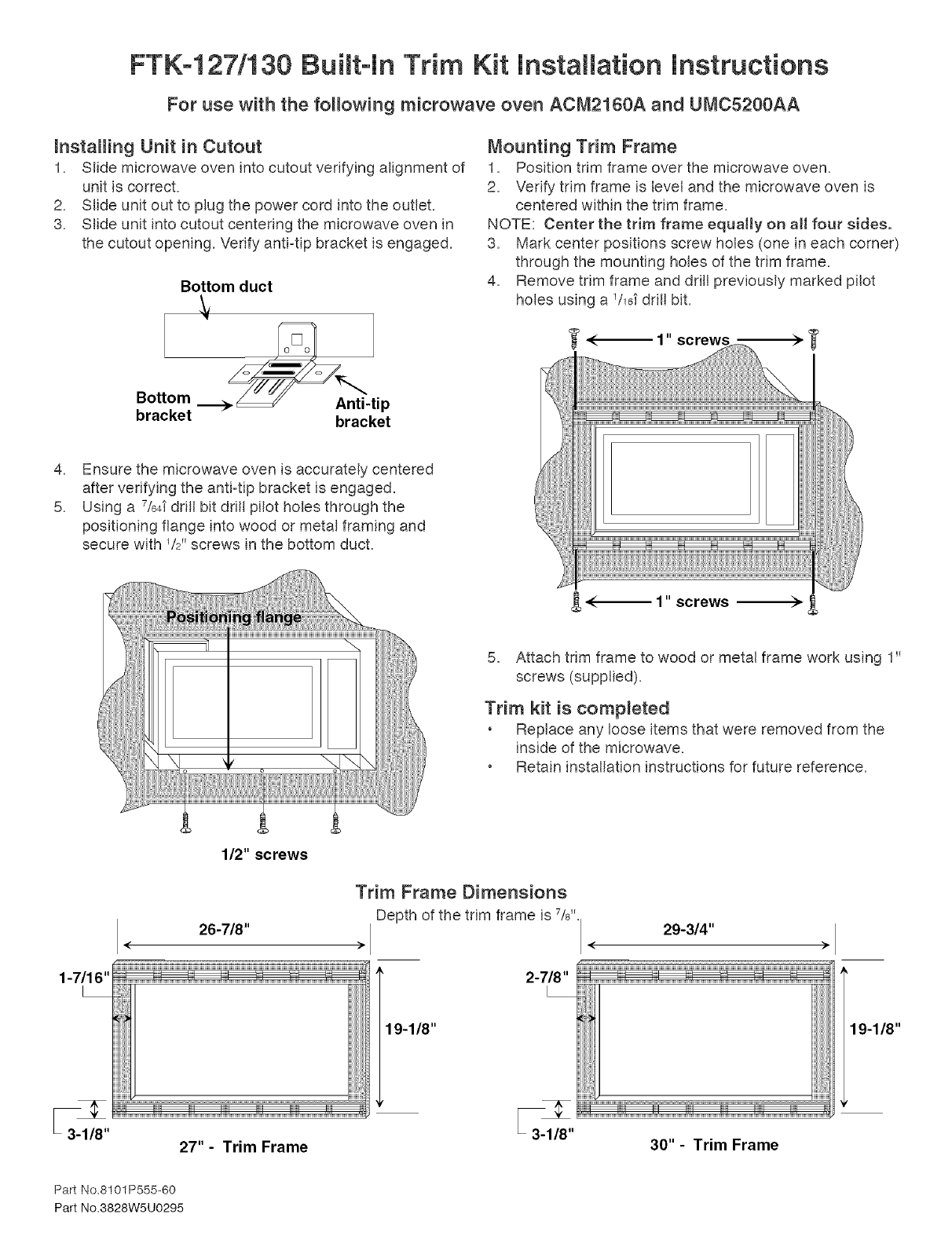
FTK-127/130 Buitt-in Trim Kit installation instructions
For use with the following microwave oven ACM2160A and UMC5200AA
hstaHing Unit in Cutout
1, Slide microwave oven into cutout verifying alignment of
unit is correct,
2, Slide unit out to plug the power cord into the outlet,
3, Slide unit into cutout centering the microwave oven in
the cutout opening, Verify anti=tip bracket is engaged,
Bottom duct
Bottom
bracket bracket
Mounting Trim Frame
1. Position trim frame over the microwave oven,
2. Verify trim frame is level and the microwave oven is
centered within the trim frame.
NOTE: Center the trim frame equally on aH four sides,
3. Mark center positions screw holes (one in each corner)
through the mounting holes of the trim frame.
4. Remove trim frame and drill previously marked pilot
holes using a 1/16;drill bit.
4. Ensure the microwave oven is accurately centered
after verifying the anti4ip bracket is engaged.
5. Using a 7/64;drill bit dri!l pilot holes through the
positioning flange into wood or metal framing and
secure with 1/2"screws in the bottom duct.
/
5. Attach trim frame to wood or metal frame work using 1"
screws (supplied).
Trim kit is completed
Replace any loose items that were removed from the
inside of the microwave,
Retain installation instructions for future reference.
<
1-7/16"
I
112"screws
26-7/8"
Trim Frame Dimensions
> Depth of the trim frame is 7is". <
2-7/8"
19-1/8"
29-3/4"
19-1/8"
27" - Trim Frame
30" - Trim Frame
Part No.8101P555-60
Part No.3828W5U0295






