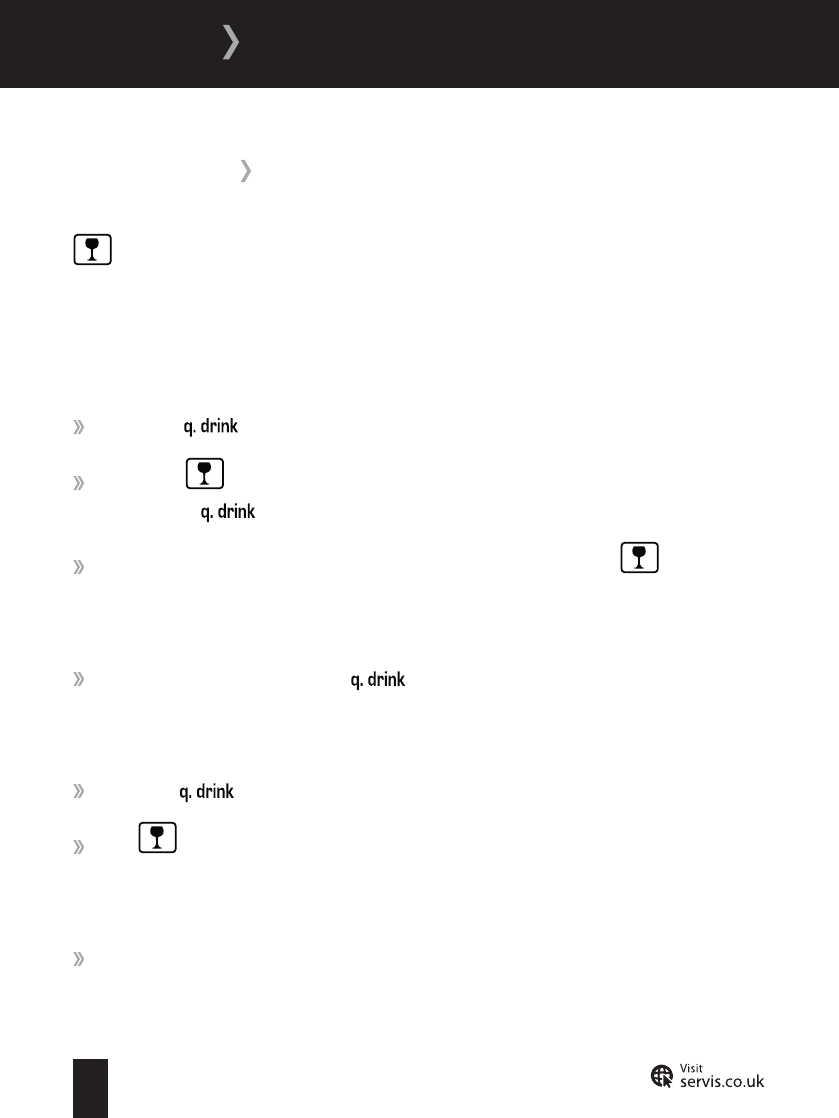
19
T: 0800 0124 382
USAGE
Beverage Cooling Alarm
This function allows you to cool beverages for up to 30 minutes before an audible alarm sounds.
The coldest area of the refrigerator is the lower part. We suggest placing your beverage there.
To activate the Beverage Cooling Alarm Function:
Press the button once.
While the icon is flashing you can increase the duration in 5 minute intervals by
pressing the button.
When you have selected the desired alarm duration, wait and allow the icon to
stop flashing. This means the alarm and has been set. The timer segment will flash as the
countdown begins.
Once the alarm sounds, press the button to stop it.
To cancel the Beverage Cooling Alarm:
Press the button once while the timer is counting down.
The icon and timer segment both flash before disappearing from the Control Panel.
This means that the beverage cooling alarm has been cancelled.
Please Note:
This function should not be confused with cooling. It is only a helpful way or reminding you
that a beverage has been in the refrigerator long enough to cool.
FUNCTIONS


















