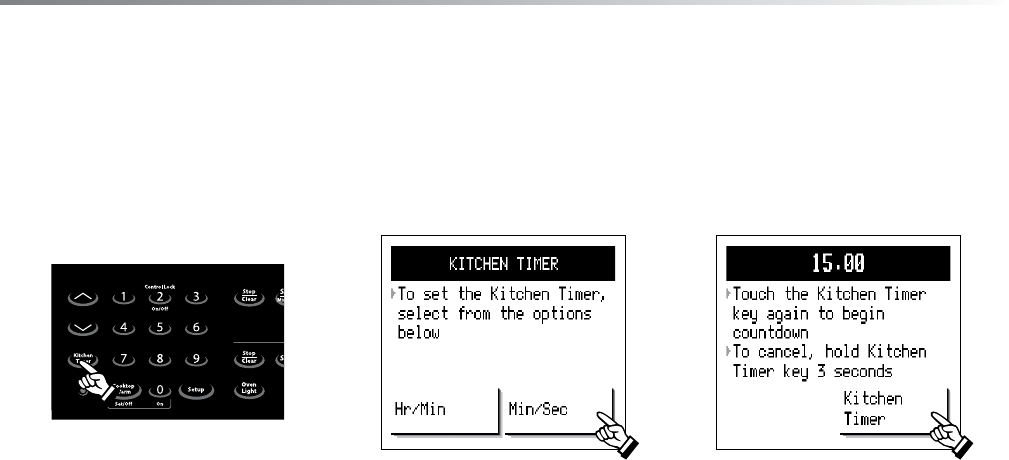
40
OVEN LIGHT
The oven light automatically comes on when the door is opened. When the door is closed, Touch Oven Light pad on the control
panel to turn the light on or off.
The oven light will come on automatically one minute before the end of a time-controlled oven cooking operation (Timed Cook).
KITCHEN TIMER
• Suppose you want to set Kitchen Timer for 15 minutes.
Convection
Bake
Broil
Reheat
Defrost
Micro Cook
2:40 PM DEC 22
1 Touch Kitchen Timer pad on the control
panel.
2 Touch Min/Sec pad*. 3 To set time, touch number pads 1500
and touch Kitchen Timer pad.
TO CANCEL, TOUCH AND HOLD KITCHEN TIMER PAD FOR 3 SECONDS.
* If you want to set the Kitchen Timer in hours and minutes, touch
Hr/Min pad. Example: To set 1 hour 15 minutes, touch
115. Check the Kitchen Timer in the banner to make sure you have set the timer as you desired. When the countdown timer
reaches 59 minutes, 59 seconds, it will count down in minutes and seconds.
OTHER FEATURES
CONTROL LOCK
The Control Lock prevents unwanted oven, drawer and
Cooktop Warm operation, such as by small children. It can
be set so that the control panel is deactivated or locked. All
range functions must be off with Home Screen showing and
the Microwave Drawer closed before setting.
TO LOCK
Touch Control Lock 2 pad and hold for 3 seconds. The
display shows “CONTROL PANEL LOCKED”. When
you first touch and hold 2, microwave cooking screen
will appear. Continue to hold until “CONTROL PANEL
LOCKED” appears.
TO UNLOCK
Touch Control Lock 2 pad and hold for 3 seconds. The
display shows “CONTROL PANEL UNLOCKED” .
Note: Control Lock can be used only when neither lower
oven nor microwave drawer is in operation, cook top warm
and oven light are OFF and drawer door is closed.
SETUP
The Setup has ten functions.
1. Clock
2. Delay Start
3. Sound Adjustment
4. Continuous Reminder
5. Lock Lower Oven
6. 12 Hour Shut Down
7. Video Demo
8. Demo Mode
9. Adjust Oven Temperature
10. Screen Contrast
CLOCK
Touch Setup, touch Clock, and then follow the directions on
the screen. See page 13.
DELAY START
The Delay Start function allows you to set your Microwave
Drawer or lower oven to start automatically at a later time.
Touch Setup, touch Delay Start to program the Microwave
Drawer or oven to begin cooking automatically at a designated
time. Follow the directions on the screen.
SOUND ADJUSTMENT
The oven offers a choice of Sound On or No Sound. Touch
Setup, touch Sound Adjustment, and then follow the
directions on the screen.
CONTINUOUS REMINDER
At end of cooking, Microwave Drawer or oven will signal
every 10 seconds for the first minute, then every 3 minutes for
1 hour until the drawer or oven door is opened or Stop/Clear
pad is touched. This function can be canceled. Press Setup,
touch Continuous Reminder, and then follow the directions
on the screen.


















