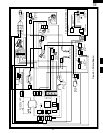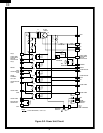30
R-1500
R-1501
R-1505
R-1506
13.Remove the two (2) screws holding the LCD holder to
the key fixing plate.
14.Remove two (2) screws holding the power unit to the key
fixing plate.
15.Release the two (2) tabs holding the power unit to the key
fixing plate.
16.Release the three (3) tabs holding the LCD to the LCD
holder.
17.Release the two (2) tabs holding the LSI unit to the LCD
holder.
18.Remove the LCD holder and the LED sheet.
19.Now, the control unit is free.
20.Remove the one (1) screw holding the key fixing plate to
the control panel.
21.Release the six (6) tabs holding the key fixing plate to the
control panel.
22.Remove the key fixing plate from the control panel.
23.Remove the key unit from the key fixing plate.
24.Now, the key unit is free
NOTES FOR KEY UNIT REPLACEMENT
1. Do not reuse the torn key unit because the performance
of the adhesive becomes weak.
2. Before attaching a new key unit, wipe off remaining
adhesive on the key fixing plate surfaces completely with
a soft cloth soaked in alcohol.
3. When attaching the key unit to the key fixing plate, adjust
the upper edge and right edge of the key unit to the
correct position of key fixing plate. See key unit location.
4. Stick the key unit firmly to the key fixing plate by rubbing
with soft cloth not to scratch.
Key unit location
1. Disconnect the power supply cord and remove the oven
from wall and remove outer case. (Refer to procedure of
"Removal of Oven from Wall" and "Outer case Removal")
2. Open the door and block it open.
3. To discharge the high voltage capacitor, wait for 60
seconds.
4. Remove the three (3) screws holding the hood intake duct
R to the oven cavity top plate, the oven cavity front flange
and the fan duct. And remove the hood intake duct R.
5. Remove the control panel assembly, referring to the
procedure of "CONTROL PANEL ASSEMBLY ,
CONTROL UNIT AND KEY UNIT REMOVAL".
6. Remove the two (2) screws holding the latch hook to the
oven cavity front flange.
7. Remove the latch hook from the oven cavity front flange.
8. Disconnect the wire leads of each switch.
DOOR SENSING SWITCH, PRIMARY INTERLOCK SWITCH AND MONITOR SWITCH REMOVAL
9. Remove each switch from the latch hook by pushing the
one (1) stopper tab holding each switch.
10.Now, each switch is free.
Re-install
1. Re-install each switch in its place. The primary interlock
switch is in the lower position, door sensing switch is in
the upper position and the monitor switch is in the middle
position.
2. Re-connect wire leads to each switch. Refer to pictorial
diagram.
3. Secure the latch hook (with two (2) mounting screws) to
oven cavity front flange.
4. Make sure that the monitor switch is operating properly
and check continuity of the monitor circuit. Refer to
chapter "Test Procedure" and "Adjustment procedure".
1. Disconnect the power supply cord and remove the oven
from wall and remove outer case. (Refer to procedure of
"Removal of Oven from Wall" and "Outer case Removal")
2. Open the door and block it open.
3. To discharge the high voltage capacitor, wait for 60
seconds.
4. Remove the three (3) screws holding the hood intake duct
R to the oven cavity top plate, the oven cavity front flange
and the fan duct. And remove the hood intake duct R.
5. Remove the control panel assembly, referring to the
procedure of "CONTROL PANEL ASSEMBLY ,
CONTROL UNIT AND KEY UNIT REMOVAL".
If the door sensing switch, primary interlock switch and
monitor switch do not operate properly due to a
misadjustment, the following adjustment should be made.
DOOR SENSING SWITCH, PRIMARY INTERLOCK SWITCH AND MONITOR SWITCH ADJUSTMENT
6. Loosen the two (2) screws holding latch hook to the oven
cavity front flange.
7. With door closed, adjust latch hook by moving it back and
forth, and up and down. In and out play of the door
allowed by the upper and lower position of the latch hook
should be less than 0.5mm. The vertical position of the
latch hook should be adjusted so that the door sensing
switch and primary interlock switch are activated with the
door closed. The horizontal position of the latch hook
should be adjusted so that the monitor switch is activated
with the door closed.
8. Secure the screws with washers firmly.
9. Check all of the switches operation. If any switch has not
activated with the door closed, loosen screw and adjust
the latch hook position.
Key unit
Key
fixing plate