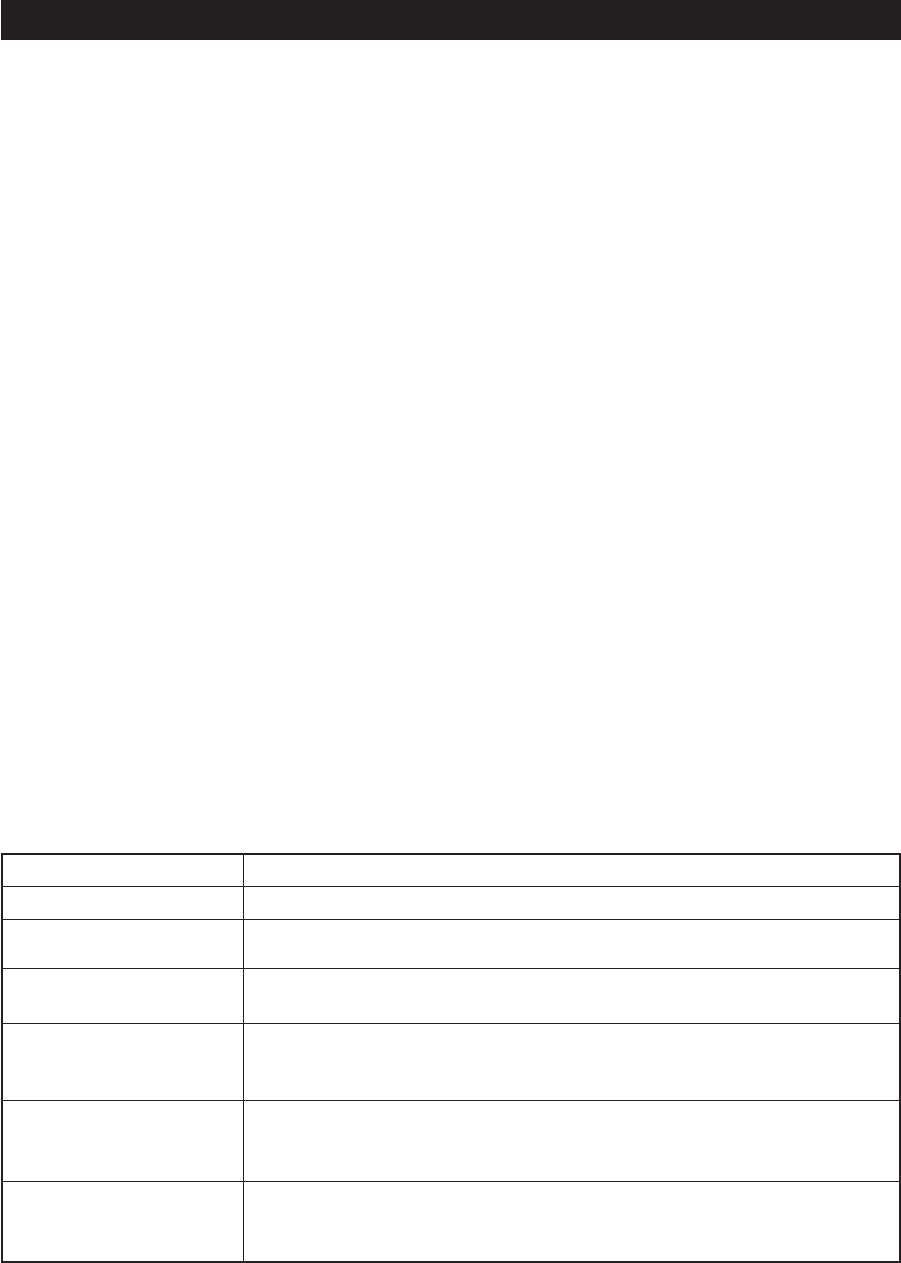
30
A40509,R-8000G O/M
Please check the following before calling for service:
1. Place one cup of water in a glass measuring cup in the oven and close the door securely.
Operate the oven for one minute at 100% microwave power.
A Does the oven light come on? YES _______ NO _______
B Does the cooling fan work? YES _______ NO _______
(Put your hand over the rear ventilating openings.)
C Does the turntable rotate? YES _______ NO _______
(It is normal for the turntable to turn in either direction.)
D Is the water in the oven warm? YES _______ NO _______
2. Remove water from the oven and operate the oven for 5 minutes at NORMAL CONVECTION 450° F.
A Do HEAT and ON indicators light? YES _______ NO _______
B After the oven shuts off, is inside of the oven hot? YES _______ NO _______
If “NO” is the answer to any of the above questions, please check electrical outlet, fuse and/or circuit
breaker. If they are functioning properly, CONTACT YOUR NEAREST SHARP AUTHORIZED SERVICER.
A microwave oven should never be serviced by a “do-it-yourself” repair person.
NOTE: 1. If time appearing in the display is counting down very rapidly, check Demonstration Mode on page 27
and cancel.
2. After cooking, the cooling fan may switch on to cool the oven cavity. When the cooling fan is on, the
display may show "NOW COOLING" and you will hear the sound of the cooling fan.
3. Your oven has a voltage check function. If the voltage rises above 7% or falls below 10% of the needed
208 volts, the cooking results may be unacceptable; therefore the oven automatically checks voltage
at the first 5 seconds and will display a message twice if necessary. Although the oven will not interrupt
the cooking program, follow the displayed message and pay attention to the food in the oven. Adjust
the cooking time.
SERVICE CALL CHECK
ERROR/ NORTIFICATION MESSAGE
Should any of the error/nortification messages appear in the display, follow the instructions:
Thermistor failure
Memory failure
Maximum time exceeded
CHECK 1
Call for service. You can use microwave cooking only before service.
Call for service. The operations except for memory entry and memory
cooking can be used.
Check the maximum time of the cooking time you set. Touch STOP/CLEAR
pad, and reprogram correctly.
Error message
When CHECK 1 appears in the display, the average life of the magnetron
has been reached. Observe microwave performance carefully and call for
service when no microwave power is available.
Action required
CHECK 2
CHECK 3
When CHECK 2 appears in the display, the average life of the top heater
has been reached. When browning is decreased and cooking times
increase, call for service.
When CHECK 3 appears in the display, the average life of the side heater
has been reached. When browning is decreased and cooking times
increase, call for service.
R-8000G P.29- 03.9.24, 10:50 AM30


















