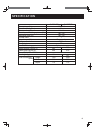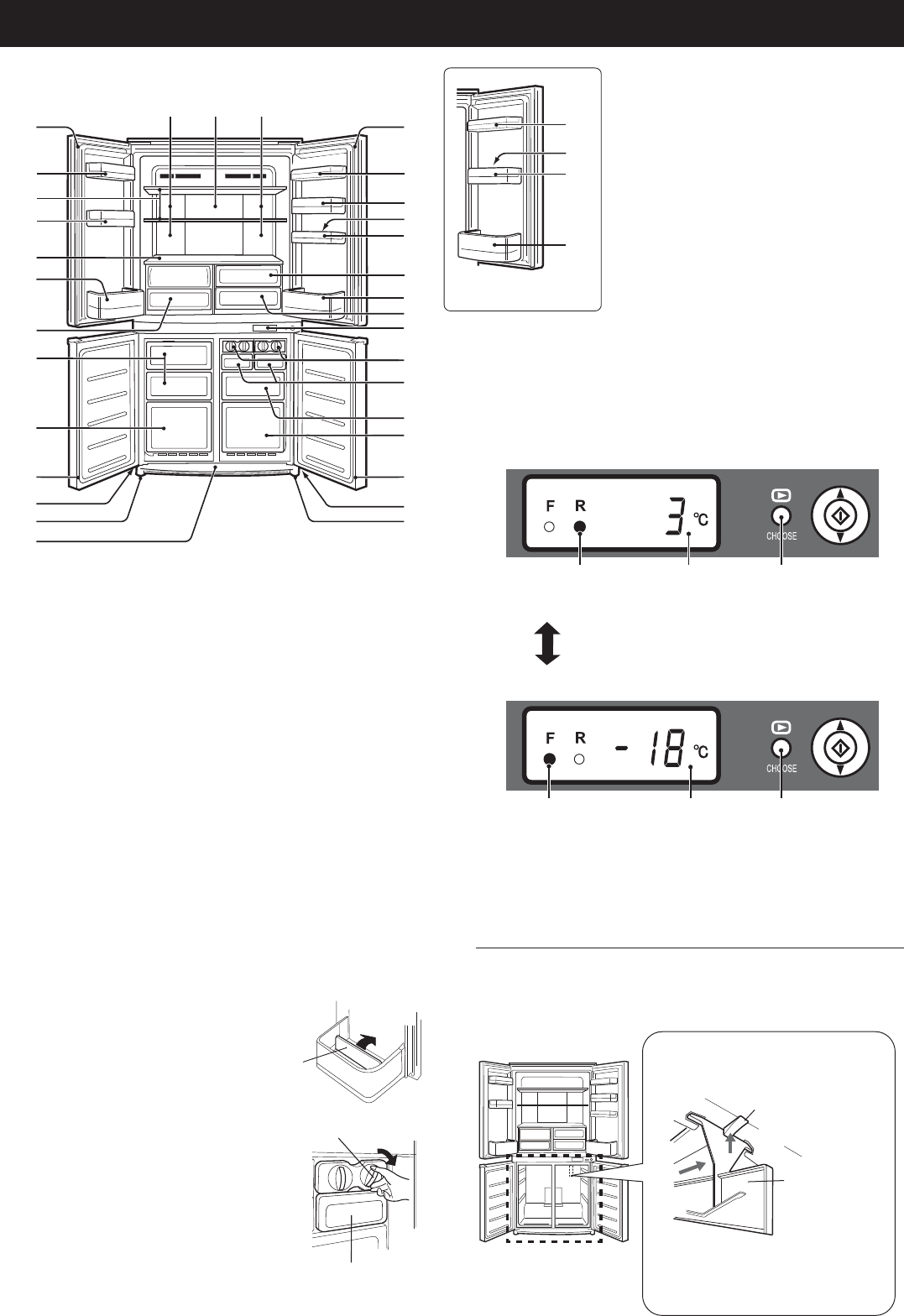
4
20
20
12 11
12
1
14
13
13
15
17
16
21
18
19
6
7
20
20
8
9
1
2
1
3
4
5
6
7
8
9
10
13
1
17
14
SJ-F676ST
SJ-F624ST
DESCRIPTION
Door pocket1.
Adjustable glass shelf2.
Fixed glass shelf3.
Bottle pocket (left)4.
Vegetable crisper5.
Freezer case (small)6.
Freezer case (large)7.
Casters8.
Adjustable feet9.
Foot cover10.
Hybrid cooling panel11.
The panel is cooled from the rear, thus indirectly cooling
the refrigerator compartment. In this way, food is
refrigerated gently, without exposing it to cold air fl ow.
Light12.
Utility pocket13.
(SJ-F624ST ; 1 pocket, SJ-F676ST ; 2 pockets )
Egg tray14.
Fruit case15.
Fresh case16.
Bottle pocket (right)17.
Ice cube maker18.
When the ice cubes are made, turn
the lever clockwise to empty the
ice into the Ice storage box. Do not
overfi ll the tray.
Ice cube box19.
Magnetic door seal20.
Control panel and electronic display21.
The preset temperature is displayed. •
(It is not an actual temperature in the compartment.)
The display of the refrigerator compartment and the •
freezer compartment can be changed by pressing the
CHOOSE button.
Refrigerator compartment preset temperature
Freezer compartment preset temperature
NOTE
The LED lamp and the temperature display will turn off
when there is no operation for 1 minute.
(When either of buttons is pressed, it lights again.)
If you wish to store large items within
your freezer
You may remove any of the items numbered 6,7,18,19.
Movable
Partition
Lever
Ice storage box
R lamp (lighting) LED display CHOOSE button
It suggests “Refrigerator”.
F lamp (lighting) LED display CHOOSE button
It suggests “Freezer”.
How to remove
To remove the partition, pull it to
the front while pushing the claw.
Partition
Push
How to set
Insert the four projections into
the upper parts.
Claw