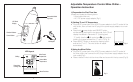– Fourbars,“60+MIN”,“30MIN”and“0MIN”iconsareoniftheestimate
remainingchillingtimeis60minutes.
– Threebars,“30MIN”and“0MIN”iconsareoniftheestimateremaining
chillingtimeislessthanonehourandmorethan45minutes.
– Twobars,“30MIN”and“0MIN”iconsareoniftheestimateremainingchilling
timeislessthan30minutesandmorethan15minutes.
– Singlebarand“0MIN”iconsareoniftheestimateremainingchillingtimeis
lessthan15minutes.
6) Ready to serve
When the actual temperature reaches the pre-set temperature, "READY" will
displayonthelowerLCDscreen(Fig.11andtheiceiconwillstopashing.The
winechillerwillthensound3beeps.
The temperature will be maintained at pre-set temperature automatically. The
cooling fan will switch to a lower speed automatically to minimize the fan noise.
• PressSELECTbuttononceatanytimeaftertheunitispoweredonandthe
wine chiller will return to the wine library menu.
• Toturnchilleroff,press powerbuttonandholdfor1second.Chillerwill
beep once and turn off automatically.
MAINTENANCE
To Store
You may leave the unit on display or you can store it in its box in a cool, dry place.
To Clean
Useonlyasoftdryclothtocleantheenclosureoftheunit.NEVERuseliquidsor
abrasive cleaner to clean.
Fig. 11