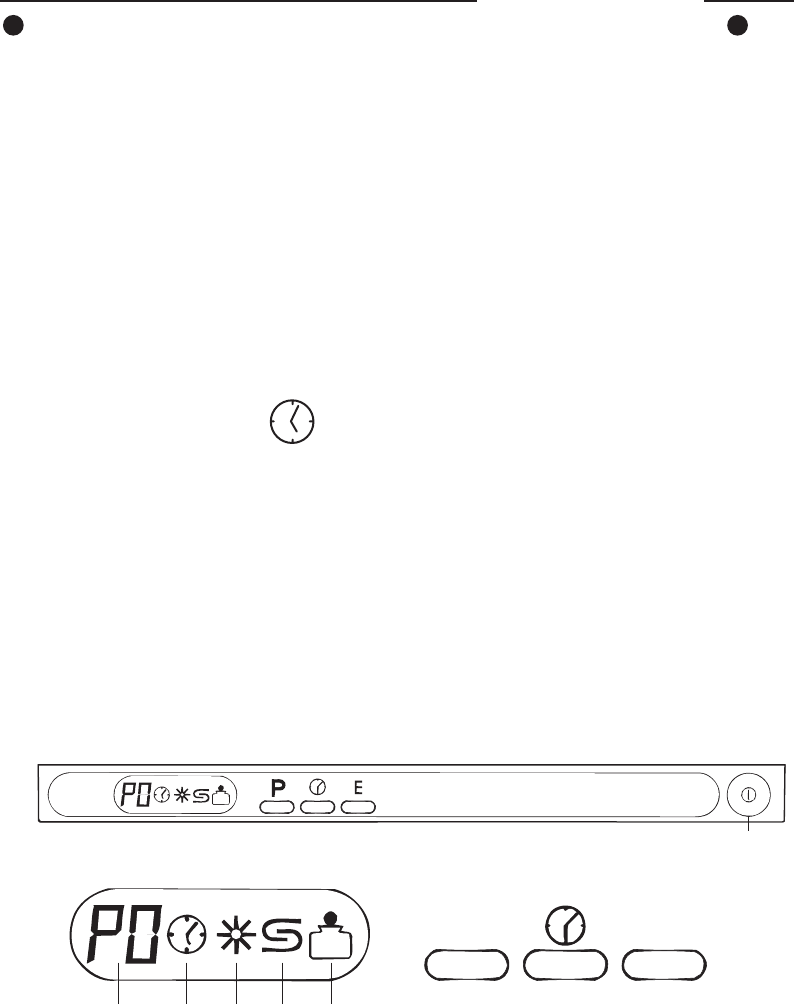
The First Wash cont...
Deleting/Changing the Programme
10
To abort a programme in progress simply open the door and select programme "P0". When the
door is closed, the dishwasher will force an early end to the programme.
To change a programme already in progress simply set the new number corresponding to the
programme desired. When the door is closed, the dishwasher will automatically start the new
programme.
Removing the dishes
It is better to wait at least 20 minutes after the end of the program before removing the dishes,
so that they will be dry and not too hot.
Empty the bottom basket first, so that any drops of water left in the top basket will not fall onto
dishes still in the bottom one.
Programme Delay
Allows the start of washing programmes to be delayed by a minimum of 1 hour to a
maximum of 9. This allows you to operate the dishwasher during the hours you prefer. When
the "programme delay" button is pressed, the number of hours (9, 8,...1) will appear on the
display, together with the "clock" symbol which remains there until the programme starts. The
number of hours disappears automatically if the keyboard is not used for five seconds of if any
button other than "programme delay" is pressed. To see how many hours are left before the
programme starts, simply press the corresponding button once.
Economy programme selection
"ECO"
This button can be pressed to reduce the temperatures in programmes 4-8, allowing electricity
saving and reducing the duration of the washing cycle.
1
ECO
P
109876


















