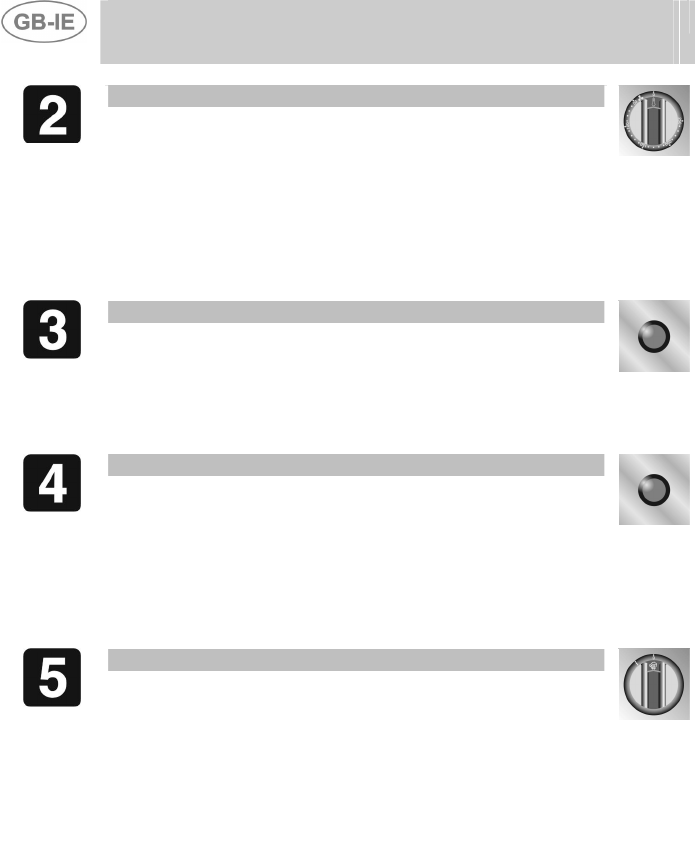
Additional instructions for steam ovens
32
THERMOSTAT KNOB
This knob serves for selecting the oven temperature most
suited to the foods to be cooked.
Selection is made by turning the knob clockwise to the desired
setting. The regulation of the temperature is progressive and
thus all of the positions between the figures can be utilised as
settings.
GREEN INDICATOR LIGHT
When this light goes out it signals the beginning of the
cooking time.
When it comes on it signals the end of the cooking time.
ORANGE INDICATOR LIGHT
This light indicates that the oven is in the heating phase. It
switches off when the temperature set by the thermostat knob
has been reached inside the oven.
During oven use, the switching on and off of this light
indicates that the oven temperature is being kept constant.
STEAM EROGATION KNOB
This serves for selecting the amount of steam most suited to
the foods to be cooked.
Turning the knob clockwise, the selection options range from
the 0 setting (no steam is supplied), to the 1 setting (maximum
steam supply). Steam continues to be supplied until the knob
is released; once released the knob automatically returns to
the 0 setting.
N.B.: The oven thermostat knob must be set between 150°
and 250°C for steaming.


















