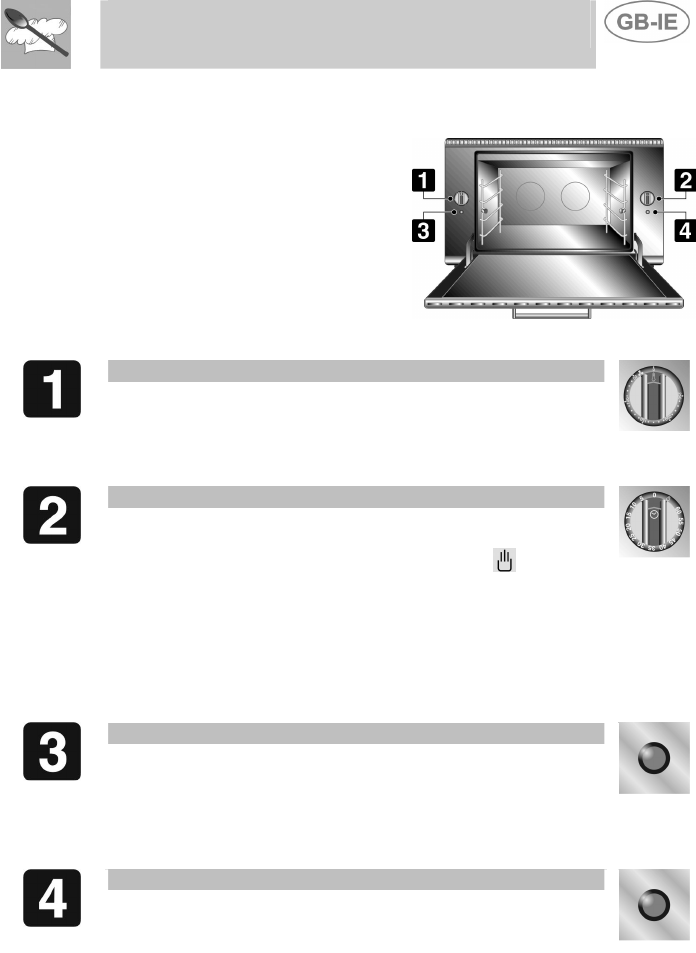
Instructions for the user
25
3. DESCRIPTION OF CONTROLS
All oven knobs and controls are
located on the side panels.
THERMOSTAT KNOB
This permits selection of the ideal cooking temperature.
Rotate clockwise to the desired temperature (50° to 250°C).
Adjustment is progressive so that the oven also operates at
any intermediate value.
TIMER KNOB
This permits to select manual or timer-controlled cooking with
automatic turning off of the oven at end of the cooking cycle.
To set to manual, turn the knob anticlockwise to .
To set cooking time, turn the knob clockwise. Time is
expressed in minutes (5 to 60). Adjustment is progressive so
that time can also be set to any intermediate value. Upon
completion of the cooking cycle, the knob automatically
returns to 0, the oven turns off and a buzzer signal is set off,
which switches off automatically after 20 seconds.
ORANGE LIGHT
When on, indicates that oven is heating up. When the set
temperature is reached, the light goes off. During the cooking
cycle, the light comes on and goes off various times signalling
that the temperature in the oven is being kept constant as per
the set value.
GREEN LIGHT
When off, indicates that timed cooking is in progress. When
on, indicates that the timed cooking cycle has been
completed.


















