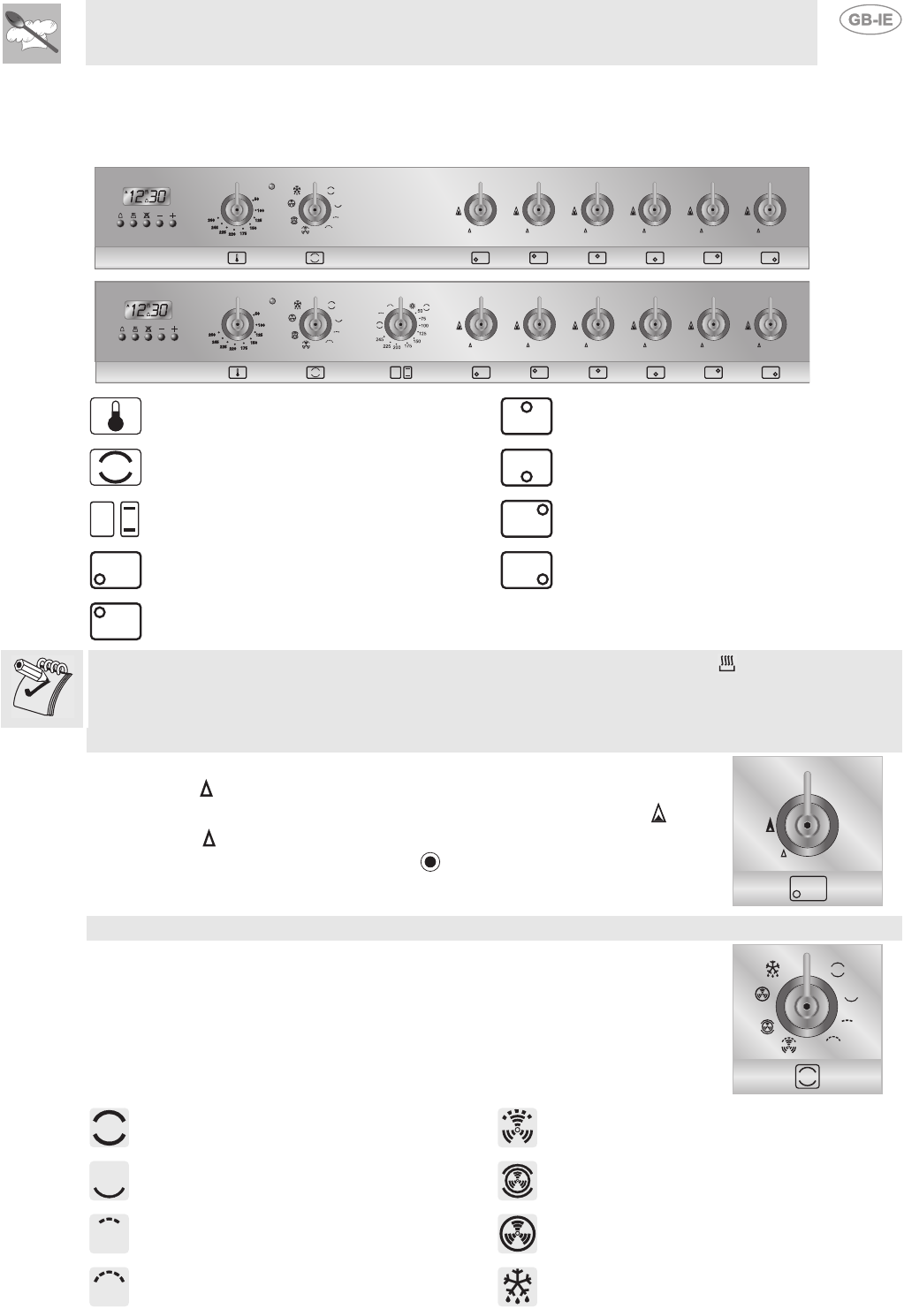
Instructions for the user
29
7. DESCRIPTION OF FRONT PANEL CONTROLS
All the control and monitoring devices are clearly in view on the front panel. The symbols used are
described in the table below.
OVEN THERMOSTAT CENTRAL RIGHT-HAND BURNER
FUNCTION SELECTOR KNOB FRONT CENTRAL BURNER
FRONT LEFT-HAND BURNER REAR RIGHT-HAND BURNER
FRONT LEFT-HAND BURNER FRONT RIGHT-HAND BURNER
REAR LEFT-HAND BURNER
Before using the oven/main oven, check that the display is showing the symbol (see paragraph “11.
ELECTRONIC PROGRAMMER”.
HOB BURNER CONTROL KNOB
To light the flame, press the knob and turn it anti-clockwise to the minimum
flame symbol .
To adjust the flame, turn the knob to the zone between the maximum ( ) and
the minimum ( ) settings.
To turn off the burner, turn the knob to the position.
FUNCTION SELECTOR KNOB
The electric oven's various functions are suitable for different cooking modes.
After selecting the function required, set the cooking temperature using the
thermostat knob.
TOP AND BOTTOM HEATING ELEMENTS GRILL ELEMENT + VENTILATION
BOTTOM HEATING ELEMENTS TOP + BOTTOM HEATING ELEMENTS +
VENTILATED HEATING ELEMENT
WIDE GRILL ELEMENT VENTILATED HEATING ELEMENT
GRILL ELEMENT DEFROSTING


















