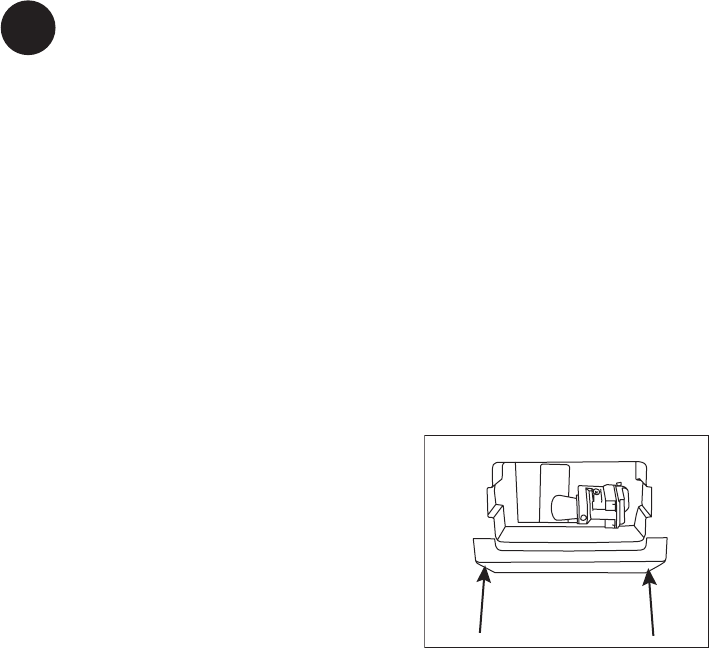
10
GB
Cleaning and maintenance
Cleaning
Before cleaning, disconnect the power sup-
ply and remove all loose ttings.
The cabinet is best cleaned using warm
water (max. 65 °C) with a little mild,
perfume-free detergent. Never use cleaning
agents that scour. Use a soft cloth. Rinse
with clean water and dry thoroughly. It is
important to prevent water from entering the
control panel.
The sealing strip around the lid must be
cleaned regularly to prevent discolouration
and prolong service life. Use clean water.
After cleaning the sealing strip, check that it
continues to provide a tight seal.
The ventilation grille must be kept free
of dust and dirt. Clean it with a vacuum
cleaner.
If the appliance is not to be used for any
length of time, switch it off, disconnect the
power supply, empty it, clean the cabinet
and leave the lid open to allow air circula-
tion and prevent smells.
Replacing the bulb
1. Disconnect the power supply by pulling
the plug out of the socket.
2 . Remove the lamp cover by pressing its
upper edge downwards to release it from
the two clips (g. 7).
3. Replace the bulb(s).
4. Ret the cover and reconnect the power
supply.
max.
15 W
g. 7
Advise for minimising the energy consumption
● The lower ambient temperature the lower
energy consumption.
● The lower temperature inside the unit the
higher energy consumption.
● Recommended temperature -18°C
● Defrost when the ice build-up is more
than 5 mm thick.
● Do not open the lid more than necessary.
● Cool hot food and beverages before plac-
ing them in the freezer.
● Thaw frozen items in a refrigerator.
● Place frozen items in a refrigerator while
defrosting the freezer.















