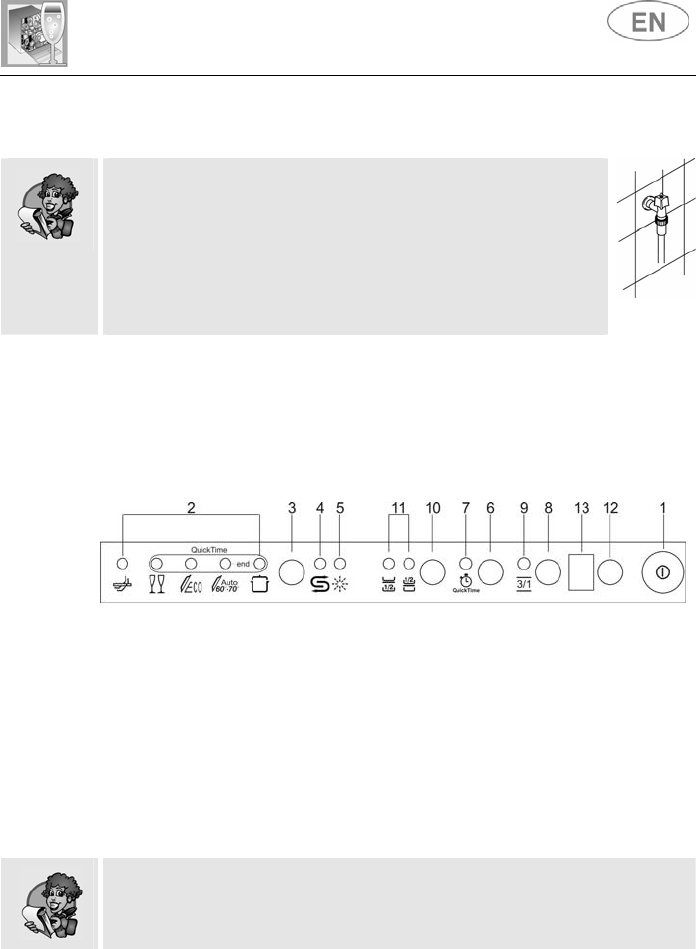
User instructions
13
3.2 Washing programs
Before starting a washing program make sure that:
• The water supply tap is open.
• The correct amount of detergent has been added to the
dispenser.
• The baskets have been correctly loaded.
• The spray arms are able to rotate freely and without
obstruction.
• The dishwasher door is securely closed.
QUICK TIME (available in all programs except the soak program)
Select this option together with any washing program (except the soak
program) to SHORTEN the cycle. To activate this option, press button (6)
(light 7 comes on) after selecting the program required.
The option is automatically deactivated at the end of the program.
SELECTING HALF LOAD WASH
(available in all programs except the soak program)
This function is ideal for small loads and saves water and electricity. It is
controlled by the HALF LOAD (10) button, with two alternatives:
1)
Press the button once to select washing in the top basket (the
relative light comes on);
2)
Press the button a second time to select washing in the bottom
basket (the relative light comes on);
3)
Press the button a third time to return to the normal full load washing
mode (washing in both baskets, both lights off).
When washing in the bottom basket only, the cutlery basket can be
divided so that only half is used.


















