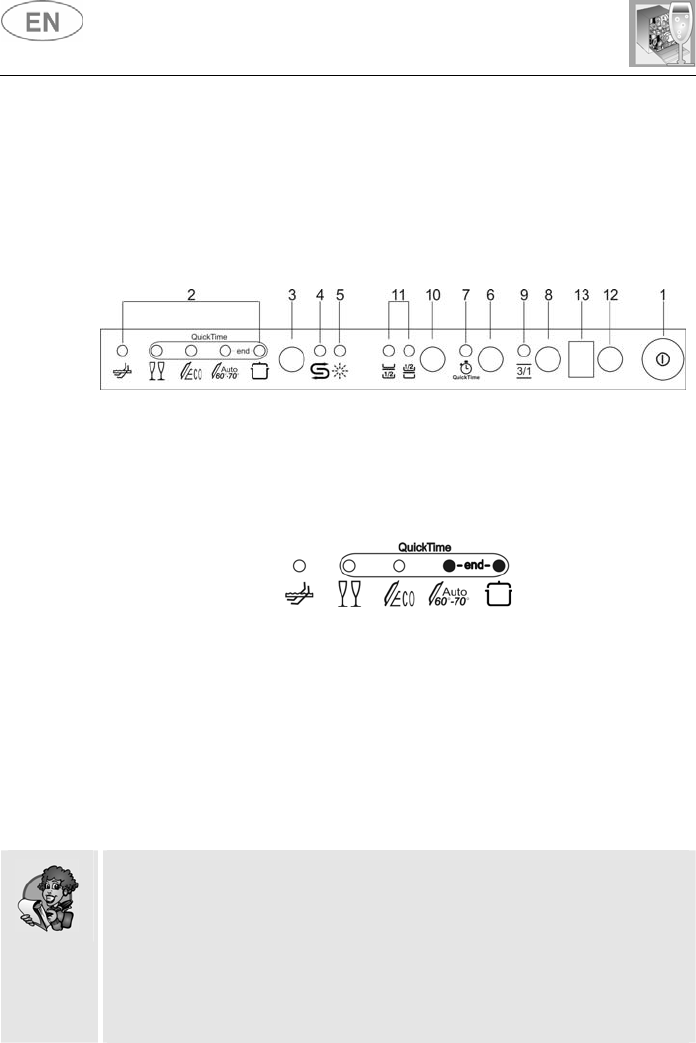
User instructions
14
DELAYED START
(available in all programs except the soak program)
The PROGRAM DELAY button (12) can be pressed to delay the start of
the program by up to 9 hours. This means that the dishwasher can be
operated at the time of day of your choice. Press the button several
times in succession and the display will show the delay with which the
appliance will start, beginning from 9 hours.
CANCELLING THE CURRENT PROGRAM
• To cancel the currently selected program, open the door and hold
down the PROGRAM SELECTION (3) button for a few seconds
until the indicator lights for programs 4 and 5 illuminate
simultaneously (the word "end" is displayed on the window).
• Close the door.
• After approximately 1 minute the dishwasher will advance to the end
of cycle.
CHANGING THE PROGRAM
To change the program in progress, simply open the door and select a
new program. When the door is closed the dishwasher will automatically
select the new program.
TO SAVE ON ENERGY! … AND PROTECT THE ENVIRONMENT
• Always try to run the dishwasher fully loaded.
• Do not wash the dishes in running water.
• Use the washing program that is most appropriate for each type of
load.
• Do not carry out any preliminary rinsing.
• If available, connect the dishwasher to a hot water supply up to 60°C.


















