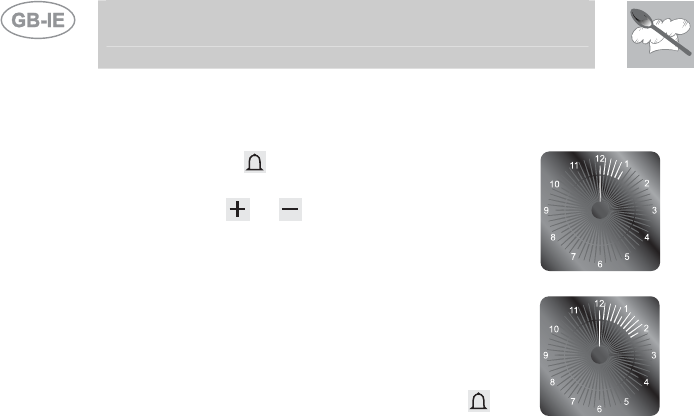
Instructions for the user
36
3.2.2 Minute-minder
This function does not stop cooking but just triggers the beeps.
- When the
key is pressed the display
illuminates, appearing as shown in figure 1;
- Press the
or keys within 6/7 seconds to
set the minute-minder. Whenever a key is
pressed, 1 outside segment, representing 1
cooking minute will light up (figure 2 shows 10
cooking minutes).
- The countdown will start 6/7 seconds after the
last key is pressed; at the end of it, you will hear
the beeps.
- During cooking with countdown, the current
time can be displayed by pressing the
key
once; press again to return to the minute-
minder display.
- At the end of the countdown, the oven has
to be switched off by hand, by turning the
thermostat and the function selector to 0.
1
2


















